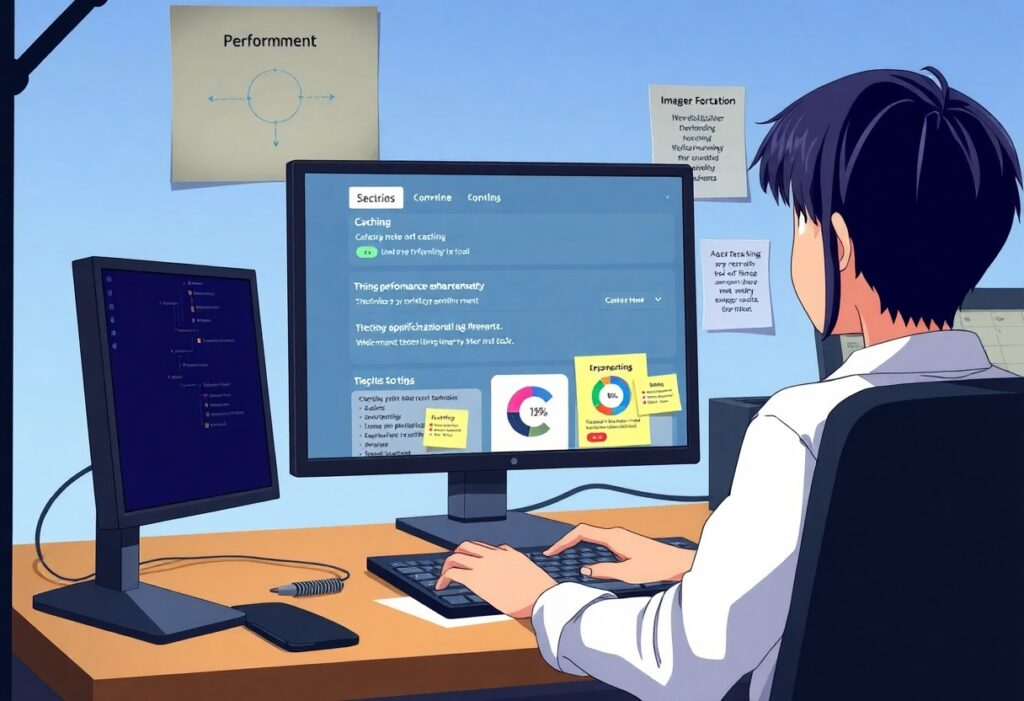You can significantly improve your WordPress website’s performance by implementing some key enhancements. Fast-loading websites not only provide a better user experience but also positively impact your search engine rankings. This guide will walk you through several simple steps to increase the performance of your WordPress site.
The first step you can take is to choose a reliable hosting provider. A quality web host can make a substantial difference in your site’s speed. Consider a provider that specializes in WordPress hosting, as they typically offer optimized environments, which can help your site run faster. Look for features such as SSD storage and server locations that are geographically closer to your primary audience.
Next, you should install a caching plugin. Caching helps reduce loading times by storing static versions of your content, which are served to users instead of dynamic content that requires database queries. Popular caching plugins like WP Super Cache or W3 Total Cache are user-friendly and can offer significant performance improvements. After installing your chosen plugin, make sure to configure it according to your site’s needs, taking into account whether you need page caching or object caching.
Your choice of theme can also affect your site’s performance. You should select a lightweight and responsive theme that is optimized for performance. Avoid themes packed with unnecessary features, as they may slow down your site. Instead, opt for simplicity and efficiency; minimalist themes tend to perform better and provide a more enjoyable user experience.
Optimizing images on your site is another effective way to enhance performance. Large image files can slow down your site considerably. Use an image optimization plugin like Smush or ShortPixel, which can compress your images without sacrificing quality. Make sure to upload images in the right format and resolution to ensure your website looks great while maintaining fast load times.
Another important step is to minimize the use of plugins. While plugins extend the functionality of your site, too many can lead to performance issues. You should regularly audit your plugins and deactivate or delete those that are unnecessary or duplicate functionality. Focus on keeping only the necessary plugins that add significant value to your site.
Additionally, you can enhance your WordPress performance by utilizing a Content Delivery Network (CDN). A CDN distributes your content across multiple servers worldwide, reducing latency and speeding up load times for users who are geographically distant from your primary server. Popular CDN options include Cloudflare and StackPath, which also come with added security benefits.
Lastly, implement routine performance monitoring and maintenance. You can use tools like Google PageSpeed Insights or GTmetrix to analyze your site’s performance regularly. These tools provide actionable insights into where you can further optimize your website. Make it a habit to check your site’s speed and performance at least once every few months to ensure that it stays optimized.
By following these steps, you can implement necessary performance enhancements for your WordPress site, leading to a faster and more efficient experience for your visitors. Keep your focus on best practices, and enjoy the benefits that come with a well-performing site!
Need expert help managing your WordPress site?
If "Simple How-To – Implementing WP Critical Performance Enhancements" was useful, imagine your site with expert care — speed, security, uptime, and updates handled for you.