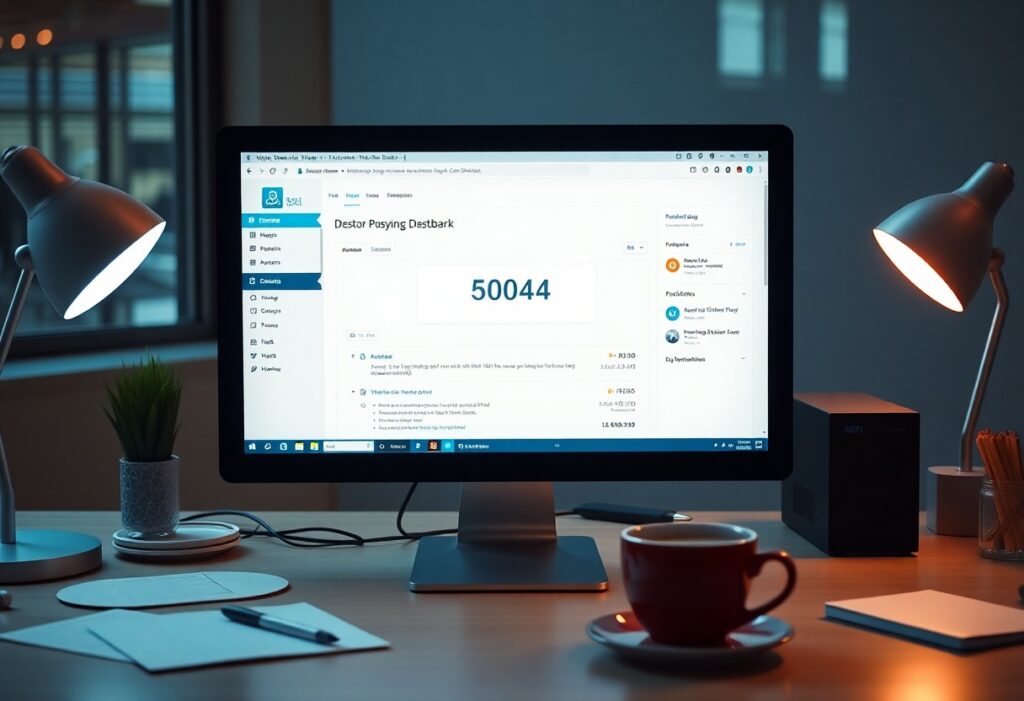There’s a significant chance that you’ve encountered the frustrating 404 Not Found error on your WordPress site. This error not only disrupts your users’ experience but can also negatively impact your SEO. It’s crucial to address these errors promptly. In this guide, you will learn how to fix these issues for improved site performance and better search engine rankings.
The first step in fixing 404 errors is to identify where they are occurring. You can do this by utilizing Google Search Console. Navigate to the Coverage report within the console to identify the URLs that are generating 404 errors. This information will keep you informed about which pages need your attention.
Once you’ve pinpointed the problematic URLs, your next step is to analyze the current content. If the page used to exist but has since been deleted or moved, you should consider creating a custom 404 page. This page can guide your visitors back to functional parts of your site, maintaining their engagement. You can use plugins like Custom 404 Pro or 404page to design an appealing and user-friendly error page.
If the URL is a result of a simple typo in a link, correcting the link will resolve the issue. Check your internal links and external backlinks to ensure they point to the correct URL. If you find broken links on your own site, you can use plugins like Broken Link Checker to identify and fix these links efficiently.
Alternatively, if the content is crucial but the URL has changed, you can set up a 301 redirect. A 301 redirect informs search engines that the content has a new permanent location. You can create these redirects manually in your .htaccess file, or utilize plugins like Redirection for a more user-friendly approach.
After addressing the initial issues, it’s wise to conduct a thorough review of your website’s structure. Utilize a site map plugin to ensure all your content is correctly indexed. A well-structured site will not only help you reduce the incidence of 404 errors but will also boost your SEO overall.
To keep 404 errors at bay moving forward, regularly monitor your site’s health. Schedule routine checks using tools like Screaming Frog or Google Analytics. These tools will help you stay on top of any new issues that arise after you’ve implemented your fixes.
Conclusively, fixing 404 Not Found errors in WordPress doesn’t have to be intimidating. By identifying the errors, analyzing the content, and implementing 301 redirects or custom pages, you can significantly enhance your users’ experience and positively influence your SEO. Regular monitoring and maintenance will keep your site running smoothly and help you avoid future errors.