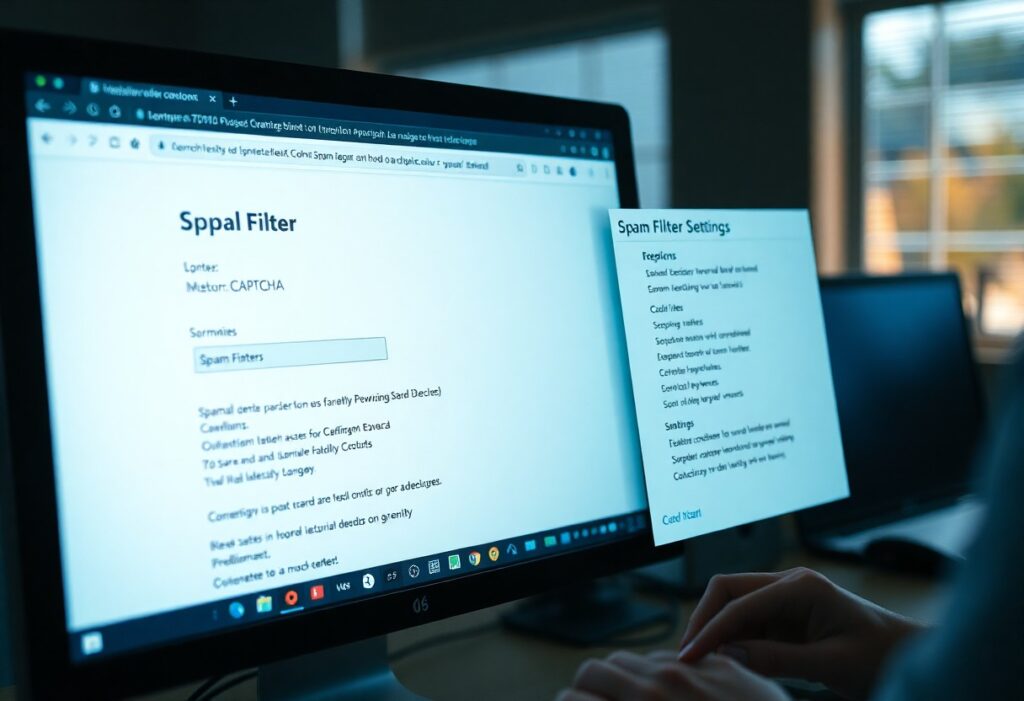Over the years, the internet has become a hub of information where every second counts. To enhance your website’s performance and deliver content faster to users, utilizing a Content Delivery Network (CDN) is a vital strategy. A CDN is a network of servers strategically distributed worldwide, allowing your content to be served from a location closer to your visitors.
The first step is to choose a CDN provider. There are numerous options available, including Akamai, Cloudflare, AWS CloudFront, and Fastly. Evaluate their performance, pricing, and features to find the one that fits your specific requirements. Read reviews and possibly test the performance using free trials.
Once you’ve selected a CDN provider, you will need to configure your website to work with the CDN. This generally involves creating an account with the provider and adding your website to their dashboard. You will receive a unique URL or CNAME that will direct your content through the CDN. Update your website’s settings or DNS records to point to this URL, ensuring users are served cached content efficiently.
Next, you should enable caching on your CDN. Caching allows static resources such as images, CSS, and JavaScript files to be stored temporarily on the CDN’s servers. This means when users request your website, they receive these files from the CDN, speeding up load times. Set cache rules on your CDN dashboard to determine how long files are stored and when they should be refreshed.
Another important aspect is adapting image optimization. A CDN often provides tools that automatically compress and serve images in the format best suited for each user’s device. Implement methods like responsive images and lazy loading to enhance efficiency, ensuring that images do not weigh down your loading times.
Security is also enhanced through a CDN. With built-in DDoS protection and SSL support, your website becomes more secure against malicious attacks. Ensure these features are activated in your CDN settings for better security and peace of mind.
Monitoring your site’s performance post-CDN integration is crucial. Most CDN providers offer analytics tools that allow you to track cache hit rates, load times, and overall performance. By analyzing this data, you can make informed adjustments to your CDN settings or content delivery strategy.
Finally, use your CDN’s global network effectively. If your audience spans different countries, ensure the CDN is configured to serve content based on user location. This reduces latency and enhances user experience.
Implementing a CDN is a valuable strategy to enhance your website’s performance. By following these steps—choosing the right provider, configuring your site, optimizing cache and images, enhancing security, and monitoring performance—you can significantly improve load times and user satisfaction.