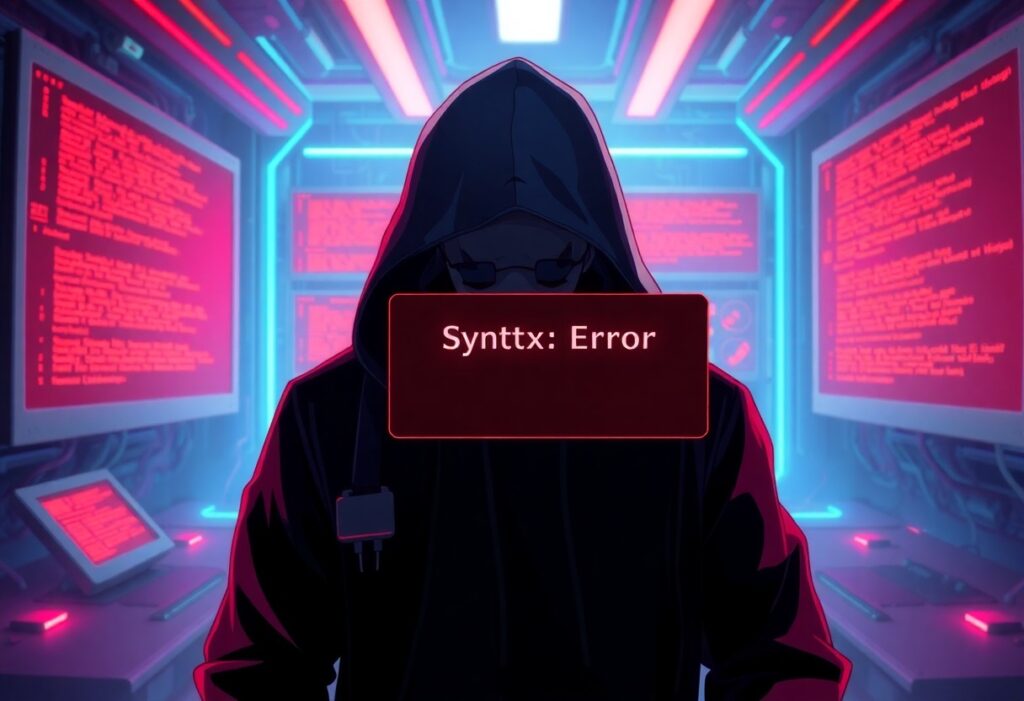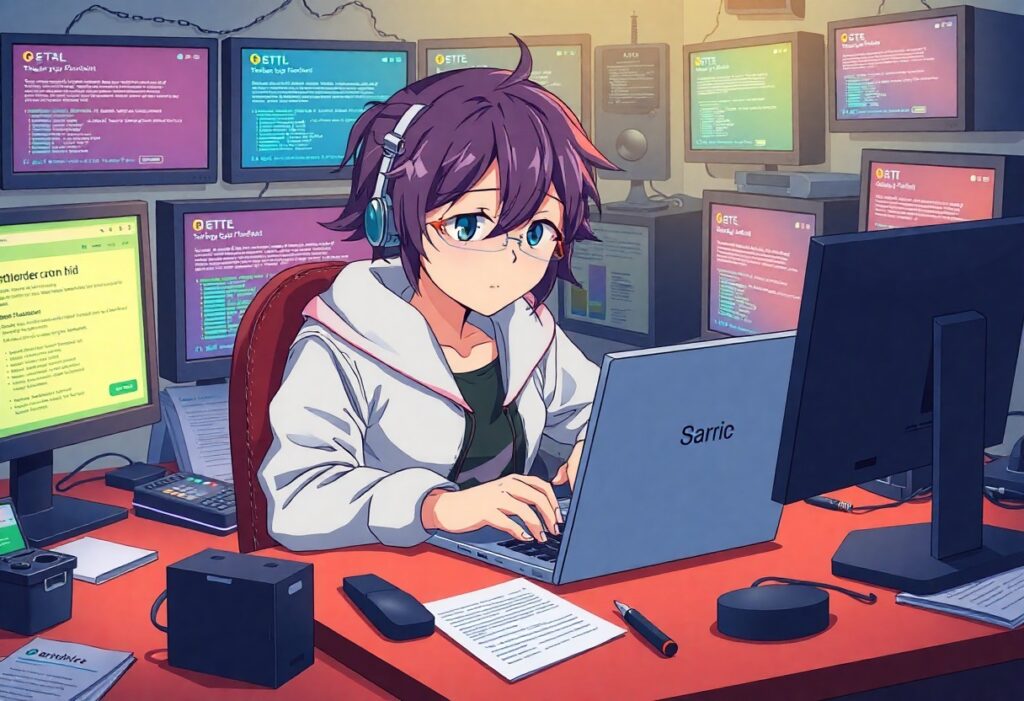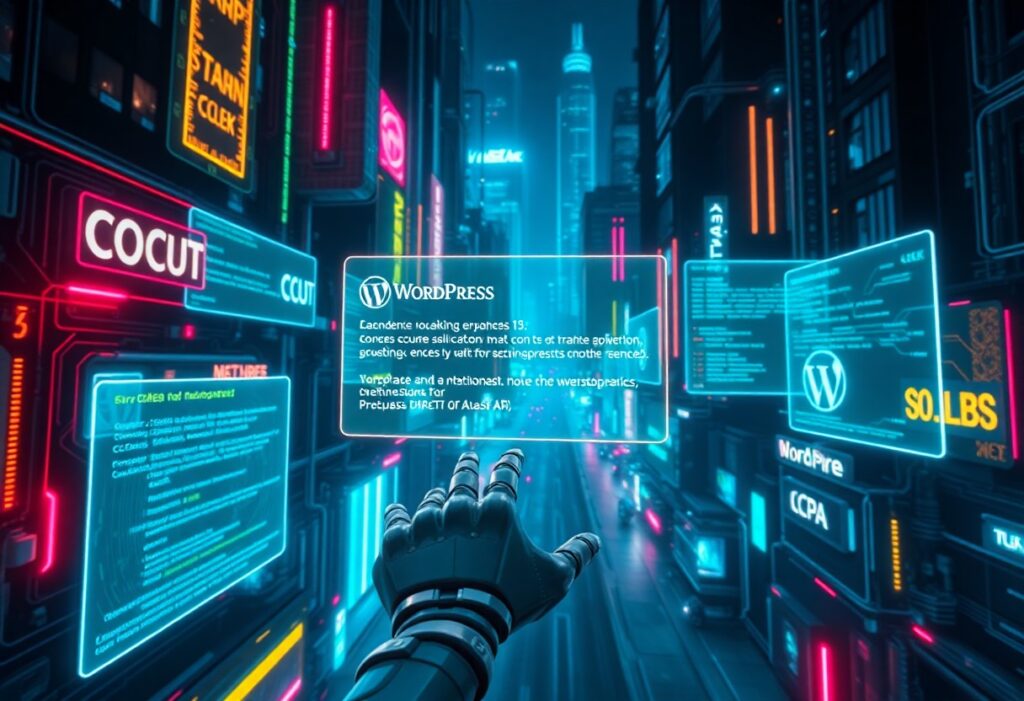Error messages can be frustrating, especially when they disrupt your coding flow. A syntax error, commonly referred to as a parse error, typically arises when the code you’ve written does not conform to the grammatical rules of the programming language you are using. This guide will provide you with a clear understanding of how to identify and resolve these errors.
When you encounter a syntax error, it’s crucial to locate where the problem originates. These errors often occur due to a few common issues: missing punctuation, incorrect spelling, or improper structure of the code. Here are steps you can take to troubleshoot and fix syntax errors effectively.
Step 1: Read the Error Message
When your programming environment generates a parse error, the error message usually indicates the line number where the issue is detected. Pay close attention to the terminology used in the message, as it often provides hints about what is wrong. If the message mentions a specific token or character, focus on that section of your code.
Step 2: Check for Missing or Extra Punctuation
Many syntax errors result from missing or incorrectly placed punctuation. Look for things like:
– Missing semicolons at the end of a statement.
– Unmatched parentheses or curly braces.
– Misplaced commas or quotation marks.
Make sure that every opening parenthesis or brace has a corresponding closing one.
Step 3: Verify Your Keywords
Each programming language has its own set of keywords that are reserved for specific functions. Make sure you haven’t accidentally misspelled a keyword or used it in an incorrect context. Compare your code with the official documentation or reference materials to ensure accuracy.
Step 4: Maintain Proper Code Structure
Your code must follow the specific structure expected by the programming language. This includes proper indentation and the correct use of methods and functions. Make sure you have defined methods and classes correctly, and they are placed in the right location within your code.
Step 5: Use an Integrated Development Environment (IDE)
Many IDEs provide real-time syntax checking as you write your code. Utilizing an IDE can help you catch errors early and offer suggestions for corrections. Look for features such as syntax highlighting that can visually indicate potential issues in your code.
Step 6: Test Your Code Incrementally
Instead of writing large blocks of code all at once, consider writing and testing your code incrementally. This way, you can quickly identify when a parse error occurs and narrow down the area causing the issue.
Conclusion
Dealing with a syntax error (parse error) can be vexing, but by systematically checking your code for common mistakes, you can resolve these issues effectively. Use the resources available to you, like error messages, IDE features, and documentation, to enhance your coding experience. With practice and patience, you will become adept at avoiding and fixing syntax errors, leading to smoother coding sessions.