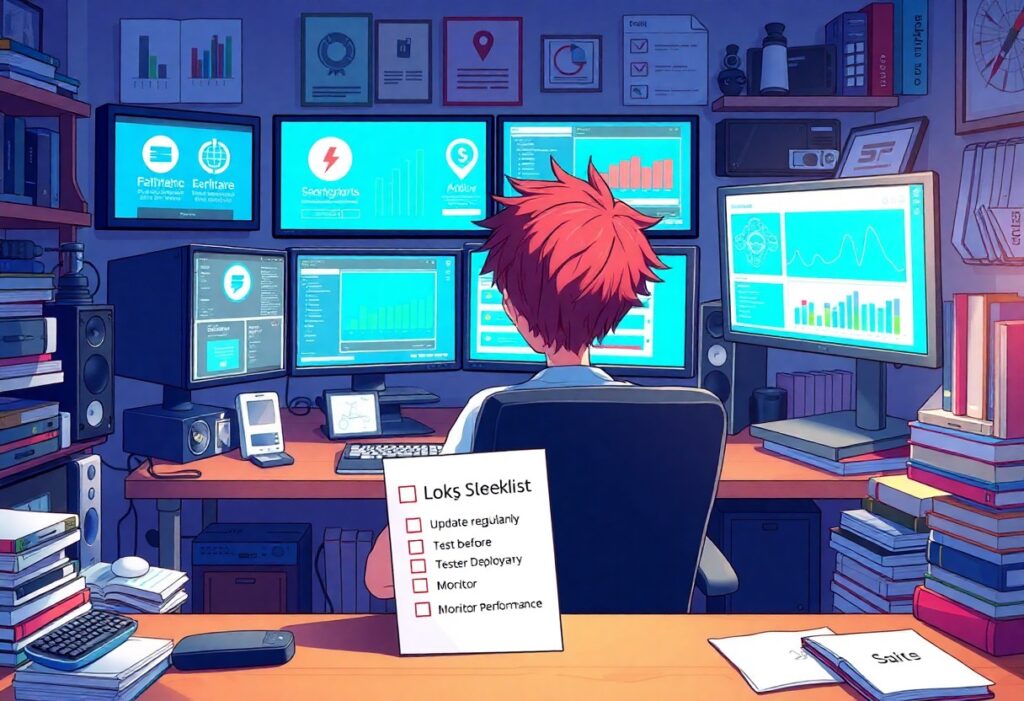You want to ensure your website operates smoothly and efficiently, and effective plugin management is important to achieving this goal. Plugins can enhance your site’s functionality, but they can also introduce vulnerabilities, conflicts, and performance issues if not managed properly. Here are some best practices for managing plugins effectively.
Start with the Essentials: Only install plugins that meet your specific needs. Before adding a new plugin, ask yourself if it addresses a problem or enhances your site’s functionality. Avoid cluttering your site with unnecessary plugins, as this can lead to complications and hinder performance.
Research Before You Install: Not all plugins are created equal. Conduct thorough research on any plugin before installation. Look for user reviews, check the developer’s reputation, and ensure it is regularly updated. A well-maintained plugin is less likely to cause issues or pose security risks.
Keep Plugins Updated: Once you have installed plugins, ensure you keep them up to date. Updates are often released to improve security, fix bugs, or enhance functionality. Access your site’s admin dashboard frequently to check for any available updates, and apply them when necessary.
Run Regular Backups: Prior to adding new plugins or updating existing ones, conduct a backup of your site. In case an update causes compatibility issues or other problems, having a backup allows you to restore your site to its previous state without losing data.
Monitor Performance: After adding or updating plugins, closely monitor your site’s performance. Tools like Google PageSpeed Insights or GTmetrix can help evaluate how plugins affect your site’s loading speed. If you notice a decline in performance, consider removing or replacing problematic plugins.
Limit the Number of Active Plugins: The more plugins you have installed, the higher the chances of conflicts and performance degradation. Aim to keep your number of active plugins to a minimum. Deactivate and remove any plugins you no longer use, as inactive plugins can still pose risks if not updated.
Use Trusted Sources Only: Only download plugins from trusted sources, such as the official WordPress plugin repository or reputable third-party developers. Avoid plugins from unverified sources, as they may contain malicious code that can compromise your site’s security.
Test Before Deployment: Whenever possible, test new plugins in a staging environment before deploying them on your live site. This allows you to identify potential issues without disrupting your users’ experience. Testing will also help you see how the plugin interacts with your existing setup.
Deactivate and Delete Unused Plugins: If a plugin is not being used, deactivate it and delete it from your site. Unused plugins can still pose security risks if they are outdated. Maintaining a lean set of active plugins will improve your site’s security and performance.
By adhering to these plugin management best practices, you can create a safer, faster, and more efficient website. Effective management of your plugins helps not only in maintaining the functionality of your site but also in providing a better experience for your users.