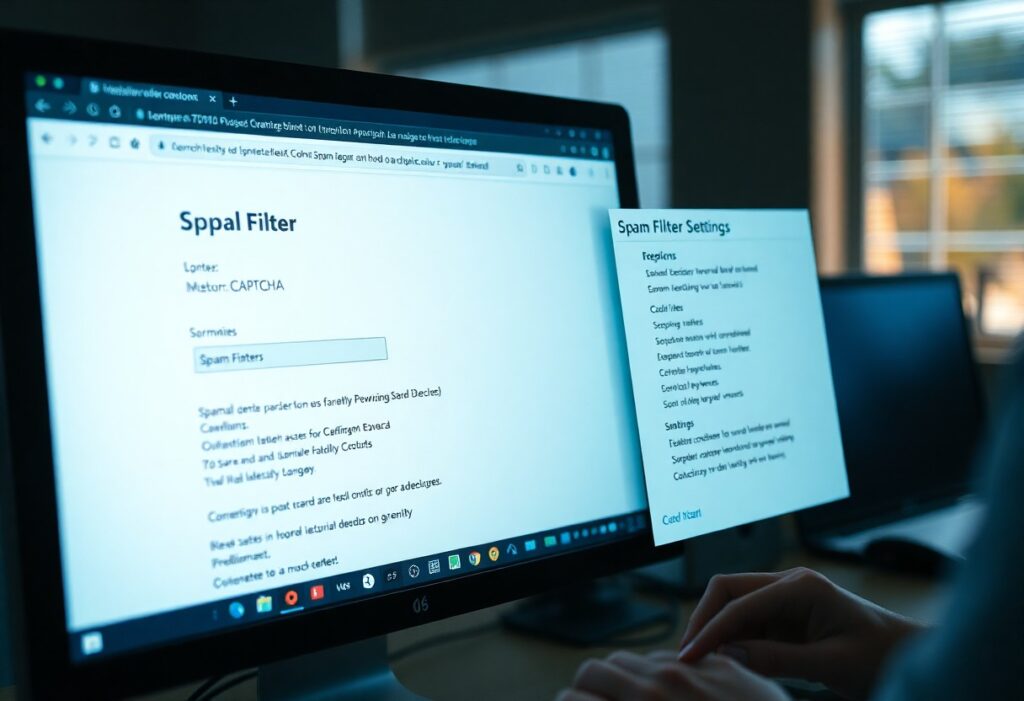Over time, your website may become infected with malware, jeopardizing your data and your users’ safety. Here’s how to effectively remove it.
First, you need to identify if your site is indeed infected. Look for unusual behavior, such as unexpected redirects, abnormal loading times, or unfamiliar content. If your hosting provider has informed you of malware detection, or if your website appears on any blacklists, it’s time to act.
Start by accessing your website files. Use a File Transfer Protocol (FTP) client or your hosting provider’s file manager to connect to your server. Look for any files that seem suspicious or have been modified recently. Particularly focus on core files and directories such as wp-admin, wp-includes, wp-content, and any .htaccess file.
Next, you must create a backup of your website. This step is important because it allows you to revert to a previous version if something goes wrong during the cleanup process. Download all your files and export your database. Ensure that you save these backups in multiple secure locations.
Then, scan your website for malware. You can use online scanning tools like Sucuri SiteCheck or VirusTotal. If your site runs on a Content Management System (CMS) like WordPress, consider using security plugins such as Wordfence or MalCare to perform comprehensive scans and pinpoint issues.
After identifying the malicious code or files, you need to remove them. Delete infected files that you confirmed to be harmful. If important files were altered, restore them from the backups you created earlier. Ensure that you replace all corrupted plugins and themes with fresh copies from legitimate sources.
Change your passwords for hosting, FTP, database, and any administrative interfaces associated with your website. Use strong and unique passwords to enhance security. Enable two-factor authentication wherever possible to add an additional layer of protection.
It’s also advisable to update your software. Ensure that your CMS, plugins, themes, and any scripts are up-to-date. Outdated software often contains vulnerabilities that hackers can exploit. Set your website to auto-update when available to keep it secure.
After cleaning your site, submit it for a review to any blacklisting services you were part of. Use tools like Google Search Console to notify Google of the cleanup, and request a site review to remove warnings regarding malware.
Finally, implement preventive measures to avoid future infections. Regularly back up your website, use security plugins to monitor website health, and establish strong security practices to protect your website from potential threats.
Need expert help managing your WordPress site?
If "How do I remove malware from my site?" was useful, imagine your site with expert care — speed, security, uptime, and updates handled for you.