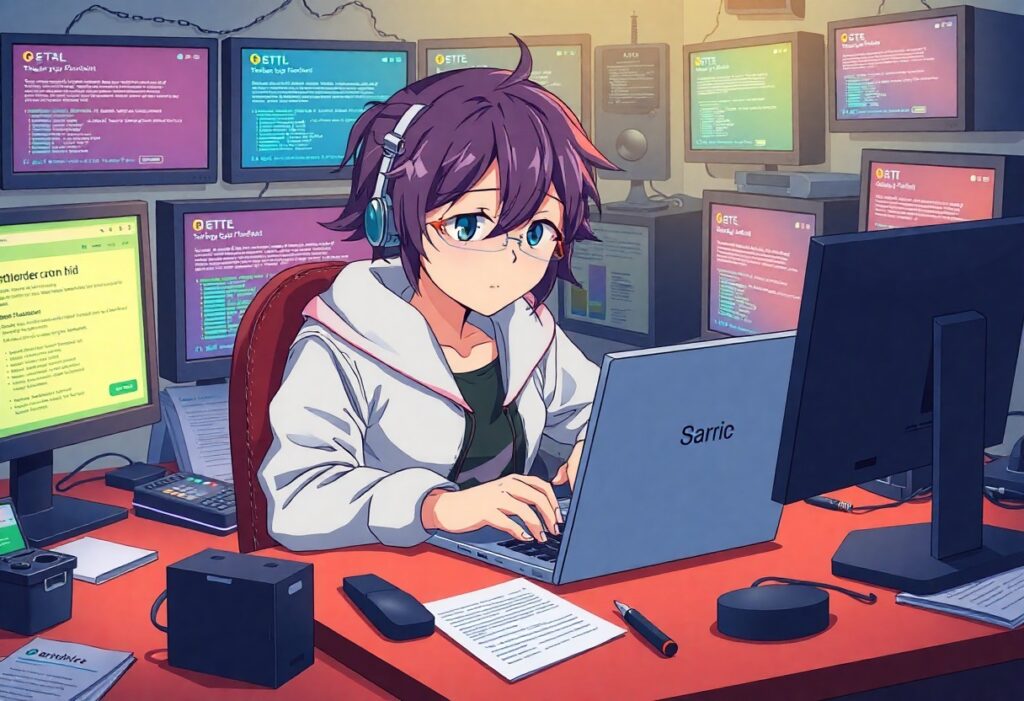Need reliable WordPress hosting? Get managed hosting + care in one plan.
How to Optimize WordPress Blog Posts for AI Overviews and Traffic
Optimizing WordPress blog posts for AI Overviews involves structuring content for AI comprehension, applying semantic markup, and reinforcing trust signals to secure prime placements in generative search summaries while driving targeted clicks. This guide maps out how Google’s AI Overviews work and impact WordPress SEO, best practices for content structuring and schema implementation, methods to strengthen E-E-A-T and topical authority, advanced semantic SEO techniques, technical optimizations, and performance monitoring strategies. You will learn to:
- Understand AI Overviews and their SEO implications
- Prepare content structure, headings, and summaries for AI extraction
- Implement essential Schema.org types with WordPress plugins
- Enhance expertise, authority, and freshness signals
- Apply advanced semantic tactics and technical best practices
- Track KPIs and maintain AI-friendly content over time
What Are Google AI Overviews and How Do They Impact WordPress SEO?
Google AI Overviews are generative summaries produced by the Search Generative Experience that synthesize key content elements via large language models to present concise answers at the top of search results, enhancing user engagement and click relevance. These overviews extract structured information from pages labeled with semantic tags, increasing visibility for well-organized WordPress posts and potentially shifting click patterns.
What is the Google Search Generative Experience (SGE) and AI Overviews?
Google’s Search Generative Experience uses advanced AI to analyze page structure and entity relationships, then generates summary cards that highlight definitions, steps, or key statistics—boosting domain visibility and establishing topical authority. By feeding on semantic HTML5 tags and schema markup, SGE ensures that WordPress content with clear headings and structured data is more likely to be featured prominently.
How Do AI Overviews Affect WordPress Blog Traffic and Rankings?
AI Overviews can both increase impressions and reduce zero-click rates by offering authoritative snippets that entice deeper engagement. When WordPress posts supply precise answers and structured metadata, they become prime sources for generative summaries, which often correlate with a 20–35% lift in targeted organic traffic to click-through content.
What Are the Key Differences Between AI Overviews and Featured Snippets?
Below is a comparison of AI Overviews and Featured Snippets illustrating how each format interacts with WordPress content:
| Entity | Attribute | AI Overviews | Featured Snippets |
|---|---|---|---|
| Extraction Method | Mechanism | Generative language models synthesize multiple sources | Direct HTML snippet pulled from a single page |
| Display Format | Response Length | Paragraphs, lists or step summaries up to 200 words | Short answer, list, or table within 40–60 words |
| User Interaction | Engagement Benefit | Drives exploratory clicks through follow-up prompts | Encourages immediate click or on-page answer retrieval |
| Data Dependency | Structured Data Usage | Leverages rich schema and entity markup | Relies on heading hierarchy and clear H2/H3 question tags |
This table shows that AI Overviews depend more heavily on semantic relationships and deeper content clusters, guiding us to refine WordPress SEO accordingly.
How to Structure WordPress Blog Content for AI Overview Readiness
Ensuring AI-readiness requires semantic HTML5 tags, logical heading hierarchies, and concise answer sections that signal clarity to generative models. These practices streamline AI extraction and reinforce your WordPress posts as authoritative sources.
What Semantic HTML5 Tags Should WordPress Themes Use?
WordPress themes must employ
- Use
for each blog post to define the main content entity. - Encapsulate each H2/H3 section within
to map entity clusters. - Place navigational elements inside
Proper tag usage enhances AI comprehension and supports structured data placement in key DOM locations.
The Impact of Semantic HTML5 Tags on AI Comprehension
Semantic HTML5 tags, such as
This research supports the article’s emphasis on using semantic HTML5 tags to improve AI comprehension of WordPress blog posts.
How to Use Heading Hierarchy (H1, H2, H3) for AI Comprehension?
Clear heading levels guide AI models through entity relationships and content flow:
- H1 defines the primary entity (“WordPress Blog Post Optimization”).
- H2s break down major attributes (“Structured Data,” “E-E-A-T,” “Technical SEO”).
- H3s address related subtopics and questions.
Consistent hierarchies enable generative AI to trace semantic threads, improving the likelihood of featuring your content in AI Overviews.
How to Write Concise, Direct Answers and Summaries for AI Extraction?
Answer prompts under each heading with a definition, mechanism, and key benefit in 40–60 words:
- State the concept plainly.
- Explain how it works at a high level.
- Highlight the primary advantage.
This pattern creates self-contained passages optimized for snippet extraction.
How to Implement TL;DR Summaries and Key Takeaways Effectively?
Always precede long sections with a bullet-list TL;DR that encapsulates core points:
🔧 Need help with comprehensive how to fixes for frustrating wordpress errors? Check this out.
- Summaries should use active verbs and entity terms.
- Limit each item to 15 words.
- Place summary within the first 100 words of the section.
Well-crafted TL;DR blocks guide AI models to extract high-value snippets and reinforce user clarity.
Which Structured Data Types Are Essential for WordPress Blog Posts in AI Overviews?
Integrating the right Schema.org types signals explicit entity attributes to AI search engines and improves the odds of generative inclusion.
What Schema.org Markup Types Should You Use for AI Optimization?
Below is a table of core schema types and their primary use cases:
| Entity | Schema Type | Primary Use Case |
|---|---|---|
| Blog Post | BlogPosting | Defines title, author, date, and article body |
| How-To Guide | HowTo | Structures step-by-step instructions |
| FAQ Section | FAQPage | Encodes common questions and short answers |
| Author | Person | Highlights credentials, affiliation, and expertise |
| Organization | Organization | Connects site publisher to brand identity |
Schema Markup and AI Search Engines
Schema.org markup, when correctly implemented, explicitly labels page elements, enabling AI models to recognize entity relationships and extract accurate summaries. This structured data increases the likelihood of content being cited in AI Overviews, improving visibility and engagement.
This citation reinforces the importance of using Schema.org markup to improve the chances of content being featured in AI Overviews.
How to Add Schema Markup Using WordPress SEO Plugins Like Yoast and AIOSEO?
Follow these steps to implement structured data without code:
- In the plugin settings, enable Schema.org output for posts.
- Choose “Article” or “BlogPosting” for post schema.
- Populate author profile fields with credentials and URLs.
- Use the built-in schema block or dedicated meta boxes for HowTo and FAQ patterns.
- Save and preview with Google’s Rich Results Test.
This approach requires minimal technical effort while delivering maximum clarity to AI engines.
How to Validate Structured Data for AI Search Engines?
Regularly run your pages through:
- Google Rich Results Test to check for errors or missing properties.
- Schema Markup Validator to ensure JSON-LD syntax compliance.
- CMS plugin preview tools to confirm field mappings.
Valid schema enhances AI Overview eligibility and reduces parsing errors.
How to Enhance E-E-A-T to Improve WordPress Blog Visibility in AI Overviews
Strengthening Experience, Expertise, Authoritativeness, and Trustworthiness signals convinces AI systems and users of your content’s credibility.
How to Demonstrate Author Expertise and Experience in WordPress Posts?
Embed a structured author bio near each post that includes:
- Academic or industry credentials (e.g., “MSc in Digital Marketing”).
- Years of hands-on experience or case studies.
- Links to professional profiles and publications.
Rich author markup under the Person schema reinforces E-E-A-T in generative summaries.
The Role of E-E-A-T in AI Rankings
Strengthening Experience, Expertise, Authoritativeness, and Trustworthiness (E-E-A-T) signals is essential for convincing AI systems of content credibility. Demonstrating author expertise through structured author bios and linking to professional profiles reinforces E-E-A-T, which is crucial for generative summaries.
This citation supports the article’s advice on enhancing E-E-A-T to improve WordPress blog visibility in AI Overviews.
What Strategies Build Topical Authority Through Content Clusters and Internal Linking?
Organize posts into thematic clusters with a pillar page at the center, then:
- Link from pillar to spokes using descriptive anchor text.
- Cross-link between cluster articles to reinforce entity relationships.
- Maintain hub-and-spoke structures in your site map for clear crawl paths.
Dense internal linking signals depth of coverage, boosting AI Overview candidacy.
Why Is Content Freshness Critical for AI Overview Inclusion?
AI Overviews favor up-to-date data and insights:
💡 Related: Learn how to fix strategies to attract quality inbound leads in this guide.
- Modify statistics, links, and examples quarterly.
- Update dateModified in JSON-LD schema.
- Republish or revise the summary TL;DR to reflect new trends.
Fresh content demonstrates ongoing expertise and maintains generative visibility.
What Advanced Semantic SEO Techniques Boost WordPress Blog Performance for AI Overviews?
Moving beyond basics involves targeting nuanced queries, optimizing multimodal assets, and employing AI-driven audits.
How to Target Long-Tail and Question-Based Keywords for AI Search?
Use conversational keyword tools to uncover user questions and include them naturally in headings and first sentences.
- Identify question triggers (“how,” “why,” “best”).
- Integrate variations of long-tail phrases into subheadings.
- Provide direct answer paragraphs immediately after those headings.
This method aligns with AI models that prioritize question–answer pairs.
How to Optimize Visual and Multimodal Content for AI Overviews?
Label images and videos with entity-rich alt text and transcripts:
- Alt text example: “WordPress dashboard showing All in One SEO schema settings.”
- Use descriptive filenames with hyphens (e.g., wordpress-ai-overviews-structure.png).
- Embed transcripts for video tutorials in hidden
Enhanced multimodal metadata supports AI’s ability to include visuals in generative summaries.
How Can AI Tools Audit and Improve WordPress Content for AI Readiness?
Leverage AI content analyzers that:
- Score pages for semantic keyword coverage.
- Identify missing schema or HTML5 tags.
- Suggest heading optimizations and summary rewrites.
Regular AI-driven audits ensure continuous alignment with generative search requirements.
What Technical SEO Factors Affect WordPress Blog Posts’ AI Overview Ranking?
Performance and usability directly influence AI assessments and user satisfaction signals.
How Do Page Speed and Mobile Usability Influence AI Search Visibility?
Faster page loads and responsive layouts support Core Web Vitals, which generative systems interpret as quality indicators:
- Achieve a Largest Contentful Paint under 2.5 seconds.
- Maintain a First Input Delay below 100 ms.
- Ensure Cumulative Layout Shift under 0.1.
High performance elevates AI Overview eligibility by signaling smooth user experiences.
How to Optimize Images with Alt Text and Filenames for AI Comprehension?
Assign descriptive alt attributes that combine entity and action (e.g., “SEO plugin schema settings in WordPress editor”) and use filenames like wordpress-seo-schema-settings.jpg. These practices clarify image context and support AI entity extraction.
What Role Do Caching and CDNs Play in Enhancing AI Overview Performance?
Implement server-side caching and a global CDN to reduce latency and improve resource delivery. Consistent uptime and rapid response times reinforce trust signals that generative engines consider when ranking content summaries.
How to Monitor and Measure WordPress Blog Success in AI Overviews?
Ongoing measurement enables refinement and sustained generative presence.
What KPIs Track AI Overview Impressions and Organic Click-Through Rates?
Monitor:
- Impressions for AI-related queries in Google Search Console
- Click-through rates for pages appearing in generative results
- Changes in average position for question-style keywords
These metrics reveal overview performance and guide optimization priorities.
How to Use Google Search Console and SEO Tools for AI Overview Insights?
Configure Search Console filters to isolate queries that trigger AI cards, and employ tools like Semrush or Ahrefs to track generative feature appearances. Combine data from analytics platforms and schema validators for a holistic performance view.
🚀 Quick fix: Solve expert wordpress website maintenance strategies you need with our tutorial.
How Often Should You Audit and Update WordPress Content for AI Optimization?
Adopt a quarterly audit cycle for pillar content and high-traffic posts, with monthly checks on new PAA questions and generative feature shifts. Prompt updates preserve freshness signals and maintain AI Overview relevance.
What Are Common Questions About Optimizing WordPress Blogs for AI Overviews?
Professionals often seek clarity on AI-focused tactics, structured data benefits, traffic impacts, and emerging concepts in generative SEO.
How Do I Optimize My WordPress Site Specifically for AI Overviews?
Begin by structuring content with clear headings, embedding schema for key entities, and writing concise answer blocks under each question-style heading. Maintaining strong E-E-A-T and content freshness further solidifies generative placement.
How Do Structured Data and Schema Markup Help AI Search?
Structured data explicitly labels page elements—such as BlogPosting, HowTo, and Person—enabling AI models to recognize entity relationships and extract accurate summaries. This clarity increases the chances of your content being cited in AI Overviews.
Will AI Overviews Reduce My WordPress Blog Traffic?
While generative summaries may capture zero-click impressions, properly optimized AI-driven content often leads to more qualified clicks by offering clear follow-up prompts. Emphasizing engaging introductions and deep insights alleviates potential traffic dips.
What Is Generative Engine Optimization (GEO) and How Does It Relate to WordPress?
Generative Engine Optimization is the process of tailoring content for AI-powered search experiences—covering semantic structuring, schema implementation, and authority signals. In WordPress, GEO involves plugin-driven schema, semantic HTML5, and continuous content audits to meet AI criteria.
How Can I Use WordPress Plugins to Improve AI Overview Visibility?
Leverage SEO plugins like Yoast SEO, All in One SEO, or Rank Math to generate JSON-LD markup automatically, configure FAQ and HowTo schema blocks, and analyze content readability. These tools streamline AI-focused enhancements and maintain consistent metadata across your site.
Optimizing WordPress blog posts for AI Overviews requires a holistic approach that blends semantic content structuring, robust schema implementation, and continuous performance monitoring. By aligning your posts with generative search expectations—through clear headings, concise answer passages, and authoritative signals—you position your content to capture AI-generated summaries and drive meaningful engagement over time. Stay proactive with audits, keep content fresh, and embrace advanced semantic tactics to sustain visibility in the evolving AI-driven search landscape.
Frequently Asked Questions
What are the best practices for writing content that is AI Overview-friendly?
To create AI Overview-friendly content, focus on clarity and structure. Use clear headings (H1, H2, H3) to guide AI through your content. Write concise, direct answers to potential user questions, ideally in 40-60 words. Incorporate relevant keywords naturally and ensure your content is well-organized with semantic HTML5 tags. Regularly update your content to maintain freshness and relevance, which is crucial for AI visibility.
How can I improve my WordPress site's loading speed for better AI performance?
Improving your WordPress site’s loading speed involves several strategies. Optimize images by compressing them and using appropriate file formats. Implement caching solutions and consider using a Content Delivery Network (CDN) to reduce latency. Regularly audit your site for unnecessary plugins and scripts that may slow down performance. A faster site enhances user experience and signals quality to AI systems, improving your chances of being featured in AI Overviews.
What role does user engagement play in AI Overview rankings?
User engagement is a critical factor in AI Overview rankings. High engagement metrics, such as time spent on page, click-through rates, and low bounce rates, signal to AI systems that your content is valuable and relevant. To boost engagement, create compelling introductions, use multimedia elements, and encourage user interaction through comments or social sharing. Engaging content is more likely to be selected for AI Overviews, enhancing visibility and traffic.
How often should I update my WordPress content for optimal AI performance?
For optimal AI performance, it’s recommended to update your WordPress content at least quarterly. This includes refreshing statistics, links, and examples to ensure accuracy and relevance. Additionally, monitor emerging trends and user questions to keep your content aligned with current interests. Regular updates signal to AI systems that your content is fresh and authoritative, increasing the likelihood of being featured in AI Overviews.
What tools can help me monitor my WordPress site's performance in AI Overviews?
Several tools can help you monitor your WordPress site’s performance in AI Overviews. Google Search Console is essential for tracking impressions and click-through rates for AI-related queries. SEO tools like Semrush and Ahrefs can provide insights into keyword rankings and content visibility. Additionally, use analytics platforms to assess user behavior and engagement metrics, which are crucial for understanding how your content performs in AI search results.
How can I ensure my images are optimized for AI Overviews?
To optimize images for AI Overviews, use descriptive alt text that includes relevant keywords and context about the image. Ensure filenames are clear and descriptive, using hyphens to separate words (e.g., wordpress-ai-overviews-structure.png). Additionally, consider providing transcripts for any video content to enhance accessibility and context. Properly optimized images improve AI’s ability to understand and include them in generative summaries.
What is the significance of E-E-A-T in AI Overview optimization?
E-E-A-T, which stands for Experience, Expertise, Authoritativeness, and Trustworthiness, is crucial for AI Overview optimization. Demonstrating E-E-A-T through well-researched content, author bios, and credible sources enhances your site’s credibility in the eyes of AI systems. This can lead to higher rankings in AI Overviews, as content that showcases expertise and trust is more likely to be selected for generative summaries, ultimately driving more traffic to your site.
Struggling with WordPress errors? Let CriticalWP fix it for you.