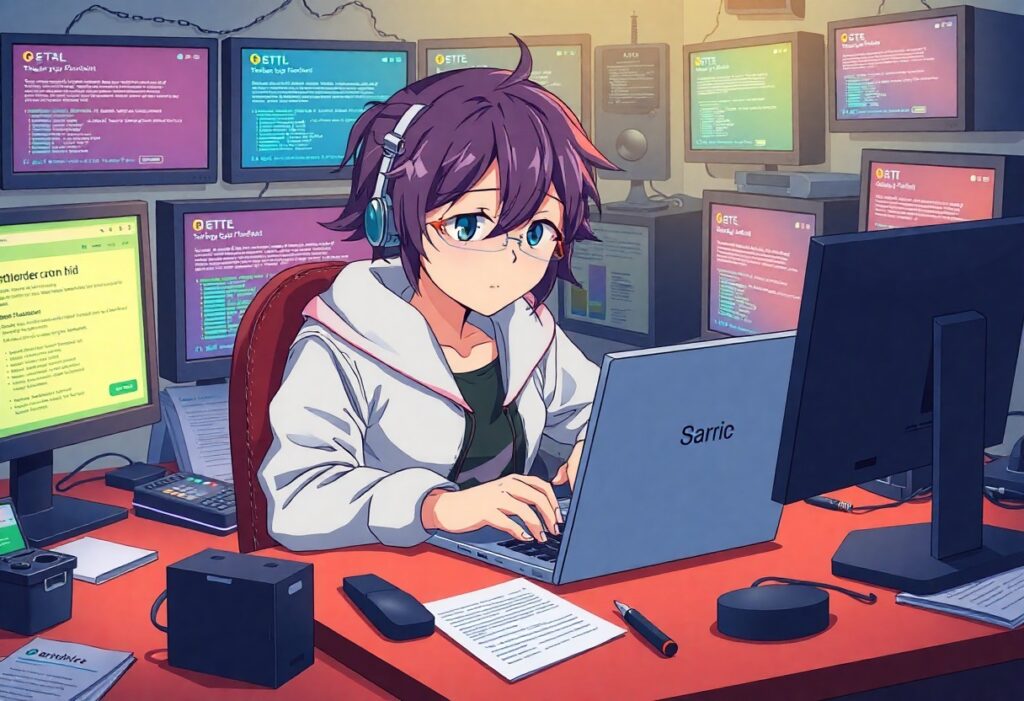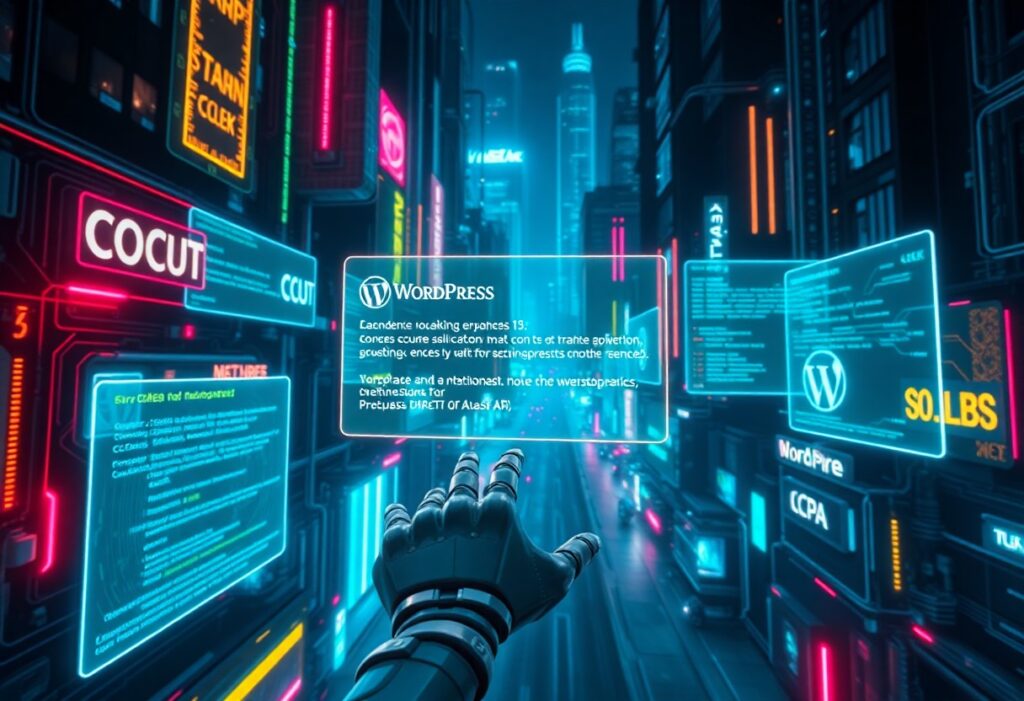ACF Pro Troubleshooting Guide: Identify & Fix Common Errors
Encountering errors in Advanced Custom Fields (ACF) can disrupt custom content workflows and delay website launches. This guide empowers businesses, freelancers, and organizations to recognize symptoms, diagnose root causes, and apply targeted fixes for ACF issues across field types—from repeater layouts to PHP and JavaScript conflicts. You will learn:
- The most common ACF errors and their visual or code-level symptoms
- Effective methods to troubleshoot Repeater, Flexible Content, Options Page, and Relationship fields
- How to leverage debugging tools for PHP and JS errors affecting ACF
- Best practices for reliable data saving and loading, including hosting impacts
Critical WP’s expertise in WordPress development and managed hosting ensures you can resolve complex ACF errors in house or request professional support when needed.
What Are the Most Common Advanced Custom Fields Errors and How Do They Appear?
Common ACF errors manifest as missing fields, data not saving, or frontend rendering failures that break templates. Understanding these errors accelerates resolution and avoids content loss.
Which Symptoms Indicate ACF Field Display or Saving Issues?
Field display and saving issues often present as:
- Blank or missing input forms in the WordPress editor
- Frontend templates rendering no content or PHP notices
- update_field() calls returning false or null
These symptoms point to misconfigured field groups or code conflicts, leading to incomplete metadata retrieval and poor user experience.
How Do Plugin Conflicts Affect ACF Functionality?
Plugin conflicts can override ACF’s hooks or enqueue duplicate scripts, causing:
- JavaScript console errors blocking field UI
- PHP fatal errors when two plugins register the same filters
- Stylesheet collisions hiding ACF admin panels
Resolving conflicts requires isolating the interfering plugin by deactivating extensions and reactivating them one by one to identify the culprit and then applying compatibility patches.
PHP and JavaScript Conflicts
Plugin conflicts are a common source of errors in WordPress, often leading to JavaScript console errors or PHP fatal errors. Identifying and resolving these conflicts is crucial for maintaining website functionality and preventing disruptions to the user experience.
Smashing Magazine, Debugging WordPress: A Comprehensive Guide (2023)
This guide provides insights into the nature of plugin conflicts and how they can affect the functionality of a WordPress site, which is relevant to the article’s discussion of ACF errors.
Why Are ACF Fields Not Showing on WordPress Sites?
ACF fields may not appear due to:
- Incorrect field group location rules excluding the target post type
- Conditional logic failing because prerequisite fields are empty
- Theme template missing the_field() or get_field() function calls
Verifying template code and location settings ensures fields render correctly in both admin and frontend contexts.
What Are Typical PHP and JavaScript Errors Related to ACF?
ACF-related coding errors often include:
Address these errors by enabling in , examining error logs, and updating or refactoring the faulty code.
Troubleshooting WordPress Errors
Debugging WordPress issues often involves enabling debugging mode and examining error logs to identify the root cause of problems. This approach helps developers pinpoint the exact location of errors within the code, allowing for targeted fixes and preventing further complications.
WordPress.org, Debugging in WordPress (2024)
This resource provides a general overview of debugging practices, which are applicable to the troubleshooting steps outlined in the article.
How Can You Troubleshoot ACF Repeater Field Issues Effectively?
Troubleshooting repeater fields combines rule verification and code inspection to restore repeatable data sets.
What Causes ACF Repeater Field Values Not Saving?
ACF repeater values may fail to save when:
- Sub-fields lack unique field keys or share duplicate names
- Database row limits prevent large nested arrays
- update_field() calls use incorrect field keys
Diagnosing involves logging SQL queries and inspecting the table for missing entries.
How to Verify and Fix ACF Repeater Field Location Rules?
First, confirm that the repeater field group’s location rules align with the current post type or template. Then:
- Open Field Groups → Edit and review rules.
- Ensure no contradictory “AND/OR” logic excludes your screen.
- Save and refresh the post editor to regenerate ACF caches.
Correct location definitions guarantee the repeater appears where intended.
Which Code Snippets Help Resolve Repeater Field Display Problems?
This snippet ensures safe retrieval of sub-field values and prevents PHP warnings on empty results.
What Best Practices Prevent Future Repeater Field Errors?
- Assign unique field names and field keys for each sub-field
- Limit repeater depth to avoid nested performance bottlenecks
- Use get_row_index() to manage dynamic IDs and prevent array collisions
Adhering to these standards maintains data integrity and consistent frontend output.
What Are the Best Methods to Resolve ACF Flexible Content Field Problems?
ACF Flexible Content errors stem from layout logic or template mismatches, requiring systematic debugging.
How to Identify Layout and Conditional Logic Errors in Flexible Content?
Flexible Content errors usually display as:
- Layout sections not rendering or missing content blocks
- Conditional sub-fields hiding unexpectedly
How Do Template File Issues Impact Flexible Content Display?
Missing or incorrect template calls cause flexible content errors:
- Omitted while( have_rows(‘flexible_content’) ) loops
- Mistyped layout identifiers in if( get_row_layout() == ‘text_block’)
Ensuring your or partial templates include proper and loops restores content output.
What Are the Steps to Debug Flexible Content Field Errors?
- Enabling WP_DEBUG to catch PHP notices
- Verifying field group keys and layout names
- Checking console for JS errors blocking dynamic ACF scripts
Each step narrows error sources from code misconfiguration to server-level restrictions.
How to Use Hooks and Filters to Fix Flexible Content Problems?
This filter ensures a default layout is loaded when none exist, preventing empty sections.
How Do You Fix Common ACF Options Page Errors and Loading Issues?
ACF Pro’s Options Page errors often relate to function misuse or database conflicts.
What Causes ACF Options Page Not to Load or Save Settings?
Options Page issues arise when:
- add_options_page() is called outside the acf/init hook
- Database table permissions restrict updates to wp_options
- Conflicting slugs collide with other plugins’ menus
How to Troubleshoot add_options_page() Function Errors?
Ensuring runs on prevents blank pages and PHP warnings.
How to Manage Database Conflicts Affecting Options Page?
Inspect for corrupted rows:
- Run CHECK TABLE wp_options; and repair if needed
- Clear orphaned meta entries with DELETE FROM wp_options WHERE option_name LIKE ‘%_acf_%’;
This maintenance clears conflicts and allows settings to save properly.
When Should You Seek Professional Help for Options Page Issues?
If troubleshooting steps do not restore functionality—especially when database repairs or custom filter implementations are required—request expert assistance. For tailored solutions and ongoing support, “request a quote” for custom WordPress services with Critical WP or visit our Contact page.
How to Diagnose and Fix ACF Relationship Field Display and Query Problems?
Why Are Relationship Fields Not Showing Correct Posts or Taxonomies?
Relationship fields may return no results if:
- post_type or taxonomy arguments in field settings exclude desired content
- Custom query filters override default ACF queries
Review field settings to ensure they match your content types and taxonomies.
How to Adjust Query Arguments for Accurate Relationship Field Output?
This filter ensures relationship fields list the most recent “news” posts first.
What Are Effective Debugging Steps for Relationship Field Issues?
- Check ACF field settings for correct post_type and taxonomy filters
- Enable query logging with add_filter(‘acf/fields/relationship/result’, ‘log_relationship’, 10, 4)
- Inspect returned $args in error logs to identify mismatches
Combining these steps pinpoints misconfigurations causing blank or partial results.
What Are the Most Effective Ways to Troubleshoot ACF PHP and JavaScript Errors?
How to Use WordPress Debugging Tools to Identify ACF PHP Errors?
Then review for ACF-related PHP notices, warnings, or fatal errors to locate problematic functions.
What JavaScript Console Errors Commonly Affect ACF Functionality?
Frequent console errors include:
- “Uncaught ReferenceError: acf is not defined” when ACF scripts are not enqueued
- jQuery conflicts where multiple versions load concurrently
- AJAX failures returning 0 due to nonce mismatches
How to Resolve Plugin Conflicts Causing ACF Script Failures?
This ensures ACF’s core assets load reliably in the admin area.
Which Code Examples Illustrate Fixes for PHP and JS Errors?
How Can You Address ACF Data Saving and Loading Issues in WordPress?
What Causes ACF Field Values Not to Save or Update Correctly?
Field values may fail when:
- update_field() is called with missing or wrong field key
- Database write permissions are restricted by hosting limits
- Conflicting plugins override metadata filters
Verifying correct use of and checking server error logs uncovers saving obstacles.
How to Verify Database Tables and update_field() Function Usage?
Confirm the table structure:
- Run DESCRIBE wp_postmeta; to ensure meta_key and meta_value columns exist.
- Log calls to update_field():
add_filter(‘acf/update_value’, ‘log_update_field’, 10, 3);
function log_update_field($value, $post_id, $field){
error_log(“Updating {$field[‘name’]} on {$post_id}”);
return $value;
}
This logging ensures correct execution and highlights failures.
What Are the Best Practices for Reliable ACF Data Management?
- Always use field keys instead of field names when calling get_field() or update_field()
- Sanitize inputs with sanitize_text_field(), esc_url(), or similar functions
- Implement backups of wp_postmeta before bulk updates
How Does Managed WordPress Hosting Impact ACF Performance and Stability?
Optimizing hosting parameters prevents timeouts and supports complex ACF setups—learn more about managed solutions at WordPress Hosting.
Advanced practitioners leverage these diagnostic and resolution techniques to maintain high-performing WordPress sites with complex custom fields. When internal troubleshooting reaches its limits, Critical WP’s expert services are ready to intervene for tailored solutions and ongoing support.