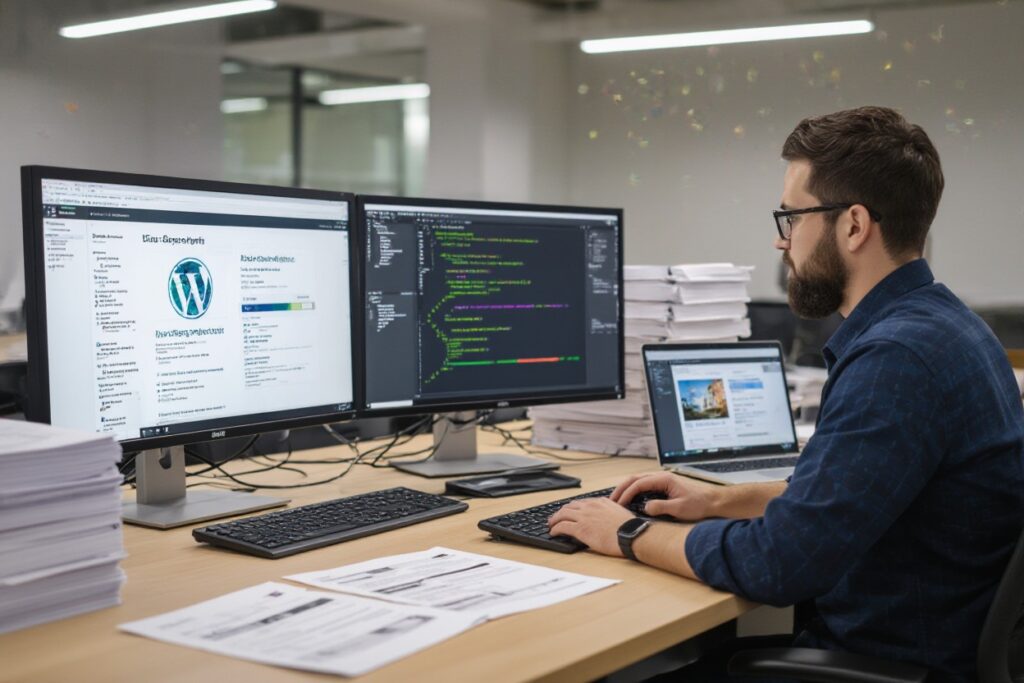This guide will clarify the distinctions between managed, shared, VPS, and dedicated WordPress hosting, helping you choose the best option for your website. Each type offers unique features and performance levels that can significantly impact your site’s speed, security, and reliability. Understanding these differences will empower you to make an informed decision tailored to your specific needs and budget.
Understanding WordPress Hosting Options
Different types of WordPress hosting cater to various needs, from budget constraints to specific performance requirements. Understanding these options can help you choose the best fit for your website’s goals and audience.
What is Managed WordPress Hosting?
Managed WordPress hosting means your hosting provider takes care of all technical aspects, including updates, backups, and performance optimization. This allows you to focus on creating content while ensuring your site runs smoothly.
What is Shared WordPress Hosting?
Shared WordPress hosting involves multiple websites sharing the same server resources, making it an affordable option for beginners. However, this setup can lead to performance issues if one site consumes excessive resources.
On shared hosting, you’ll typically pay less, but your website’s performance can be affected by neighboring sites. For instance, if another site experiences spikes in traffic, your site could slow down significantly. This option is suitable for personal blogs or small websites with low traffic but may not handle higher visitor volumes well.
What is VPS WordPress Hosting?
VPS (Virtual Private Server) WordPress hosting gives you a dedicated slice of a physical server, allowing for improved performance and control. It’s a great middle-ground option for growing websites requiring more resources than shared hosting can provide.
With VPS hosting, you effectively have your own dedicated environment within a larger server. This means you can customize your hosting experience, install software that meets your needs, and have better control over security settings. It is ideal for websites experiencing moderate traffic fluctuations and needing enhanced reliability.
What is Dedicated WordPress Hosting?
Dedicated WordPress hosting allocates an entire server to your website, offering maximum performance, control, and security. This is the top choice for high-traffic websites or those requiring extensive customizations.
This hosting type shines when it comes to performance, as you won’t have to share resources with other sites. For example, businesses or e-commerce platforms with significant traffic will benefit from dedicated resources, which can enhance load times and handle large volumes of visitors seamlessly. However, this option typically comes at a higher price point, reflecting its premium nature.
How to Choose the Right Hosting
Selecting the appropriate hosting service hinges on understanding your specific needs, budget, and the level of traffic your WordPress site expects. Prioritize performance, support, and scalability as you explore various hosting plans. A thorough evaluation helps to ensure your website runs smoothly while accommodating future growth.
Key Factors to Consider
While choosing the right hosting provider, focus on these key areas:
- Performance: Look for fast loading times and uptime guarantees.
- Support: Assess the availability and responsiveness of customer service.
- Scalability: Ensure the ability to upgrade as your site grows.
- Security: Investigate included security measures and backups.
Recognizing these necessary factors will guide you toward a suitable hosting solution tailored to your needs.
Tips for Evaluating Hosting Providers
Assessing potential hosting providers involves careful scrutiny of various elements that impact your website’s performance and security. Consider user reviews, trial periods, and available features to make an informed choice.
- Reviews: Seek genuine user feedback on reliability and service.
- Trial Periods: Utilize free trials to test performance.
- Features: Compare included features against your requirements.
- Pricing: Look for transparent pricing without hidden fees.
This thorough evaluation will empower you to select a hosting provider that meets your expectations.
Expanding on your evaluation process, consider the following additional aspects that can make a significant difference. Check the uptime statistics to ensure a host maintains a solid performance record. Investigate the technology stack they use, which can affect speed and security levels. Ensure they offer frequent backups and easy restoration processes for peace of mind. Monitor their response times regarding customer inquiries to gauge support efficiency. Assess whether they provide a robust content delivery network (CDN) to enhance loading speed globally. This comprehensive approach ultimately leads to a well-informed decision.
- Uptime Statistics: Review performance history for reliability.
- Technology Stack: Ensure modern stacks are utilized for optimal speed.
- Frequent Backups: Look for reliable backup options for security.
- Response Times: Test support response efficiency for timely assistance.
- CDN Availability: Consider CDN services for improved global performance.
This expanded analysis reinforces your ability to choose a hosting provider that aligns with your website’s objectives.
How to Optimize Your WordPress Hosting Experience
Enhancing your WordPress hosting experience involves leveraging various strategies. Start by optimizing your website’s speed through effective caching solutions and image compression. Regularly update your WordPress core, themes, and plugins to ensure compatibility and performance. Selecting a reliable CDN can further accelerate content delivery across different regions. Additionally, monitoring your site’s uptime and performance metrics can help you identify issues quickly, leading to a smoother user experience.
Essential Plugins for Performance
Incorporating specific plugins can significantly boost your site’s performance. Consider using caching plugins like W3 Total Cache or WP Super Cache to reduce load times. Image optimization tools like Smush or Imagify compress your images without sacrificing quality. Using a content delivery network (CDN) plugin, such as Cloudflare, enhances your site’s speed by distributing content across various global servers.
Security Measures to Implement
Implementing robust security measures is vital to protect your WordPress site from attacks. Utilize security plugins such as Wordfence or Sucuri Security for firewall and malware scanning. Enable SSL certificates to encrypt data transfer and safeguard user information. Regular backups with plugins like UpdraftPlus ensure quick recovery from potential data loss.
Beyond using security plugins, applying strong passwords for admin accounts and ensuring two-factor authentication can fortify your defenses. Limiting login attempts and monitoring user activity helps detect suspicious behaviors early. Keeping your software updated is non-negotiable; outdated versions are primary targets for hackers. Regularly reviewing and removing unused themes and plugins can also minimize vulnerabilities, while restricted file permissions enhance security levels further.
Final Words
Conclusively, understanding the differences between managed, shared, VPS, and dedicated WordPress hosting is imperative for selecting the best option for your needs. Managed hosting offers hands-free management and optimal performance, while shared hosting is budget-friendly but can limit resources. VPS hosting provides more control and flexibility, making it a good middle ground, while dedicated hosting ensures maximum power and performance at a higher cost. By knowing these distinctions, you can make an informed decision that aligns with your website goals and budget.
FAQ
Q: What is managed WordPress hosting?
A: Managed WordPress hosting is a service where the hosting provider takes care of all technical aspects of running WordPress, including updates, backups, security, and performance optimization, allowing users to focus on content creation.
Q: What is shared WordPress hosting?
A: Shared WordPress hosting involves multiple websites sharing the same server resources. This option is cost-effective but may lead to slower performance and security risks due to resource-sharing among different users.
Q: What is VPS WordPress hosting?
A: VPS (Virtual Private Server) WordPress hosting provides a dedicated portion of a server’s resources for a single website. It offers greater control, flexibility, and performance compared to shared hosting, making it suitable for growing websites.
Q: What is dedicated WordPress hosting?
A: Dedicated WordPress hosting allocates an entire server exclusively for one website. This type of hosting ensures maximum performance, security, and customization, making it ideal for high-traffic websites or those with specific resource needs.
Q: Which WordPress hosting option is best for beginners?
A: Managed or shared WordPress hosting is often recommended for beginners due to their user-friendly interfaces, low maintenance requirements, and affordability.
Q: How does performance differ among these hosting types?
A: Managed hosting typically offers optimized performance tailored for WordPress, shared hosting may suffer during traffic spikes, VPS provides stable and scalable performance, while dedicated hosting consistently delivers the highest performance for resource-intensive sites.
Q: What are the security features in each hosting type?
A: Managed hosting includes built-in security measures and regular updates, shared hosting has basic security but risks due to resource-sharing, VPS offers enhanced security with customization options, and dedicated hosting provides the most control over security but requires user management.