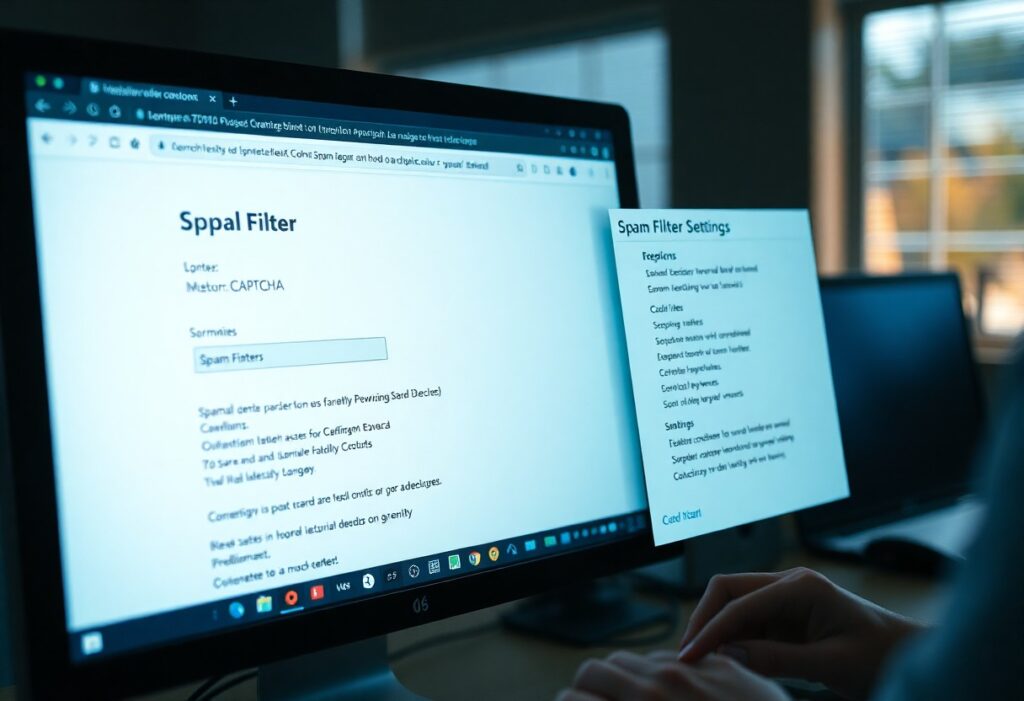Over the years, website speed has become increasingly important for user experience and search engine rankings. If you want to enhance the performance of your site, here are some effective strategies you can implement.
First, analyze your website’s current performance. Use tools like Google PageSpeed Insights, GTmetrix, or Pingdom to identify areas for improvement. These tools provide valuable insights into load times and suggestions for optimization.
One of the simplest ways to improve your website’s speed is by optimizing images. Large images can significantly slow down your site. You can compress images using tools such as TinyPNG or ImageOptim before uploading them. Additionally, use the correct file formats; for instance, JPEG is suitable for photographs while PNG works better for graphics with fewer colors.
Next, implement browser caching. This enables your visitors’ browsers to store certain elements of your site, so they don’t have to be downloaded again on subsequent visits. Modify your .htaccess file to set cache expiration dates for various file types. This will help to reduce load times for returning visitors.
Minify CSS, JavaScript, and HTML files by removing unnecessary spaces, comments, and characters. Tools like Minify or UglifyJS can help you with this process. This step reduces file sizes, allowing your website to load faster.
If your website runs on a content management system (CMS) like WordPress, consider using caching plugins such as W3 Total Cache or WP Super Cache. These plugins generate static HTML files from your dynamic content, significantly speeding up page delivery.
Look into your web hosting service. Choose a host that offers optimized server speed and uptime. Shared hosting might be affordable but can lead to slower performance during traffic peaks. Consider switching to a premium shared host, VPS, or a dedicated server for better speed.
Implement a Content Delivery Network (CDN). CDNs like Cloudflare or Akamai distribute your website’s static files across multiple servers worldwide. This means that your users download files from a server geographically closer to them, reducing load times.
Analyze the use of scripts and plugins. Deactivate and remove any unnecessary plugins that may be weighing down your website. Limit the number of external scripts you utilize. Prioritize imperative functions to maintain speed.
Ensure your website is mobile-friendly. Use responsive design techniques to allow your site to adapt to various screen sizes without performance issues. Google prioritizes mobile-friendly sites in search rankings, making it imperative for both speed and SEO.
Regularly monitor your site’s performance as you implement these optimizations. By focusing on these areas, you can significantly improve your website’s speed, enhance user experience, and boost your search rankings.