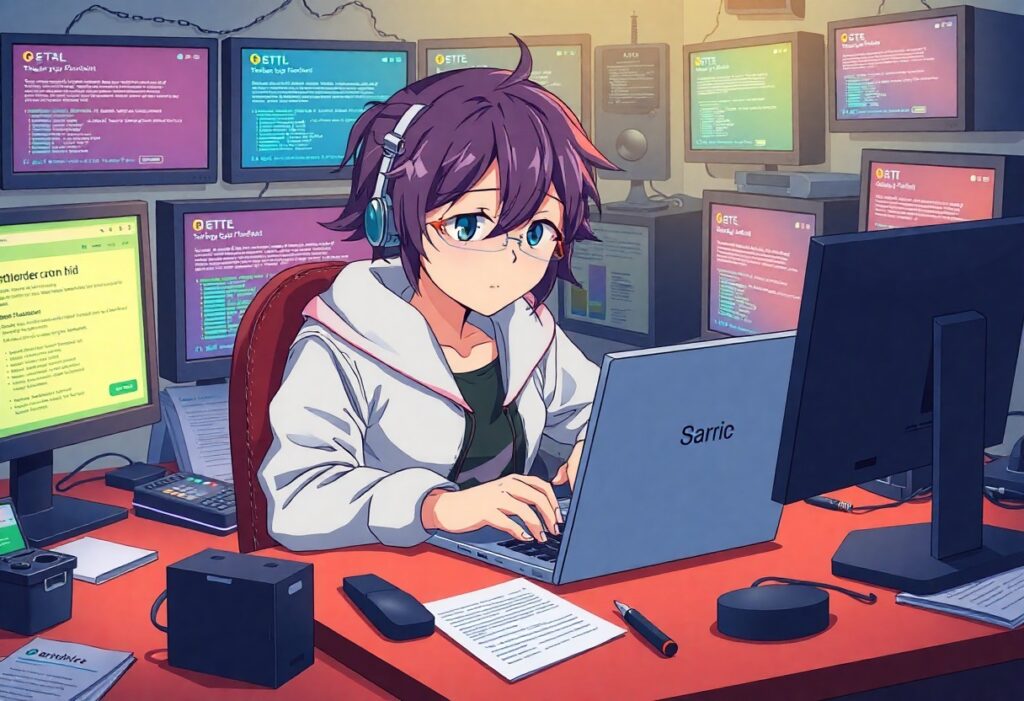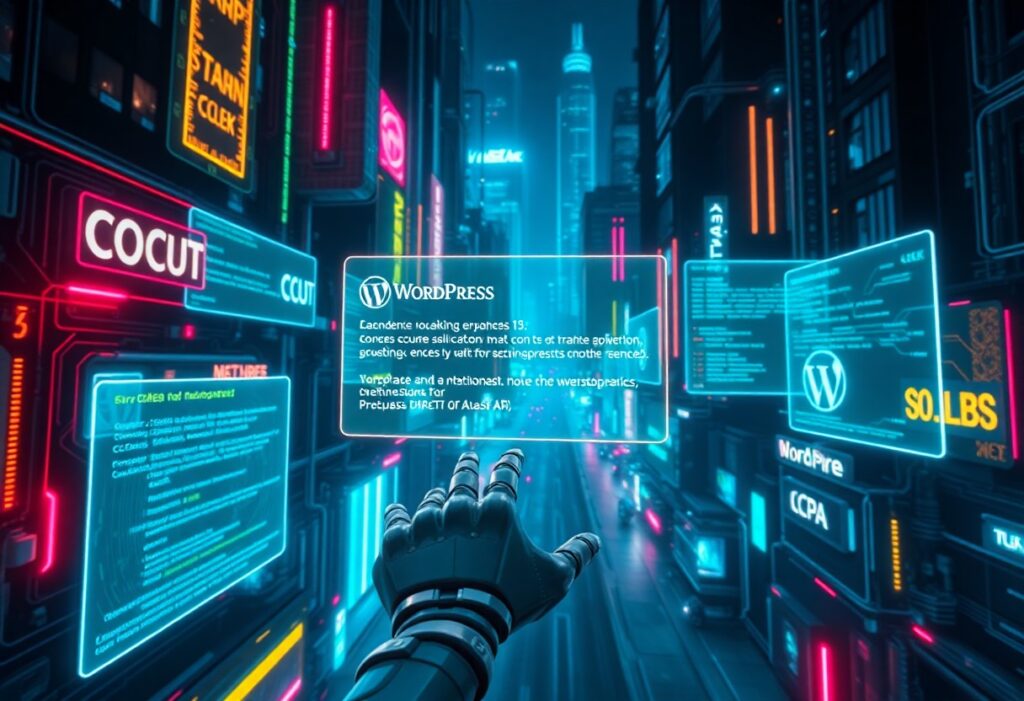It’s crucial to understand why critical WordPress (WP) errors occur so that you can maintain the long-term stability of your website. Whether you are running a personal blog or a business site, encountering these errors can disrupt your work and potentially affect your audience. Understanding the origins of these issues and implementing strategies to prevent them will empower you to manage your site more effectively.
One of the primary reasons critical WordPress errors happen is due to plugin conflicts. When you install numerous plugins, especially those that serve similar functions, they may clash with one another, leading to malfunctioning features or website breakdowns. To mitigate this risk, regularly audit your installed plugins. Deactivate and remove any that you no longer use or those that are seldom updated, and always source your plugins from reputable developers.
Another common culprit is theme incompatibility. If you choose a theme that isn’t fully compatible with the latest WordPress version or other plugins, you might face sporadic errors. To minimize issues with themes, make sure you always use well-coded and regularly updated themes from trustworthy sources. Checking the theme’s compatibility with your other site elements before activation is also beneficial.
Server-related issues can lead to critical errors as well. If your hosting provider experiences downtime or your server resources are insufficient to handle your website traffic, you may encounter problems. To improve stability, select a reliable hosting provider that offers customer support and scalability options, which can adapt as your traffic grows. You should also consider upgrading your hosting plan if your website outgrows its current environment.
Database corruption is another issue that can trigger critical errors. Your WordPress database stores all your site’s data, and if it becomes corrupted, you might experience severe symptoms. Regularly backing up your database using plugins or manual methods can enhance its longevity. Additionally, conducting routine maintenance by optimizing the database will help keep it healthy, ultimately avoiding potential errors.
Furthermore, external elements, like PHP code errors, can significantly affect your site. When a plugin or theme misuses PHP code, it can cause fatal errors. Being cautious while adding custom code or using third-party snippets can save you a lot of trouble down the line. If you are not familiar with coding, relying on trusted professionals or plugins can minimize the risk of errors.
To ensure long-term stability, you should also stay updated with the latest WordPress software, as updates often contain security patches and bug fixes. Setting up automatic updates can make the maintenance process smoother. Always test your updates in a staging environment before deploying them on your live site.
By understanding the various causes of critical WordPress errors and implementing proactive measures, you can significantly reduce the likelihood of encountering serious issues. Regular maintenance, including audits, updates, and backups, will not only protect your website but will also empower you to ensure a seamless experience for your audience.