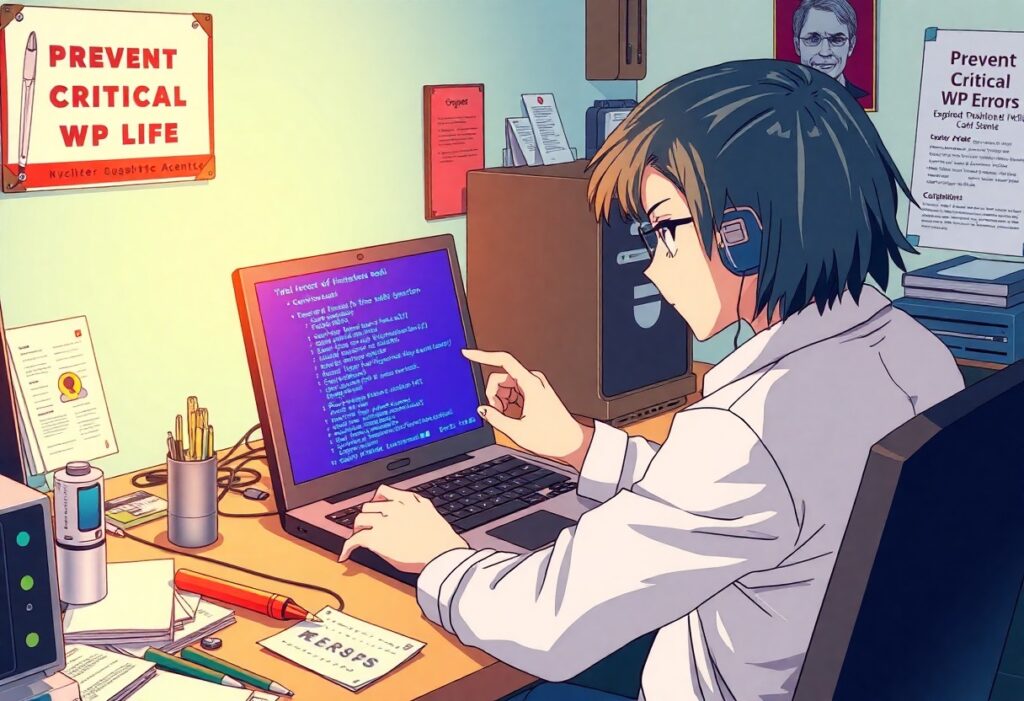This guide will provide you with effective strategies to prevent critical WordPress (WP) errors that can disrupt your website’s performance. By taking some proactive steps, you can maintain the functionality of your site and ensure a smooth user experience.
1. Choose Reliable Hosting: Your choice of hosting service plays an influential role in your WordPress website’s stability. Opt for a reputable provider known for high uptime rates and excellent customer support. Shared hosting can limit your resources, especially if your website receives high traffic. Consider upgrading to managed WordPress hosting that offers optimized server environments explicitly configured for WP, ensuring faster performance and security.
2. Update Regularly: Keeping your WordPress core, themes, and plugins up-to-date is vital. Developers frequently release updates that fix bugs and patch security vulnerabilities. Make it a habit to check for updates weekly and install them promptly. Enable automatic updates if available, to add an additional layer of convenience.
3. Use Quality Themes and Plugins: Selecting high-quality themes and plugins from trusted sources significantly reduces the risk of encountering conflicts. Avoid using outdated plugins, as they may not be compatible with the latest WordPress version. Research ratings and read reviews to ensure that the elements you are integrating into your site are reliable and well-maintained.
4. Implement a Backup Plan: Regularly backing up your WordPress site protects your data against potential errors or hacks. Use plugins like UpdraftPlus or BackupBuddy for automated backup schedules. Store backups in an external location, like cloud storage or a local hard drive, so you can restore your site easily if needed.
5. Enable a Caching Solution: A caching plugin can significantly improve your site’s loading speed and reduce the strain on your server. Plugins such as WP Super Cache or W3 Total Cache can help convert dynamic pages into static HTML files, which are served to users faster, leading to less frequent server errors.
6. Optimize Your Database: Over time, your WordPress database can accumulate unnecessary data, leading to performance issues. Use optimization plugins like WP-Optimize to clean up your database by removing unnecessary revisions, spam comments, and transient options. Regular database optimization not only enhances performance but also reduces the likelihood of encountering errors.
7. Enable Debug Mode: If errors do occur, enabling the WP Debug mode can help you identify issues effectively. You can turn on debug mode by adding the following line to your wp-config.php file: define('WP_DEBUG', true);. This will provide error messages and warnings that can guide you in fixing the problem.
8. Seek Professional Help: If you are not comfortable troubleshooting issues on your own or if you encounter persistent errors, it may be best to consult a professional. Hiring a developer with experience in WordPress can help identify and resolve issues quickly and efficiently, keeping your site healthy.
By implementing these reliable methods, you can prevent critical WordPress errors, maintain your website’s integrity, and provide an excellent experience for your visitors. Stay proactive in managing your site, and it will thrive.