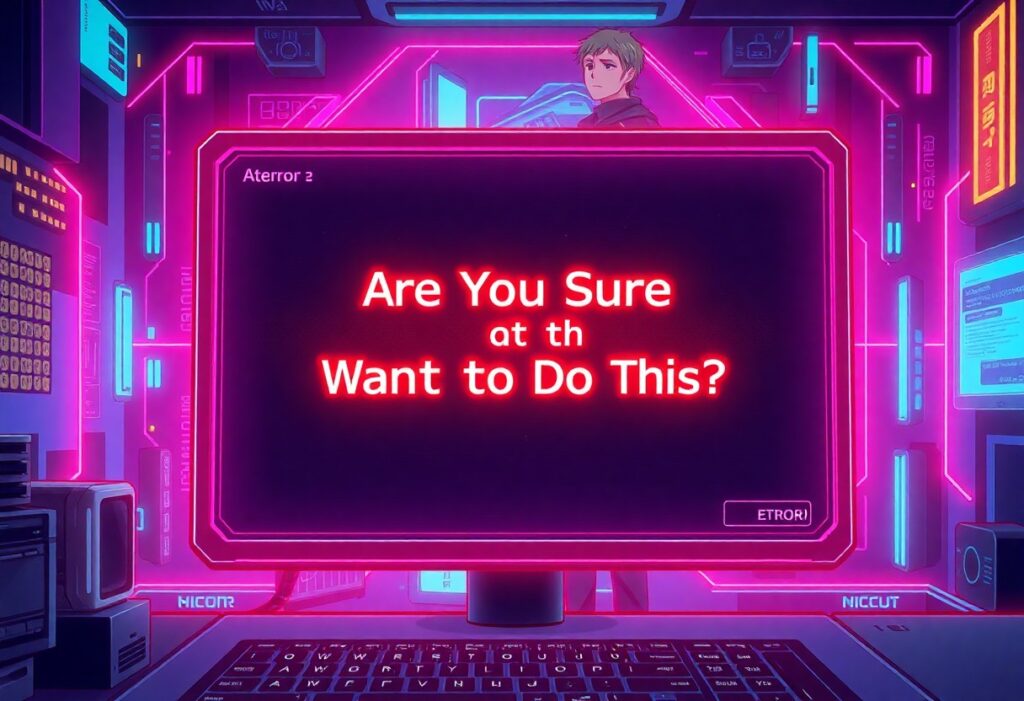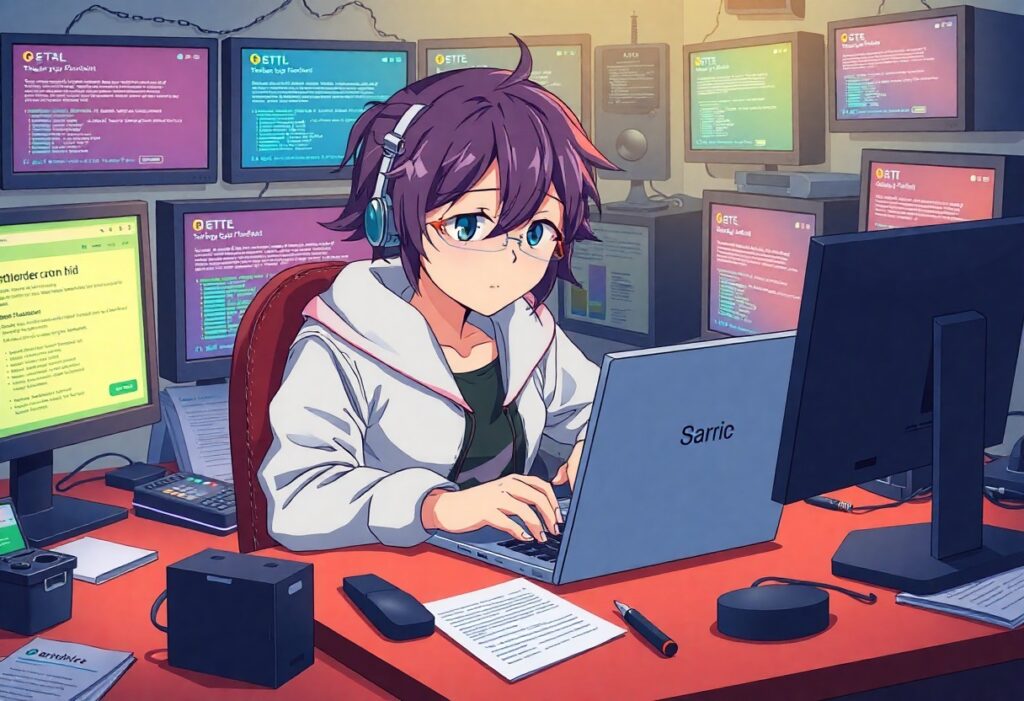You may have encountered the ‘Are You Sure You Want to Do This?’ error while navigating websites or applications. This message can appear at any moment, causing confusion or frustration. However, understanding its origins and solutions can help you resolve it quickly. This guide will help you identify the common causes and provide effective steps to address the issue.
Need reliable WordPress hosting? Get managed hosting + care in one plan.
The ‘Are You Sure You Want to Do This?’ error generally occurs when you are about to perform a significant action, such as deleting a file, altering your account settings, or confirming a transaction. The error serves as a warning, prompting you to reconsider your action before proceeding. While it’s designed to protect you from potential mistakes, it can sometimes be triggered unnecessarily.
To tackle this error, start by clarifying the context in which it appears. Ask yourself the following questions:
- What action were you trying to perform? Identify whether you were attempting to delete data, change settings, or complete a purchase.
- Was your internet connection stable? Connectivity issues can cause applications to misinterpret your actions, leading to unnecessary alerts.
- Were you logged in correctly? Verify that you are signed into your account and have the necessary permissions for the action.
Once you’ve assessed the situation, here are steps to resolve the ‘Are You Sure You Want to Do This?’ error:
Step 1: Confirm Your Identity
If the error occurs in a secure application, like a banking site, you might be prompted to verify your identity. Ensure you follow the necessary security protocols, such as entering a password or a verification code sent to your mobile device.
Step 2: Refresh or Retry
Sometimes, simply refreshing the webpage or application can resolve temporary glitches. Try clicking on the refresh button in your browser or closing and reopening the app. If the action is still pending, attempt it once more.
🚀 Quick fix: Solve overcome critical wp errors proven strategies with our tutorial.
Step 3: Clear Cache and Cookies
Accumulated cache and cookies can lead to inconsistencies in your browser or application behavior. Clear the cache and cookies of your browser or app settings, which may help reset anything that’s causing the error.
Step 4: Recheck Permissions
Make sure you have the right permissions to undertake the action. If you are using a shared device or network, consult with the administrator to ensure you have access.
Step 5: Update Software
Using outdated software can result in various errors, including the ‘Are You Sure You Want to Do This?’ message. Check for updates on your browser or app and install any pending updates. This will ensure you’re using the latest features and fixes.
Step 6: Seek Support
If the issue persists, contact customer support for the website or application. Provide them with a detailed description of the error, the actions leading to it, and any troubleshooting steps you have attempted. They may have additional insights or solutions.
By following these steps, you should be able to handle the ‘Are You Sure You Want to Do This?’ error more effectively and continue with your tasks without unnecessary interruptions.
Struggling with WordPress errors? Let CriticalWP fix it for you.