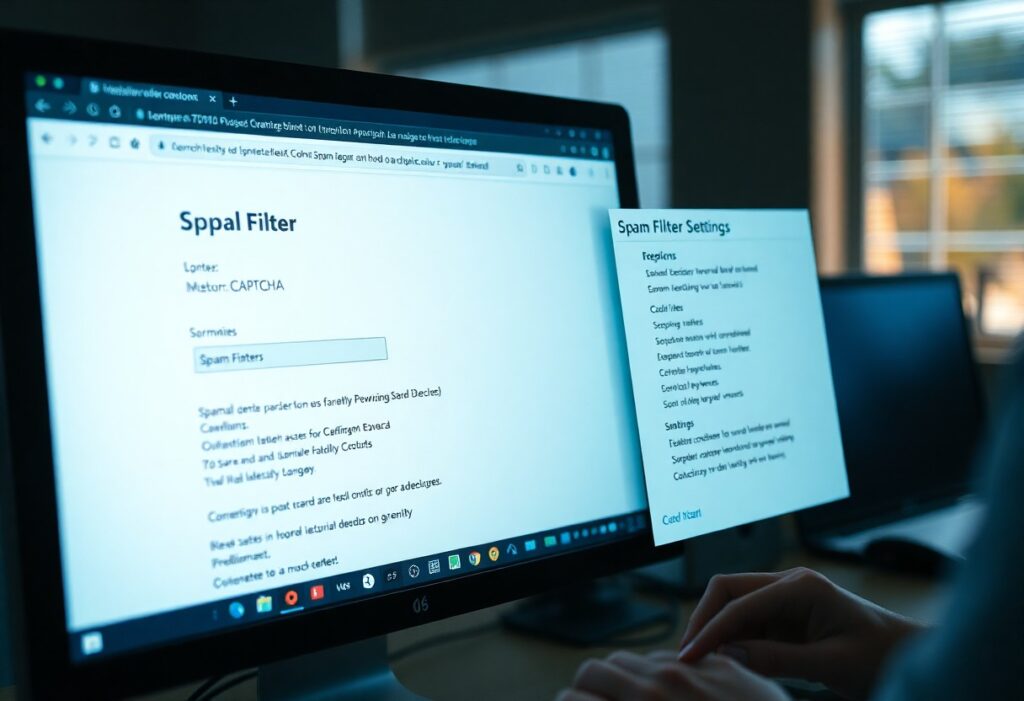Most website owners overlook the importance of a solid SEO maintenance plan, which can lead to significant ranking drops. To ensure your site remains competitive in search results, you need to implement effective strategies that promote long-term visibility. In this post, you will discover the 12 best practices tailored for WordPress users that not only help maintain your rankings but also enhance overall performance. These actionable tips will guide you in optimizing your site’s SEO health, keeping it in top shape for ongoing success.
Understanding SEO
Effective SEO strategies are necessary for maintaining your website’s visibility and ensuring sustained traffic. With constant algorithm updates from search engines, you must adapt your approach to optimize content, improve site speed, and enhance user experience. By implementing best practices, you can avoid ranking drops and ensure your site remains competitive in search results.
What is SEO?
SEO, or Search Engine Optimization, refers to the techniques and strategies used to increase your website’s visibility on search engines like Google. This involves optimizing content, improving site architecture, and building backlinks to enhance your site’s ranking for targeted keywords. Mastery of SEO ensures your content reaches the right audience effectively.
Importance of SEO for WordPress
For WordPress users, SEO directly impacts your site’s ability to attract visitors and convert them into customers. A well-optimized WordPress site not only ranks higher in search results but also enhances user engagement and retention. Implementing SEO best practices can yield a significant increase in organic traffic, leading to improved brand recognition and trust.
Leveraging WordPress’s built-in SEO features, such as customizable permalink structures and various SEO plugins, offers you a distinct advantage. Plugins like Yoast SEO or All in One SEO Pack provide necessary tools for on-page optimization and analytics, ensuring you can monitor performance effectively. Additionally, utilizing responsive themes enhances mobile usability, a key factor for search engines today. By aligning your WordPress strategy with effective SEO practices, you can significantly boost your site’s visibility and performance in a competitive digital landscape.
Key Factors Affecting Rankings
Several elements significantly impact your website’s search engine rankings. Among them are content quality, mobile optimization, site speed, and backlinks. A strong SEO strategy addresses these key factors to enhance visibility and maintain your rankings. Assume that neglecting even one of these aspects could lead to a drop in organic traffic.
Content Quality
Your content must provide real value to your audience. High-quality, well-researched articles that engage users and answer their queries will not only boost your rankings but also keep visitors on your site longer, reducing bounce rates. Regularly updating existing content and ensuring it remains relevant is imperative for maintaining authority.
Mobile Optimization
With over half of web traffic coming from mobile devices, mobile optimization is non-negotiable. A responsive design ensures your site is accessible and functional on any device, which directly influences user experience and search rankings.
Google prioritizes mobile-friendly websites in its ranking algorithm. If your site isn’t optimized for mobile, it risks losing visibility. You can utilize tools like Google’s Mobile-Friendly Test to assess your site’s performance and implement changes such as optimizing images, improving loading speeds, and ensuring easy navigation to enhance the mobile user experience.
How-to Conduct Regular SEO Audits
Regular SEO audits help you identify issues that could affect your site’s performance and visibility. Perform these audits quarterly or biannually to stay ahead of potential ranking drops. Check for broken links, assess your site’s loading speed, and analyze your keyword performance. Monitoring these factors ensures that your SEO strategy remains effective and your site stays optimized for search engines.
Tools to Use
Utilize a combination of tools to gain insights into your website’s SEO health. Popular options include Google Analytics, which tracks user behavior, and SEMrush, offering comprehensive site audits. Additionally, tools like Ahrefs and Moz provide keyword analysis and backlink checking, allowing you to pinpoint areas needing improvement.
Steps to Follow
Begin your SEO audit by listing your objectives and defining your target keywords. Next, analyze on-page elements such as titles, headings, and meta descriptions. Review your backlink profile to ensure a healthy link-building strategy. Afterward, evaluate your site’s speed using tools like Google PageSpeed Insights. Finally, assess your content for relevance and quality, adjusting as necessary to align with current trends and audience needs.
Start by conducting a complete inventory of your current content and SEO elements. Gather data on your site’s keywords using a tool like SEMrush to determine your rankings. Follow that up with a thorough analysis of on-page SEO factors, such as title tags and image alt attributes, ensuring they are optimized for your target keywords. Don’t forget to check for technical issues like broken links or redirect errors. Make data-driven adjustments based on performance metrics you gather, refining your strategy to enhance user experience and improve search visibility.
Tips for Optimizing On-Page Elements
Enhancing on-page SEO is vital for maintaining and improving your rankings. Focus on the following aspects to optimize your site effectively:
- Craft unique and compelling title tags.
- Write enticing meta descriptions.
- Utilize header tags appropriately.
- Ensure URL structures are clean and descriptive.
- Implement internal linking.
- Optimize image alt tags.
Recognizing the value of each element can significantly enhance your visibility and user experience.
Title Tags and Meta Descriptions
Title tags and meta descriptions serve as first impressions in search results. Craft your title tags to include primary keywords and keep them under 60 characters for optimal display. Meta descriptions should be succinct, compelling, and feature relevant keywords, ideally under 160 characters, to drive click-through rates.
Image Optimization
Image optimization directly impacts your site’s loading speed, which affects user experience and SEO. Ensure that images are compressed without sacrificing quality and utilize descriptive file names along with alt text that incorporates keywords.
Beyond basic optimization, implementing techniques like using next-gen formats (like WebP) can enhance loading times compared to traditional formats. Additionally, including informative captions can engage users and improve page relevance, thereby benefiting your SEO efforts. Consider using lazy loading to prioritize content visibility and speed, further enhancing user interaction and retention rates on your site.
How-to Improve Site Speed
Improving site speed requires a multi-faceted approach. Begin with optimizing images by compressing them without losing quality—this can reduce loading times significantly. Implementing browser caching and minimizing HTTP requests also contributes to a quicker user experience. Additionally, consider using a content delivery network (CDN) to distribute content globally, enhancing access speed for users regardless of their location.
Techniques for Faster Loading Times
Several techniques can help you achieve faster loading times. Start by enabling GZIP compression to reduce the size of your files sent to browsers. Use lazy loading for images and videos to load these elements only when they are in the viewport. Furthermore, streamline your code by eliminating unnecessary CSS and JavaScript, thus improving overall site responsiveness.
Importance of Site Performance
Site performance directly impacts user experience and search engine rankings. A delay of just a few seconds can lead to a significant drop in conversions; according to studies, 40% of users abandon sites that take more than three seconds to load. Faster sites not only retain visitors but also enhance your chances of ranking higher in search results.
Online consumers have high expectations for speed. In fact, pages loading in under two seconds can increase conversion rates by up to 74%. Furthermore, search engines like Google prioritize fast-loading sites in their algorithms, meaning that a slow site may struggle to appear on the first page of results. Prioritizing this aspect of your website not only improves user satisfaction but also leads to better SEO outcomes and increases chances for sustained traffic growth.
Maintaining Backlink Health
Regularly monitoring and maintaining your backlink profile is crucial for sustaining your site’s SEO health. A healthy backlink profile enhances your site’s authority, while a poor one can lead to ranking drops. Conduct periodic audits using tools like Ahrefs or SEMrush to assess your backlinks, ensuring you differentiate between valuable links and those that may harm your SEO efforts.
Identifying Good vs. Bad Links
Good backlinks stem from reputable, relevant sources that provide value to your audience and enhance your site’s credibility. In contrast, bad links originate from spammy sites, irrelevant topics, or low-quality content that can harm your rankings. Use your SEO tools to analyze domain authority and relevance over the quantity of backlinks you acquire.
Strategies for Building Quality Backlinks
Building quality backlinks involves targeted outreach, content marketing, and leveraging your existing network. Creating valuable, shareable content often attracts natural backlinks, while guest posting on authoritative sites allows for strategic link placements. Additionally, engaging with industry influencers can encourage them to link to your resources, boosting your link profile’s quality.
Utilizing various strategies is vital for effective backlink building. Start by developing high-quality, informative content that addresses your target audience’s pain points, making it more shareable. Engaging in guest blogging on relevant, high-authority sites exposes your expertise while earning backlinks. Establishing connections with influencers in your niche can also be beneficial; they may share or link to your content. Regularly participating in industry discussions and forums can further promote your links and establish credibility, enhancing your overall backlink quality.
Final Words
Summing up, implementing a WordPress SEO maintenance plan with these 12 best practices ensures your website remains competitive and ranks well in search engines. Regularly updating your content, optimizing your site speed, and monitoring your analytics can significantly enhance your visibility. By proactively managing your SEO efforts, you effectively safeguard against ranking drops and improve your overall online presence. Embrace these strategies to foster continuous growth and success in your digital endeavors.
FAQ
Q: What is a WordPress SEO Maintenance Plan?
A: A WordPress SEO Maintenance Plan is a strategy designed to regularly monitor, update, and optimize a WordPress site to improve and maintain its search engine ranking. It includes practices that address on-page, off-page, and technical SEO factors.
Q: Why is ongoing SEO maintenance important?
A: Ongoing SEO maintenance helps to adapt to changes in search engine algorithms, fix technical issues, optimize new content, and ensure that the website continues to attract and retain traffic.
Q: How often should I perform SEO maintenance on my WordPress site?
A: Regular SEO maintenance should be performed at least monthly, with critical tasks scheduled weekly. This includes checking site performance, updating content, and reviewing backlinks.
Q: What are some common technical SEO issues to monitor?
A: Common technical SEO issues include broken links, slow page loading speeds, mobile responsiveness, proper indexing, and ensuring that XML sitemaps are updated and submitted correctly.
Q: How can I optimize my website content regularly?
A: To optimize website content, assess keyword usage, update outdated information, improve meta tags, enhance readability, and ensure content is relevant and valuable to your target audience.
Q: What tools can assist in my WordPress SEO maintenance?
A: Useful tools include Google Analytics for tracking performance, Google Search Console for monitoring indexing and site errors, and plugins like Yoast SEO or All in One SEO Pack for on-page optimization.
Q: How do I handle a drop in ranking after implementing changes?
A: Analyze the changes made, check for technical issues, review content quality, and compare current rankings against competitors. Address any issues found and consider reverting to previous successful strategies if necessary.
Need expert help managing your WordPress site?
If "WordPress SEO Maintenance Plan – 12 Best Practices to Prevent Ranking Drops" was useful, imagine your site with expert care — speed, security, uptime, and updates handled for you.