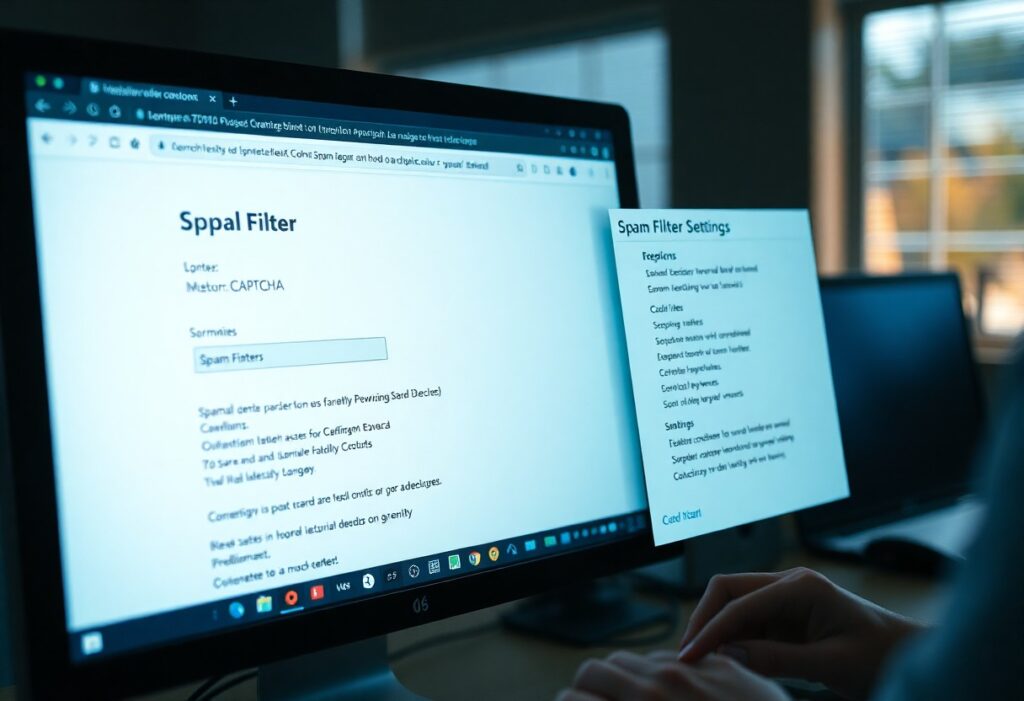WordPress hosting plays a critical role in shaping your website’s performance, impacting both speed and SEO. The choice of a reliable hosting provider can significantly enhance your site’s loading times, leading to improved user experience and better search engine rankings. On the other hand, subpar hosting can result in frequent downtime and slow performance, jeopardizing your visibility and potentially causing traffic loss. By understanding how your hosting affects these key aspects, you can make informed decisions that elevate your WordPress site’s overall effectiveness.
How to Choose the Right WordPress Hosting
Selecting the right WordPress hosting involves evaluating several key factors that impact your website’s overall performance and SEO. Consider aspects such as speed, reliability, customer support, and the specific needs of your website. A hosting provider tailored for WordPress can offer optimized configurations, enhancing both speed and search engine visibility. Your choice affects loading times, uptime guarantees, and even site security, all of which are integral to your online presence.
Comparing Hosting Types
Understanding different types of hosting is vital in making an informed decision for your WordPress site. Consider the following:
- Shared Hosting: Cost-effective, but may lead to slower performance with multiple sites on the same server.
- VPS Hosting: Offers dedicated resources for better speed and security, ideal if you have moderate traffic.
- Dedicated Hosting: Maximizes performance as you control the entire server, but at a higher cost.
- Managed WordPress Hosting: Optimizes for WordPress, featuring automatic updates and secure backups.
- Cloud Hosting: Scalable and flexible with resources that adapt to traffic spikes.
Knowing the differences among hosting types helps you align your choice with your site’s goals and demands.
Evaluating Performance Metrics
Performance metrics are vital indicators of how well your WordPress hosting performs. Metrics such as loading times, uptime percentages, and response times directly impact user experience and SEO rankings. Look for providers that offer robust performance tracking tools to analyze these metrics regularly. A hosting service with high uptime guarantees and fast loading speeds will keep visitors engaged and improve your search engine positioning.
Key performance metrics include page loading speed, which should ideally be under three seconds to avoid losing visitors. Uptime, expressed as a percentage, reflects server reliability; strive for 99.9% or higher to ensure consistent access. Moreover, response time measures how quickly a server processes requests, impacting overall speed. Hosting providers often offer detailed analytics, aiding you in monitoring these metrics. Consistently high-performing metrics contribute significantly to enhanced SEO results and visitor retention.
Key Factors That Influence Website Speed
Your website’s speed is influenced by several key factors that collectively determine its performance. These elements play a critical role in ensuring efficient loading times, directly impacting user experience and SEO rankings.
- Server Location
- Resource Allocation
- Content Delivery Network (CDN)
- Website Optimization
This combination of factors ensures your site operates smoothly and loads quickly.
Server Location
The physical distance between your server and your website visitors matters significantly. Hosting your site on servers located closer to your target audience can drastically reduce latency and improve loading times. For instance, if your audience is in Europe, a server located in Frankfurt will outperform one in Los Angeles, resulting in faster page loads and better user engagement.
Resource Allocation
Resource allocation determines how much bandwidth, storage, and processing power your site receives from the hosting provider. Insufficient resources can lead to slow speeds or even downtime during traffic spikes. For example, shared hosting may limit your website’s performance if other sites on the same server consume excessive resources.
Optimal resource allocation ensures your WordPress site can handle fluctuating traffic and maintain performance under stress. Allocating adequate CPU and RAM within dedicated or VPS hosting setups enhances speed, leading to better load times and responsiveness. Moreover, understanding your site’s resource needs—such as image sizes and plugin efficiency—helps you choose a hosting plan that aligns with your performance expectations. Prioritizing this aspect will positively impact your site’s user experience and SEO outcomes.
How Hosting Impacts SEO
Your choice of hosting directly affects your website’s SEO performance. Search engines favor websites that load quickly and consistently over those that don’t, making hosting quality a vital consideration. A slow or unreliable website can lead to higher bounce rates, as users often abandon sites that take too long to load. Additionally, shared hosting environments can negatively impact your site’s performance due to resource limitations and interference from neighboring sites. Ultimately, the right hosting service will support your SEO goals by optimizing site speed and reliability.
Site Speed as a Ranking Factor
A fast-loading website is a significant ranking factor for search engines like Google. Studies have shown that a delay of just a second in page load time can reduce conversions by up to 7%. Optimizing site speed involves choosing a hosting provider that offers solid infrastructure and performance. Content Delivery Networks (CDNs), which speed up load times by caching content closer to users, are often part of a robust hosting package, boosting your SEO by ensuring that visitors experience your site at its best.
Downtime and Search Engine Crawling
Frequent downtime can prevent search engines from crawling your site effectively, leading to decreased visibility in search results. If your site is consistently offline or slow to respond, search engines may lower its ranking, considering it unreliable. This can overwhelm your IT resources and impact usability. Building a resilient hosting environment with uptime guarantees is imperative to maintaining your SEO authority, ensuring that your content is consistently available for both users and search engine bots.
Search engines like Google need to crawl your website regularly to index content and assess its relevance. If your website experiences frequent downtime, these crawlers may not access it during vital indexing cycles, which can lead to loss of rankings and visibility. A reliable hosting service promises uptime guarantees, ensuring that your site remains accessible, thereby helping maintain a healthy crawling rate. Sites that can consistently serve content to bots without interruptions will typically enjoy better rankings, amplifying the importance of an uninterrupted hosting environment.
Tips for Optimizing Your WordPress Hosting
To enhance your website’s performance and boost SEO, considering various optimization strategies is vital. Focus on the following aspects:
- Choose a reliable hosting provider
- Select a plan that suits your traffic needs
- Utilize a Content Delivery Network
- Implement caching solutions
- Optimize your website’s images and assets
Perceiving these factors can lead to improved loading speeds and user experience.
Utilizing Content Delivery Networks
Integrating a Content Delivery Network (CDN) can significantly reduce latency by distributing your website’s content across multiple servers globally. This ensures that users access your site from the nearest server, resulting in faster loading times.
Implementing Caching Solutions
Caching is an effective method to improve your website’s speed by storing copies of your site’s content. Solutions like server-side caching and browser caching reduce the load time for returning visitors. Caching plugins can automate this process, ensuring your site performs optimally.
By using caching solutions, you decrease the number of requests made to your server, allowing it to serve more visitors simultaneously. For instance, implementing a caching plugin such as W3 Total Cache or WP Super Cache can lead to a significant reduction in load times, sometimes improving speeds by 50% or more. This enhanced loading speed not only benefits user experience but also positively influences your SEO rankings, as search engines reward faster-loading sites.
Recommended Hosting Providers for Speed and SEO
Choosing the right hosting provider can significantly impact your website’s speed and SEO. Several options on the market cater to different needs, focusing on performance and reliability. Selecting a host that offers optimized configurations, top-notch support, and fast response times ensures your website remains competitive in loading speed and search engine rankings.
Top Performance-focused Hosts
For those seeking top-notch speed, consider hosts like Kinsta and SiteGround. Kinsta utilizes Google Cloud Platform to deliver lightning-fast load times and scalable resources, while SiteGround combines powerful technology with robust customer support. Both options excel in providing high performance, which directly translates to better SEO outcomes.
Budget-friendly Hosting Options
Affordable hosting options such as Bluehost and HostGator offer excellent value without compromising on speed. With plans starting as low as $3.95 per month, you can access reliable services with performance-enhancing features, making it easier to meet your website’s speed requirements and SEO goals.
Budget-friendly options often include imperative tools to optimize your website’s performance. For instance, Bluehost provides a free CDN and SSL certificate, enhancing both speed and security, while HostGator offers managed WordPress hosting that scales according to your traffic needs. These hosts make it possible to maintain a competitive online presence without breaking the bank.
Troubleshooting Common Hosting Issues
Encountering hosting issues can significantly impact your website’s performance and user experience. To maintain your site’s speed and reliability, familiarize yourself with common problems such as slow loading times, frequent downtimes, and server errors. Identifying the root causes early can help you implement effective solutions and ensure your website runs smoothly.
Identifying Speed Bottlenecks
Your website’s speed can be hindered by several factors, including large image sizes, excessive plugins, or inadequate server resources. To pinpoint the bottlenecks, use performance analysis tools like Google PageSpeed Insights or GTmetrix. These tools provide insights into loading times, suggesting specific areas for improvement in your website’s configuration to enhance overall speed.
Fixing Downtime Problems
Downtime can lead to significant revenue loss and negatively affect your site’s SEO rankings. Regularly check your server’s uptime using monitoring tools like UptimeRobot or Pingdom to quickly detect service interruptions.
To effectively manage downtime problems, consider switching to a more reliable hosting provider that guarantees higher uptime percentages, ideally above 99.9%. Ensure you have a comprehensive backup solution in place so that your data is safe and can be restored quickly. Communicating downtime to your users through error pages can mitigate frustration, while investing in a Content Delivery Network (CDN) will help distribute load, minimizing the risk of server overload during peak times.
To wrap up
Ultimately, your choice of WordPress hosting directly influences your website’s speed and SEO performance. A reliable hosting provider enhances loading times, which improves user experience and search engine rankings. By selecting a hosting service optimized for WordPress, you ensure that your site runs efficiently, enabling you to attract more visitors and maintain their engagement. Prioritizing speed through proper hosting not only supports your SEO efforts but also fosters a positive perception of your brand, leading to higher conversion rates and lasting success.
FAQ
Q: How does WordPress hosting impact website speed?
A: WordPress hosting affects website speed by providing different server resources, bandwidth, and performance optimization features. Faster servers reduce loading times, improving user experience and engagement.
Q: Can shared hosting slow down my WordPress site?
A: Yes, shared hosting can slow down your site, as multiple websites share the same server resources. Increased traffic on other sites can lead to slower performance for yours.
Q: What role does server location play in website speed?
A: The closer the server is to your target audience, the faster the website will load for them. Choosing a hosting provider with servers near your primary audience can enhance speed.
Q: How do caching features in hosting affect loading times?
A: Hosting providers that offer built-in caching solutions serve static versions of your site to users, reducing load times significantly by minimizing server processing requirements for each visitor.
Q: Does hosting type influence SEO rankings?
A: Yes, the type of hosting can influence SEO rankings. Fast-loading sites, often a result of good hosting, are favored by search engines, potentially improving your visibility in search results.
Q: What is the impact of uptime on SEO?
A: High uptime percentages from reliable hosting providers ensure that your website remains accessible. Frequent downtime can harm your site’s SEO, as search engines may penalize unresponsive sites.
Q: How does content delivery network (CDN) integration in hosting improve speed and SEO?
A: A CDN reduces loading times by distributing your website’s content across multiple servers worldwide. This results in faster delivery to users, which enhances both speed and SEO performance.