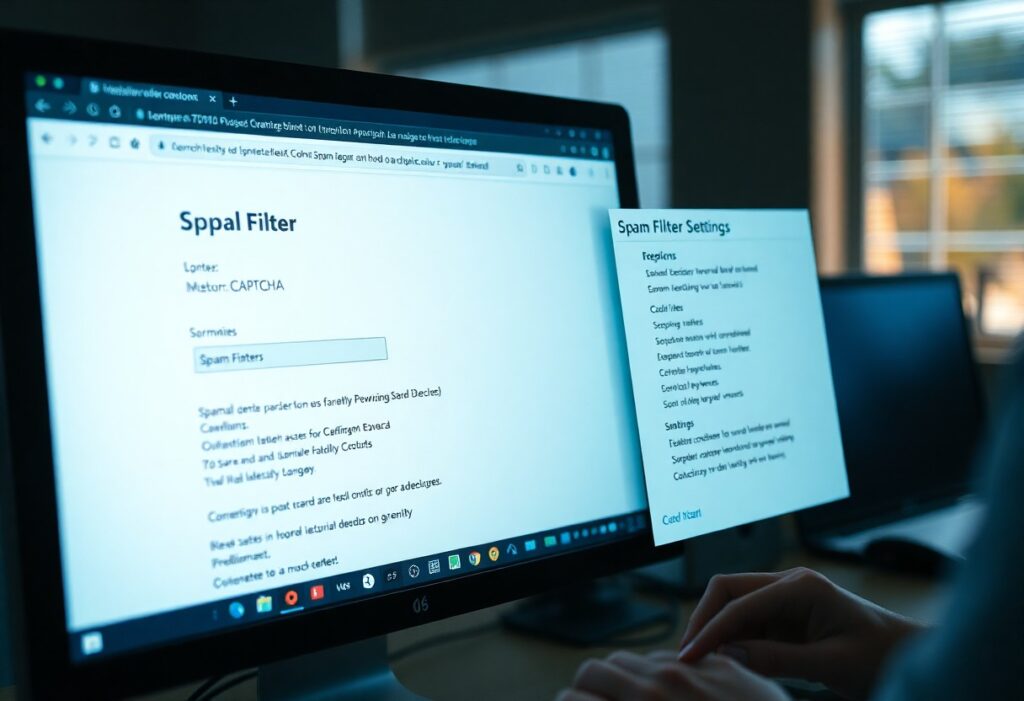Outgrown your current WordPress hosting plan? As your website grows, performance issues, increased traffic, and security vulnerabilities may signal it’s time to upgrade. You might notice slower load times, frequent downtime, or limitations on resources. Evaluating your hosting plan against your website’s needs can help you avoid potential disruptions and ensure a positive user experience. In this guide, we’ll explore the key indicators that suggest an upgrade is necessary for maintaining your site’s health and performance.
Understanding Your Current Hosting Plan
Your current WordPress hosting plan serves as the foundation for your website’s performance and reliability. By analyzing its strengths and weaknesses, you can determine whether it meets the demands of your growing online presence. From bandwidth to storage limits, each aspect of your plan can impact your site’s efficiency and user experience.
Key Features of WordPress Hosting
Evaluating the specific features of your WordPress hosting plan helps you identify its suitability for your needs. Key features often include:
- Storage Space
- Bandwidth
- SSL Certificates
- Backup Solutions
- Customer Support
- Scalability Options
- Uptime Guarantees
After assessing these features, you can better understand if your hosting plan aligns with your growing demands.
Limits of Your Current Plan
Limits within your current hosting plan can significantly affect your website’s performance and reliability. Restrictions may include capped traffic, insufficient storage, or minimal scalability options. For instance, shared hosting plans typically come with bandwidth limitations that can slow down your site during high-traffic periods. If you notice frequent slowdowns, error messages, or limits on the number of sites you can host, these can be indicators that your plan is no longer sufficient for your needs.
Identifying Growth Indicators
Recognizing the signs of growth in your website’s performance and visitor activity can be pivotal in deciding whether to upgrade your hosting plan. Increased traffic, slow loading times, and frequent downtime are all red flags that hint at your current hosting limitations. Assessing these indicators not only helps in maintaining a seamless user experience but also supports your site’s expansion goals. Take note of these factors as you navigate your hosting needs.
Traffic and Performance Metrics
High traffic levels significantly impact loading speed and overall site performance. If your average visitor count regularly exceeds your plan’s stated bandwidth limit, you’ll likely experience a decline in performance. Ideally, a good hosting plan should accommodate spikes in traffic while maintaining load times under 2 seconds. Tracking these metrics using tools like Google Analytics or server logs provides insightful data on your hosting needs.
User Experience and Feedback
Your visitors’ experience is a direct reflection of your hosting capabilities. If you frequently receive complaints about slow page loads or error messages, this feedback indicates your hosting plan may no longer be sufficient. Engaging with user feedback through surveys or monitoring social media reactions can help pinpoint issues, allowing you to make necessary adjustments. Prioritizing these insights enables you to enhance customer satisfaction and retain users effectively.
Analyzing user feedback reveals trends that are necessary for growth. For instance, if customers mention slow load times or encounter issues during peak hours, it’s a sign that your hosting plan struggles to handle demand. Ensuring excellent user experience is non-negotiable; failure to manage these issues can lead to high bounce rates and lost sales. By actively seeking and addressing user feedback, you create a more robust website that is better equipped to sustain growth without compromising quality.
Evaluating Your Website’s Needs
Assessing your website’s needs involves understanding its current and future demands. Examine metrics such as traffic volume, resource consumption, and load times while considering any planned expansions or new features. If your current hosting plan no longer supports optimal performance, it may be time for an upgrade.
Resource Requirements
Identify the resources your website consumes by analyzing bandwidth usage, storage, and processing power. If your site experiences consistent high traffic or demands for additional storage, this indicates that your current hosting plan may be inadequate. An upgrade can provide the necessary resources for seamless user experiences and site management.
Future Scalability
Your hosting plan’s ability to adapt to future growth sets the stage for your website’s long-term success. Evaluate whether your current provider offers scalable solutions, such as VPS or cloud hosting, that can grow as your site attracts more visitors or incorporates additional functionality. The right plan allows you to accommodate spikes in traffic without significant downtime or performance issues.
Future scalability can significantly impact your website’s functionality and user experience. If you foresee increases in traffic, adding new features, or expanding your content, seek providers that offer easy scalability options. Consider platforms that let you upgrade resources seamlessly, as transitioning to a higher plan should not disrupt your service. Instant scalability means your website can thrive even during unexpected surges, ensuring reliable delivery to your audience. Investing in flexibility today will save you from potential pitfalls and operational headaches tomorrow.
How to Assess Upgrade Options
Evaluating your upgrade options involves considering both current needs and future growth. Look for hosting plans that offer sufficient resources such as bandwidth, storage, and support, which align with your website’s traffic and purpose. Take note of scalability features that allow you to easily adjust your plan without significant downtime or challenges.
Comparing Hosting Plans
Comparison of Hosting Plans
| Feature | Plan A |
|---|---|
| Storage | 50 GB |
| Bandwidth | Unlimited |
| Support | 24/7 Live Chat |
| Cost | $20/month |
Reading Reviews and Recommendations
Consult reviews and recommendations to gauge the reliability and performance of potential hosting providers. User feedback often highlights strengths and weaknesses that can inform your decision. Look for sources that provide detailed assessments of uptime, customer service, and overall satisfaction. Consider established tech websites and communities where experienced users share their insights and experiences.
Explore platforms like Trustpilot, G2, and specialized WordPress forums for firsthand accounts of users’ experiences with different hosts. User testimonials can reveal how hosting providers perform during peak traffic times, or how they handle website migrations. Pay attention to reviews mentioning customer support responsiveness and technical issues, as these can significantly impact your website’s performance and peace of mind.
Tips for a Smooth Transition
Transitioning to a new WordPress hosting plan can be seamless with careful planning. Follow these steps:
- Backup your current site
- Test the new hosting environment
- Update DNS settings
- Monitor site performance post-migration
Knowing the specific needs of your site will help ensure a smooth transition without downtime.
Backup Your Existing Site
Before making any changes, create a complete backup of your existing site. This includes files, databases, and media uploads. Use WordPress plugins like UpdraftPlus or BackupBuddy to facilitate the backup process, ensuring that you have a reliable point to revert to in case of complications during migration.
Test New Hosting Environments
Testing new hosting environments is vital to prevent potential issues. Utilize a staging site or a temporary domain to assess how your site performs on the new host. Check for loading speeds, SSL compatibility, and plugin functionality. Engaging in this trial phase allows you to identify any incompatibilities or performance drops before making your site’s final transition.
Test environments can mirror your live site without affecting user experience. By replicating your setup, run benchmarks using tools like GTmetrix to measure load times and identify bottlenecks. For instance, if your site previously loaded in 3 seconds, make sure it maintains or improves that speed on the new host. You can also simulate traffic to understand how your site handles increased visitors, ensuring it remains scalable and reliable as you grow.
Frequently Asked Questions
Your concerns about WordPress hosting are common, and addressing them can clarify your decision-making process. Common inquiries include how to identify performance issues, determining the right time to upgrade, and understanding the features different plans offer. Make use of forums and communities that share insights specific to hosting experiences, as they can provide real-world examples and solutions.
Common Hosting Myths
Several myths surround WordPress hosting that can mislead you. One prevalent misconception is that shared hosting is adequate for all sites, regardless of traffic. In reality, high-traffic sites often suffer from slow loading times and performance issues on shared plans due to limited resources. Understanding your site’s demands often dispels these myths.
Troubleshooting Hosting Issues
Identifying and resolving hosting issues can streamline your site’s performance. Start by checking your site’s loading speed, error logs, and server response times. Regularly monitor your website using tools like Google PageSpeed Insights or GTmetrix. If persistent issues arise, your hosting provider’s support team should be your next point of contact.
When troubleshooting hosting issues, focus on specific symptoms. If your site is slow, examine whether it’s due to high traffic or resource limitations. A sudden spike in visitors may necessitate scaling your plan or optimizing your website. Use relevant plugins to enhance performance, and ensure that caching mechanisms are properly configured. Regular backups are vital, enabling you to quickly restore your site if severe issues arise.
To wrap up
Upon reflecting, if you notice slower website speeds, frequent downtimes, or limitations on storage and bandwidth, it’s likely you’ve outgrown your current WordPress hosting plan. Additionally, if your site’s traffic has increased significantly and you require enhanced security or additional features, you should consider upgrading. Evaluating your site’s performance metrics and your growth needs will help you determine whether it’s time to seek a more robust hosting solution that can support your ambitions effectively.
FAQ
Q: How can I determine if my website is loading slowly?
A: A slow website can indicate that you’ve outgrown your hosting plan. Use tools like Google PageSpeed Insights or GTmetrix to analyze load times. If your site consistently takes more than 3 seconds to load, it may be time to upgrade.
Q: What signs indicate increased traffic on my website?
A: Monitor your website’s analytics traffic reports. If you see a significant and consistent increase in visitors, especially during peak times, it might signal that your current hosting plan cannot handle the load efficiently.
Q: How do I check for uptime issues?
A: Use uptime monitoring tools like UptimeRobot or Pingdom to track your website’s availability. Frequent downtime or outages can be a sign that your hosting plan is insufficient for your traffic demands.
Q: What should I look for regarding server resource usage?
A: Access your hosting control panel to check resource usage metrics like CPU and memory. If you frequently hit resource limits, it could indicate that your current plan lacks the necessary capacity for your website’s needs.
Q: What warning signs should I look for in customer support?
A: If you often encounter slow response times or unhelpful support from your hosting provider, it may indicate that you’re outgrowing their services. Quality support is crucial for handling website issues effectively.
Q: How to identify performance issues during peak times?
A: Analyze your site’s performance during high-traffic periods. If you experience slowdowns, errors, or crashes, your hosting plan may not be sufficient, prompting the need for an upgrade.
Q: How does my website’s scalability factor into this?
A: Assess whether your current host allows for easy upgrades or scalability. If you’re struggling to expand your website or add features, it may indicate that you’ve outgrown your current hosting plan and need a more flexible option.
Need expert help managing your WordPress site?
If "How do I know if I’ve outgrown my current WordPress hosting plan?" was useful, imagine your site with expert care — speed, security, uptime, and updates handled for you.