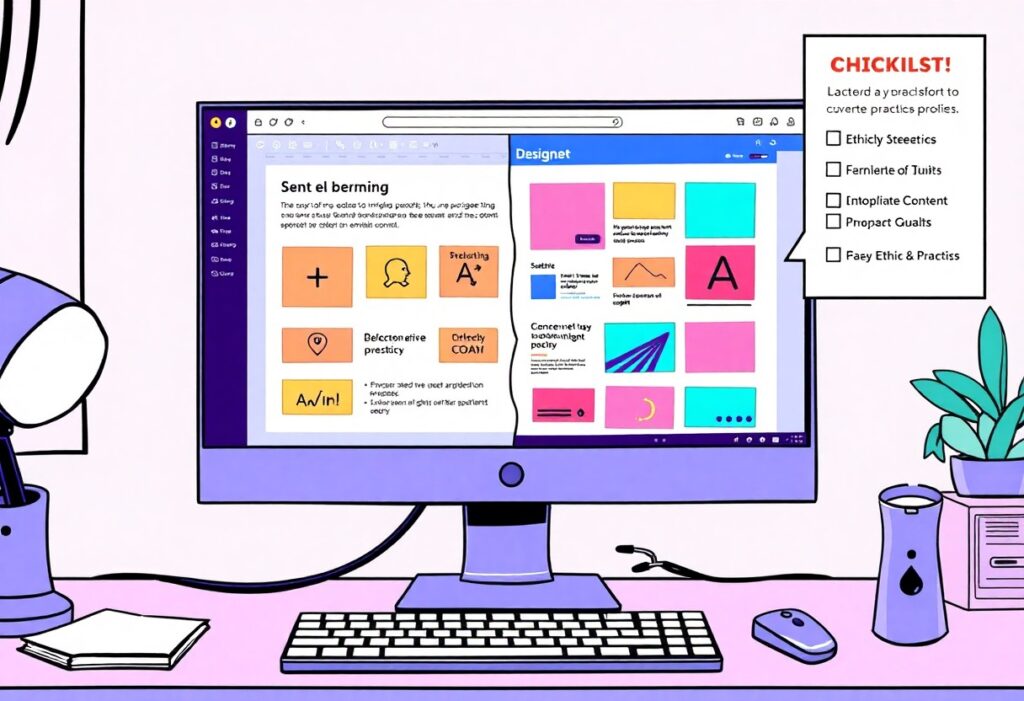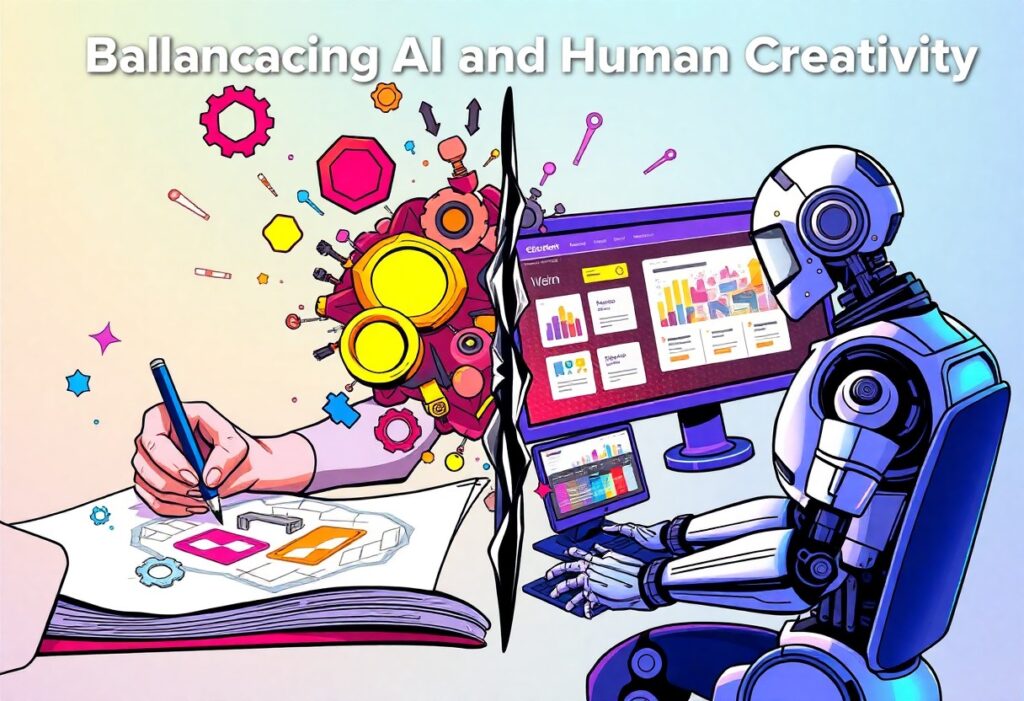You must begin by understanding the emotional impact of colors. Different colors evoke different feelings. For instance, blue often conveys trust and professionalism, while red can evoke passion and urgency. Choose colors that reflect the message or brand identity you want to communicate to your audience.
Next, analyze your target audience. Consider their preferences and demographics, as well as the psychological effects of colors on various groups. For example, younger audiences might respond well to vibrant and lively colors, while older demographics may prefer more muted and sophisticated shades.
After understanding colors and your audience, explore color harmony. This principle involves how colors interact with each other. You can choose from various color schemes, such as:
1. Monochromatic: Different shades of one color create a cohesive look.
2. Analogous: Colors that are next to each other on the color wheel (like blue, blue-green, and green) provide a harmonious feel.
3. Complementary: Opposite colors on the color wheel (like blue and orange) can create a vibrant contrast but should be used sparingly to avoid overwhelming your site.
Once you determine a color scheme, pick a main color for your site’s background, text, and graphic elements. The main color should be dominant but not overpowering. Use neutral colors for backgrounds, as they can enhance readability and make your main color stand out. Popular neutral choices include whites, grays, and beiges.
Next, choose a few accent colors. These should complement your main color and can be used for buttons, links, and secondary information. Using too many colors can create chaos, so limit yourself to two or three accent colors that work well with your primary choice.
Additionally, consider the usage of colors for your site’s calls to action (CTAs). Bright, contrasting colors can draw attention to these important elements, guiding users toward making decisions, such as signing up for a newsletter or purchasing a product.
Before finalizing your color scheme, create a mockup of your site. Use a design tool or website builder to visualize how the selected colors work together. This step allows you to make adjustments and see any immediate clashes or ineffective contrasts.
Finally, test your color scheme across different devices and under various lighting conditions. Colors can appear differently on screens, so ensure that your selections maintain their impact on desktops, tablets, and mobile devices.
In closing, choosing a color scheme for your site involves understanding color psychology, knowing your audience, applying color harmony, and testing your selections. By following these guidelines, you can ensure your color choices effectively enhance your site’s design and user experience.
Need expert help managing your WordPress site?
If "How do I choose a color scheme for my site?" was useful, imagine your site with expert care — speed, security, uptime, and updates handled for you.