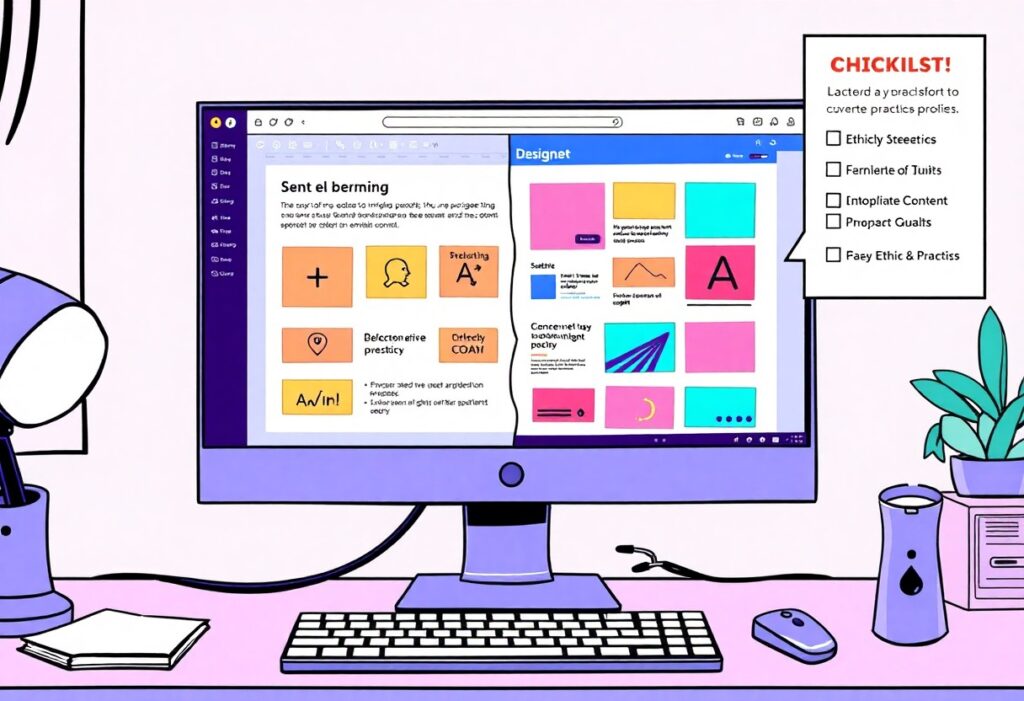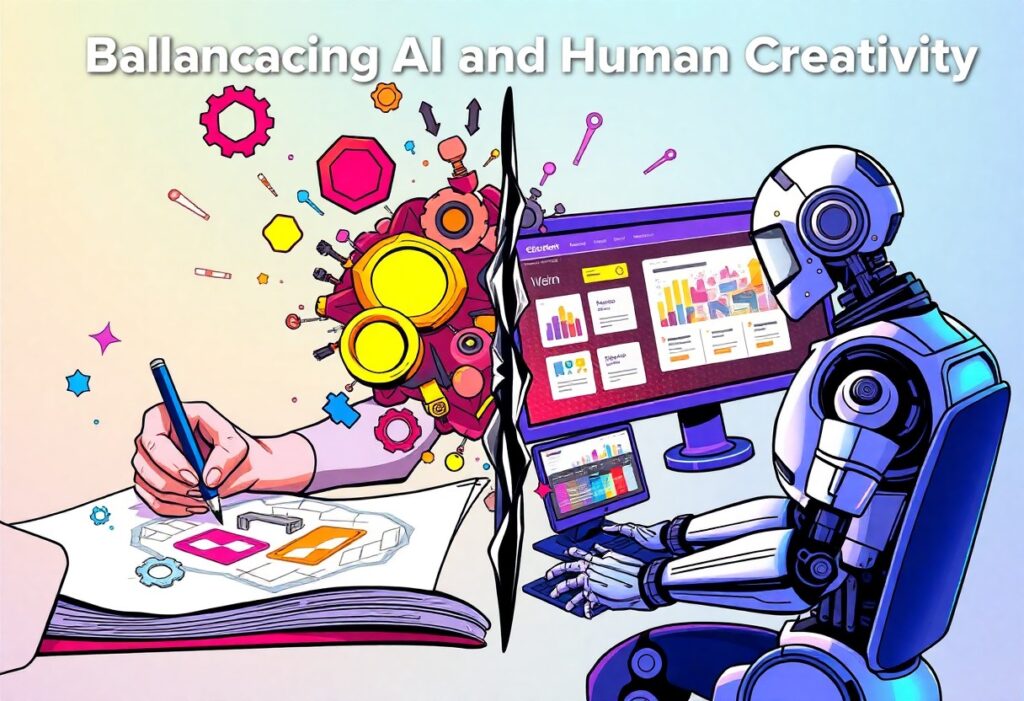This guide will help you understand how to make a website accessible for all users, including those with disabilities. Accessibility ensures that everyone, regardless of their abilities, can use your website effectively.
Start by adhering to the Web Content Accessibility Guidelines (WCAG). These guidelines provide a framework for making your website more accessible. Familiarize yourself with the levels of compliance: AA is the recommended standard for most websites.
Use semantic HTML to structure your content logically. This helps assistive technologies understand the hierarchy and context of your content. Use appropriate tags like <header>, <nav>, <main>, <article>, and <footer> to define sections of your site.
Ensure that your website is navigable through the keyboard. Some users rely on keyboard navigation, so all clickable elements such as links and buttons should be accessible using the Tab key. Avoid creating content that requires a mouse, and ensure focus states are clearly visible.
Add alternative text for images, which provides descriptions for users who cannot see them. Use the alt attribute in your image tags to describe the function of the image. For decorative images, you can use an empty alt attribute to inform assistive technologies to skip them.
Provide text alternatives for multimedia content. If you have videos, include captions and transcripts to make the content more accessible to users who are deaf or hard of hearing. This also benefits users who may not understand spoken language well.
Use color contrast that meets the accessibility standards. Ensure that your text contrasts well with the background color to enhance readability. Use tools to check color contrast ratios and adjust as necessary to ensure content is legible for all users.
Design your website to be responsive. A responsive design ensures that your site works well on various devices and screen sizes, making it easier for users with different needs to interact with your content.
Avoid using automatic content changes like auto-scrolling text or pop-ups that appear unexpectedly. These features can confuse users relying on assistive technologies. Ensure that any changes are user-initiated and provide notifications for significant updates.
Test your website regularly for accessibility. Utilize automated testing tools alongside manual testing to identify potential barriers. Having users from diverse backgrounds participate in testing can provide invaluable insights into your site’s accessibility.
Stay updated with the latest accessibility practices. Web standards and technologies evolve continuously, so maintaining knowledge of accessibility is necessary for ensuring that your website remains inclusive.
Need expert help managing your WordPress site?
If "How do I make a website accessible for all users?" was useful, imagine your site with expert care — speed, security, uptime, and updates handled for you.