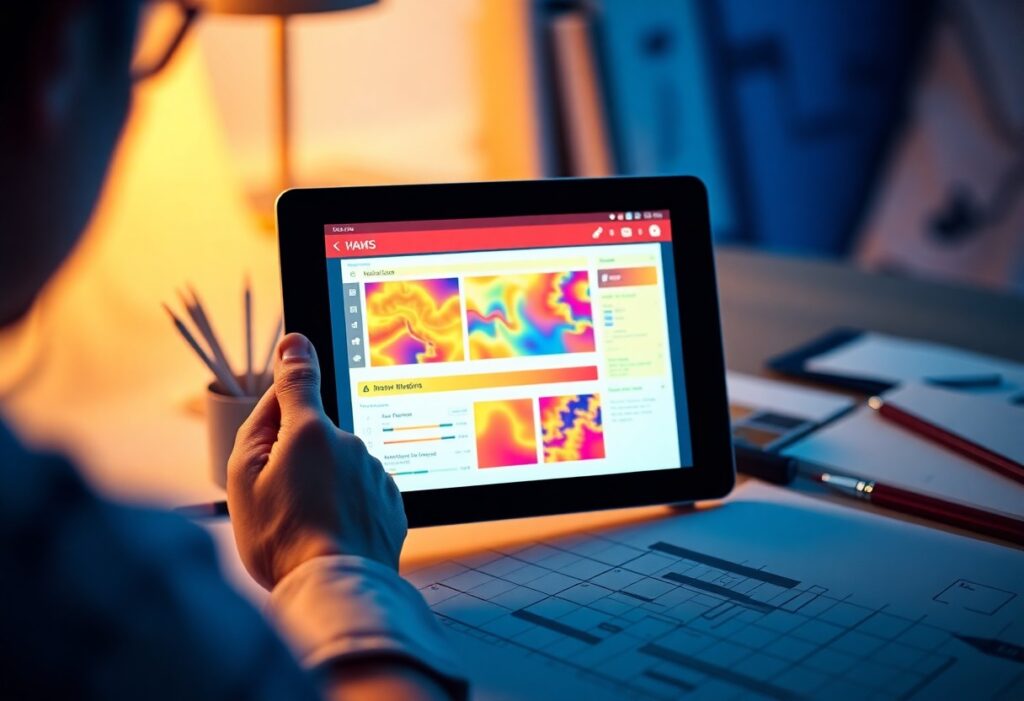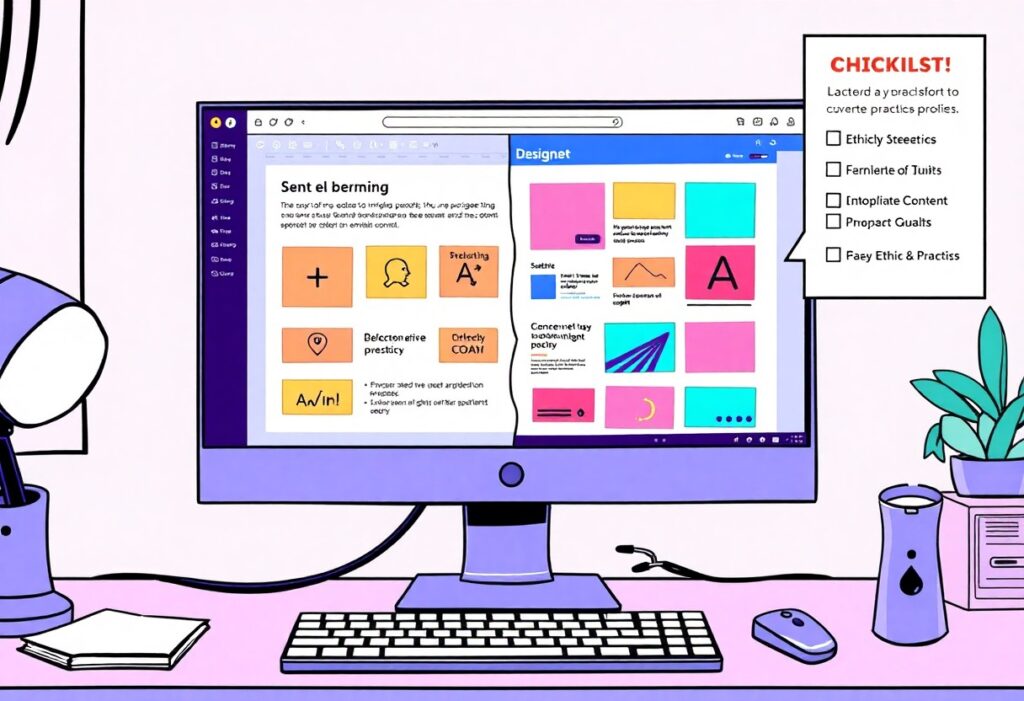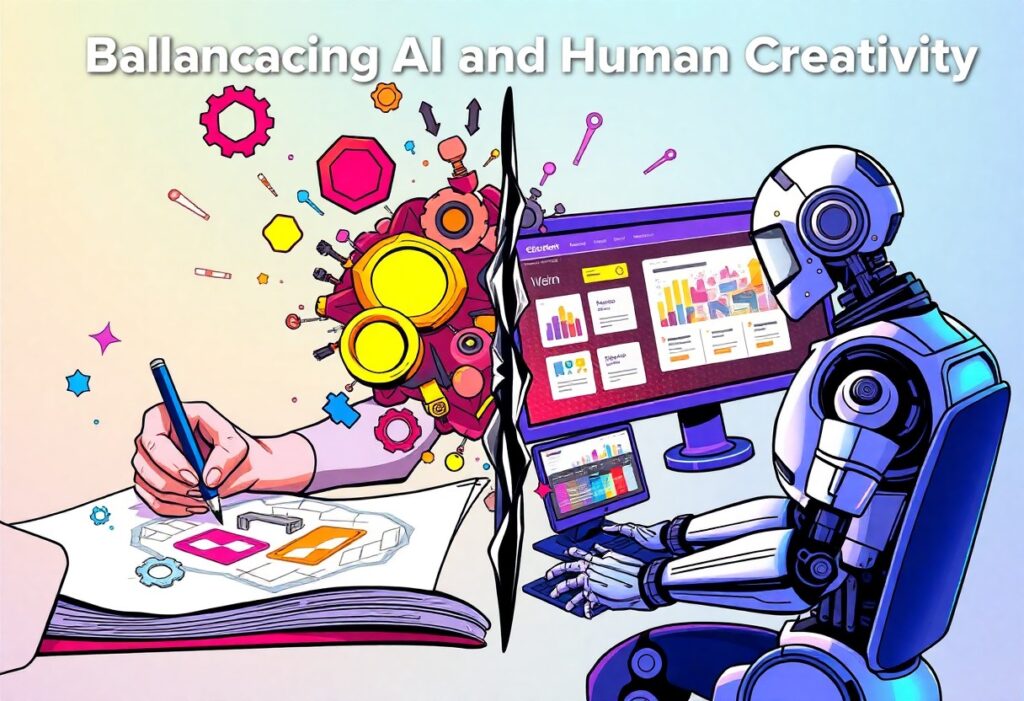Improvement of user experience (UX) is necessary for any website or application that aims to engage its users effectively. One powerful tool to achieve this is a heatmap, which visualizes user interactions on your site. Here’s how you can leverage heatmaps to enhance UX.
First, select a heatmap tool that fits your needs. Popular options include Hotjar, Crazy Egg, and Mouseflow. These tools provide insights into how users navigate your site through color-coded visual representations. You can track clicks, scroll depth, and mouse movements, revealing where users are active and areas that lack engagement.
Once you’ve set up your heatmap, analyze the click heatmaps. These display where visitors click on your pages. Look for patterns in user behavior. For example, if users click heavily on certain elements that do not lead anywhere, this might indicate a need for adjustment. Modify these elements to guide users toward more meaningful interactions. You may also identify opportunities to simplify your design, making navigation more intuitive.
Next, evaluate scroll heatmaps. These show how far down the page users scroll, highlighting content that may be overlooked. If you notice that a significant percentage of users only scroll a short distance, consider repositioning important information higher on the page. This adjustment can lead to increased user engagement with key content.
Furthermore, mousemove heatmaps track where users move their cursors, giving insight into what grabs attention. You may find that users hover over certain areas without clicking. This behavior can indicate interest, suggesting you may want to enhance those sections with more compelling content or calls-to-action. Be mindful that, while cursor movement can suggest engagement, it does not always correlate with actual engagement.
After gathering data from your heatmap analysis, prioritize the changes you want to implement. Focus on areas that significantly impact your site’s primary goals, whether it’s improving conversion rates, enhancing user engagement, or reducing bounce rates. Employ A/B testing to validate changes, comparing performance between the original and modified versions of your site.
Additionally, heatmaps should be used in conjunction with other analytics tools. This holistic view allows you to understand user motivations better. You can cross-reference heatmap data with qualitative feedback from user surveys or usability testing to corroborate your findings.
Lastly, regularly revisit your heatmaps as user behavior can change over time. Keeping an ongoing analysis allows you to adapt and meet evolving needs, ensuring that your UX continues to improve. The insights from heatmaps provide a powerful way to tailor your website or application to better serve your users.