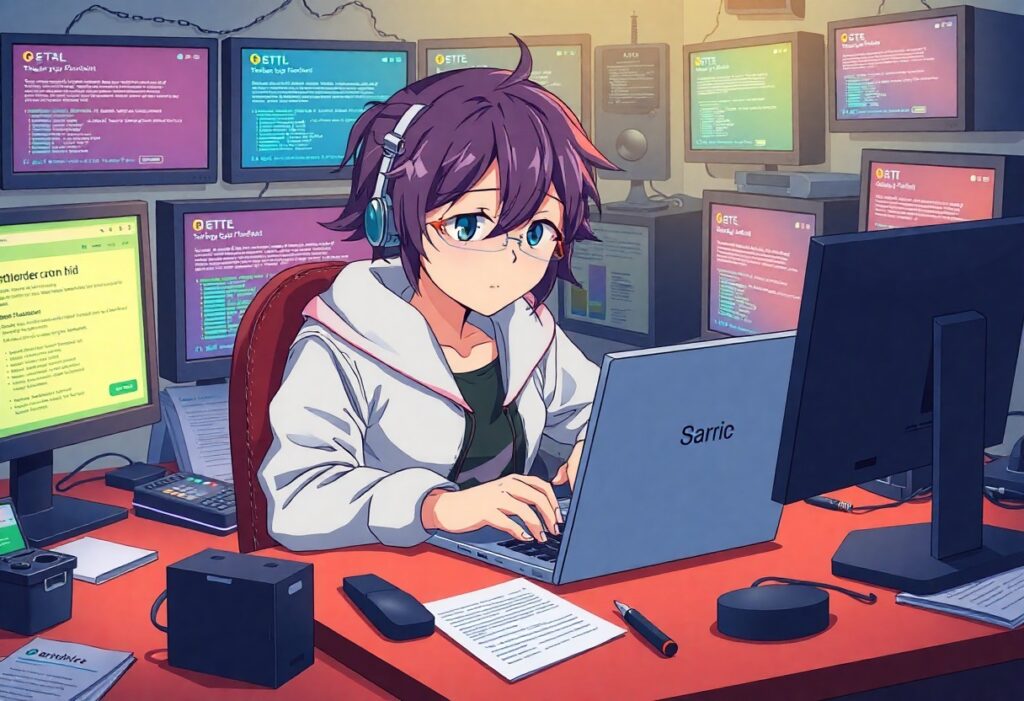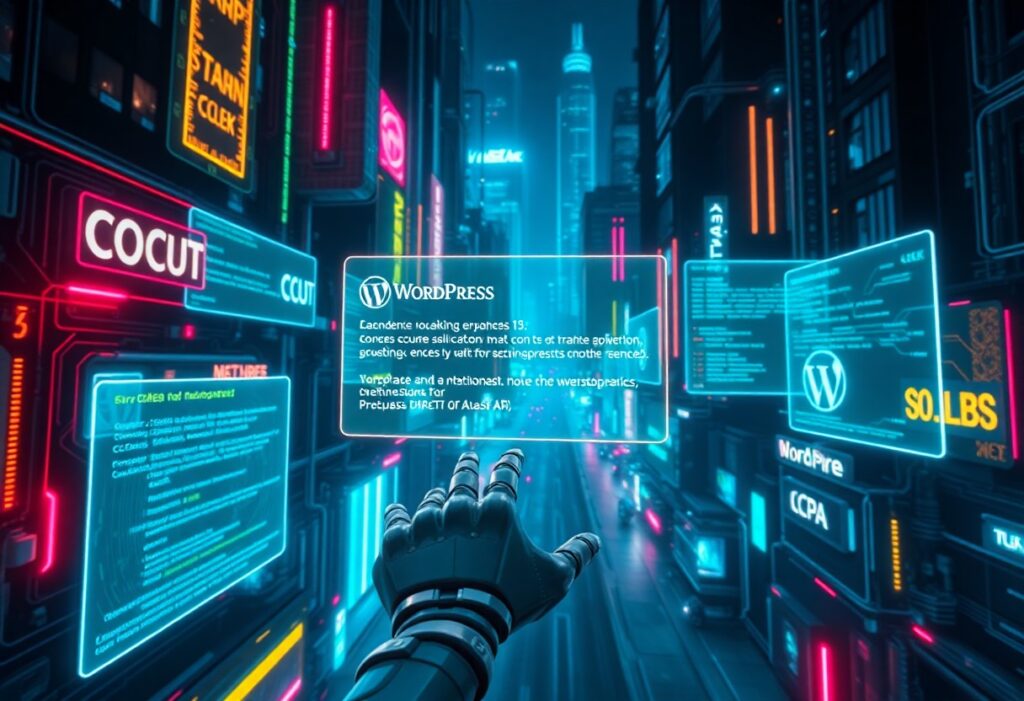How to Deal with an ADA Demand Letter: Step-by-Step Guide to ADA Compliance and Website Accessibility
Receiving an ADA demand letter can be stressful for any business owner, freelancer, or organization. This guide delivers clear steps to understand what the letter means, take immediate action, audit your WordPress site, implement accessibility fixes, craft a professional response, and prevent future lawsuits. You will learn: hosting
- What an ADA demand letter is and why you received one
- Urgent actions to gather evidence and engage legal counsel
- How to perform a full accessibility audit and remediation on WordPress
- Best practices for responding professionally and maintaining long-term ADA compliance
- Ways CriticalWP’s WordPress expertise can support your accessibility journey
By following these steps, you’ll protect your organization from legal risk and build an inclusive, compliant website.
What Is an ADA Demand Letter and Why Did You Receive One?
An ADA demand letter is a formal notice claiming your website violates the Americans with Disabilities Act by lacking accessibility features. It specifies alleged barriers and demands remediation to avoid lawsuit. Understanding its purpose helps you craft a strategic response and mitigate liability. an ADA demand letter helps users understand how to address these issues.
What Does an ADA Demand Letter Mean for Your Website?
An ADA demand letter signals that someone has identified accessibility barriers—such as missing alt text or keyboard navigation issues—and is seeking corrective action. For more information, you can visit accessibility barriers.
- It asserts a potential violation of ADA Title III requirements.
- It outlines specific instances where assistive technologies fail.
- It requests proof of your remediation plan or demands a settlement.
Who Sends ADA Demand Letters and What Are Common Allegations?
ADA demand letters typically come from law firms or advocacy groups representing individuals with disabilities. Common allegations include:
- Missing Alternative Text: Images without descriptive alt attributes.
- Keyboard Navigation Gaps: Inability to tab through forms or menus.
- Color Contrast Issues: Text failing WCAG contrast ratios.
- Non-descriptive Links and Headings: Ambiguous link text and improper heading structure.
These claims aim to enforce WCAG 2.1 AA standards and prompt organizations to improve their digital accessibility.
Which Businesses Are Most Targeted by ADA Demand Letters?
E-commerce sites and small businesses are frequently named in ADA notices. In 2024: ADA notices.
- 77 percent of digital accessibility lawsuits targeted online retailers.
- 67 percent of complaints involved companies with less than $25 million in annual revenue.
- Repeat litigation affected over 960 companies in the same year.
ADA Lawsuit Statistics
In 2024, a significant portion of digital accessibility lawsuits targeted online retailers, with a majority of complaints involving small businesses. Repeat litigation affected a substantial number of companies, highlighting the importance of proactive measures.
This statistic emphasizes the vulnerability of e-commerce and small businesses to ADA demand letters, underscoring the need for prompt action and preventive accessibility measures.
These statistics highlight the importance of prompt action and preventive accessibility measures.
What Are the Immediate Steps to Take After Receiving an ADA Demand Letter?
Upon receipt of an ADA demand letter, initiate a structured response to limit escalation and document your compliance efforts.
- Acknowledge Receipt: Send a timely confirmation message to the sender.
- Preserve Evidence: Save the demand letter, timestamped screenshots, and site logs.
- Assess Legitimacy: Verify the sender’s credentials and the scope of allegations.
Taking these steps demonstrates good faith and forms the foundation of a successful legal and technical strategy.
Why Should You Not Ignore an ADA Demand Letter?
Ignoring an ADA demand letter can trigger a formal lawsuit, higher legal fees, and potential court orders for damages. Prompt engagement signals cooperation and often leads to negotiated resolutions without litigation.
How to Gather Information and Document Your Website’s Accessibility Status
Begin by collecting: criticalwp
- The exact content and date of the demand letter
- Automated scan reports highlighting barrier locations
- Manual test notes from screen reader and keyboard checks
- Historical site change logs and design documents
Accurate documentation provides evidence of your proactive approach and guides remediation priorities.
When and Why to Consult Legal Counsel for an ADA Demand Letter
Engage an attorney experienced in digital accessibility as soon as possible to: accessibility
- Evaluate the validity of allegations
- Advise on response timing and content
- Negotiate with the claimant to avoid litigation
Legal guidance ensures your responses align with ADA regulations and reduce exposure.
How to Conduct a Comprehensive Website Accessibility Audit for ADA Compliance
A comprehensive accessibility audit reviews your site against WCAG 2.1 AA criteria through both automated tools and manual testing. This process uncovers barriers and informs targeted remediation for full ADA compliance.
What Are the Differences Between Automated and Manual Accessibility Audits?
Before listing the differences, here is a comparison of key audit methods:
Which WCAG 2.1 AA Standards Are Most Relevant for ADA Compliance?
Key WCAG 2.1 AA standards to prioritize include: WordPress hosting
- 1.1.1 Non-text Content: All images and multimedia must have text alternatives.
- 2.1.1 Keyboard: Full functionality via keyboard interface.
- 2.4.3 Focus Order: Page elements must follow logical tab sequences.
- 4.1.2 Name, Role, Value: All UI components must expose their role and state.
WCAG 2.1 AA Standards
Key WCAG 2.1 AA standards, such as those addressing non-text content, keyboard functionality, focus order, and UI component roles, are crucial for ADA compliance. Adherence to these standards helps address the majority of ADA website accessibility requirements.
This citation provides the basis for understanding the specific technical requirements that websites must meet to be accessible and compliant with ADA standards.
Adherence to these standards addresses the majority of ADA website accessibility requirements.
How Does CriticalWP Perform WordPress Accessibility Audits?
CriticalWP’s audit process leverages automated scanning tools alongside expert manual assessments to map each WCAG violation. Our specialists produce a prioritized remediation report with code-level recommendations and a timeline for fixes, ensuring actionable insights for your development team. Request a custom audit quote to get started: get a WordPress accessibility audit quote.
What Are Effective WordPress Accessibility Remediation Steps After an ADA Demand Letter?
What Are Common WordPress Accessibility Issues and How to Fix Them?
Below is a table of frequent issues and corresponding fixes:
WordPress Accessibility Issues and Fixes
Common WordPress accessibility issues include missing alt text for images, keyboard navigation problems, label association issues in forms, and color contrast failures. Addressing these issues establishes a robust foundation for ADA compliance and user inclusivity.
This citation provides a practical guide to the specific issues and solutions that website owners can implement to improve their site’s accessibility.
Addressing these issues establishes a robust foundation for ADA compliance and user inclusivity.
How to Choose Accessible WordPress Themes and Plugins?
When selecting themes and plugins:
- Verify WCAG 2.1 AA compatibility in documentation
- Test demos for proper keyboard navigation and ARIA roles
- Check reviews for known accessibility strengths
- Prioritize actively maintained solutions with accessibility support
Choosing the right foundation reduces remediation effort and future risk.
Why Is Ongoing Maintenance Essential for ADA Compliance?
Websites evolve, introducing new content, plugins, or design changes that can break accessibility. Regular maintenance:
- Detects regressions early through periodic audits
- Keeps up with WCAG updates and legal guidance
- Ensures new features follow accessibility best practices
Continuous upkeep prevents barriers from reappearing and maintains compliance over time.
How to Craft a Professional Response to an ADA Demand Letter?
A professional response conveys your commitment to accessibility, outlines actions taken, and requests reasonable timelines. This demonstrates cooperation and can defuse legal tensions. This demonstrates cooperation and can defuse legal tensions.
What Key Elements Should Your Response Include?
Your response should contain:
- Acknowledgment of receipt and claims
- Statement of Commitment to accessibility improvements
- Summary of Audit Findings and planned remediation steps
- Proposed Timeline for implementing fixes
- Contact Information for ongoing communication
Including these elements shows good faith and underscores your proactive stance.
How to Demonstrate Commitment to Accessibility and Remediation?
Show substance by referencing:
- Completed automated and manual audit reports
- Specific WCAG criteria being addressed
- Engagement of professional developers or auditors
- Plans for ongoing monitoring and updates
Concrete details build trust with claimants and legal counsel.
When Is an Accessibility Statement Important in Your Response?
Including an accessibility statement on your website is crucial when formalizing your commitment. Place it in the footer or support section to: accessibility statement.
- Inform users of your accessibility practices
- Offer channels for feedback and issue reporting
- Support your letter by demonstrating transparency
An accessible statement reassures both claimants and site visitors of your dedication to inclusion.
How Can You Prevent Future ADA Website Lawsuits and Maintain Compliance?
Preventive measures integrate accessibility from design to deployment, minimizing legal exposure and improving user experience.
What Are Best Practices for Proactive Website Accessibility?
Proactive best practices include:
- Embedding accessibility checks in development sprints
- Using semantic HTML and ARIA attributes correctly
- Training content authors on accessible writing and media
- Running automated scans before each site release
These practices create a culture of accessibility and reduce barrier accumulation.
How to Integrate Accessibility Into Your WordPress Development Workflow?
To weave accessibility into your workflow:
- Define Accessibility Requirements in project briefs
- Select Accessible Starter Themes with built-in WCAG support
- Incorporate Accessibility Validators in your continuous integration pipeline
- Conduct Regular Code Reviews focused on semantic structure and ARIA roles
Embedding checks early catches issues before they escalate.
Why Are Regular Accessibility Audits and Updates Crucial?
Periodic audits ensure that new content, plugins, or design tweaks remain accessible. Scheduled scans and manual reviews:
- Identify regressions caused by updates
- Validate user feedback and reported issues
- Maintain alignment with evolving WCAG guidelines
Regular evaluations secure long-term compliance and user trust.
How Does CriticalWP Help Businesses Respond to ADA Demand Letters and Achieve Compliance?
CriticalWP specializes in WordPress accessibility services that combine technical depth with ongoing support. Our team guides you from initial audit through remediation and maintenance to achieve sustained ADA compliance.
What WordPress Accessibility Services Does CriticalWP Offer?
- Comprehensive automated and manual website audits
- Code-level remediation for themes, templates, and plugins
- Custom development of accessible functionality
- Training packages for in-house content and design teams
How Has CriticalWP Helped Clients Resolve ADA Demand Letters?
Organizations working with CriticalWP have:
- Reduced potential legal exposure by remediating over 500 accessibility issues
- Implemented scalable workflows for continuous compliance
- Documented audit and remediation logs that satisfied claimants and legal advisors
These successes underscore our ability to deliver results and peace of mind.
How to Request a WordPress Accessibility Audit or Remediation Quote?
To initiate your path to compliance, get a WordPress accessibility audit quote and safeguard your site today with expert guidance and proven solutions.
CriticalWP’s dedicated accessibility specialists are ready to discuss your needs. If you have questions or require custom solutions, contact our WordPress accessibility experts for immediate assistance.
Reliable hosting underpins every accessible site. Explore our managed WordPress hosting for accessible sites to ensure your platform remains stable, secure, and compliant.
Proactive accessibility measures not only prevent lawsuits but also enhance user experience and brand reputation. Partner with CriticalWP for a professional, reliable path to ADA compliance and ongoing website health.
Need expert help managing your WordPress site?
If "Responding to ADA Demand Letters: A Step-by-Step Guide" was useful, imagine your site with expert care — speed, security, uptime, and updates handled for you.