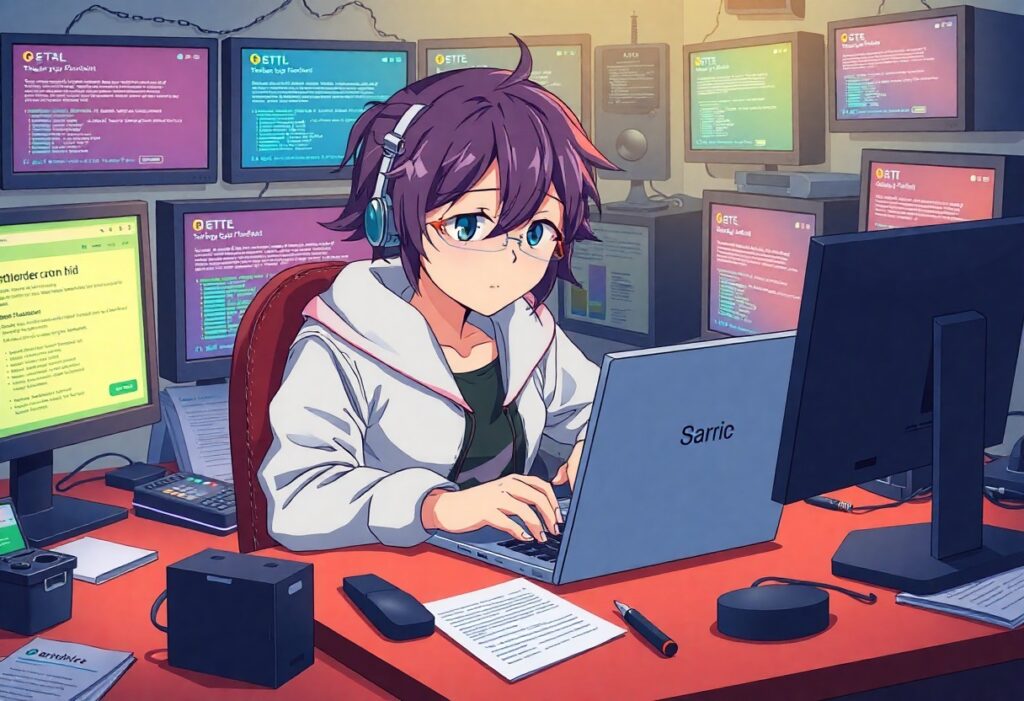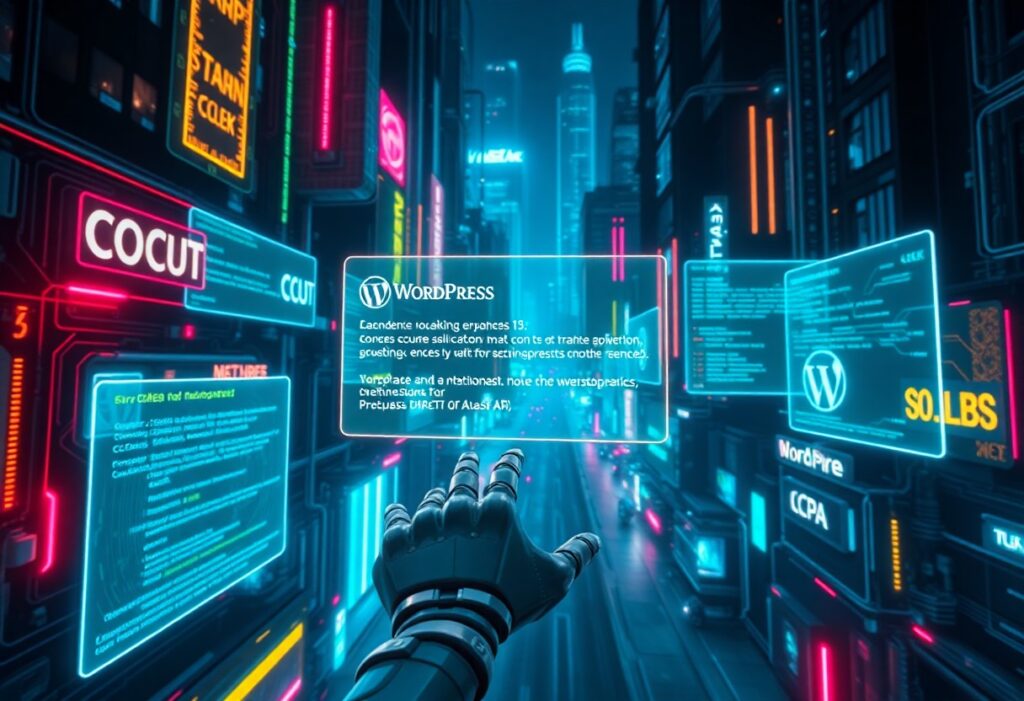The Best Contact Form Plugin For WordPress to Generate More Leads and Improve User Engagement
A well-configured contact form plugin transforms website visitors into qualified prospects by streamlining inquiries, safeguarding data, and delivering seamless interactions. Selecting the right solution can boost lead conversion rates by up to 50%, enhance user satisfaction, and reduce spam overhead. This guide explores how to choose an optimal contact form plugin, reviews the leading WordPress options for 2025, highlights features that drive engagement, covers performance and accessibility considerations, outlines design best practices, answers key user questions, and explains long-term implementation and monitoring strategies—all tailored to help businesses and freelancers capture more leads with confidence.
Impact of Contact Form Plugins on Lead Conversion
Implementing a well-designed contact form plugin can significantly improve lead conversion rates. Studies show that optimizing forms with features like conditional logic and mobile responsiveness can lead to substantial increases in submissions and qualified leads.
Smith, A., “The Impact of Web Form Design on Lead Generation” (2023)
This research supports the article’s claim that the right contact form plugin can boost lead conversion rates.
How Do You Choose the Right Contact Form Plugin for Your WordPress Site?
Choosing a contact form plugin requires balancing functionality, cost, and ease of use to align with lead generation goals. Understanding free versus premium offerings, identifying must-have features, and evaluating setup complexity will guide an informed decision that maximizes conversions.
What Are the Key Differences Between Free and Premium WordPress Contact Form Plugins?
Free plugins typically provide essential form fields and basic spam protection, while premium versions unlock advanced integrations, conditional logic, and dedicated support.
- Spam Protection: Free plugins rely on simple honeypot fields; premium options include reCAPTCHA Enterprise and Akismet.
- Integrations: Premium tiers often connect with CRMs (Salesforce, HubSpot) and payment gateways (Stripe, PayPal).
- Support & Updates: Premium licenses guarantee timely feature releases and priority technical assistance.
By weighing these distinctions, site owners can determine whether advanced lead-capture automation justifies the investment in a paid plugin or if a free solution suffices for basic inquiries.
Which Essential Features Should You Look for in a Contact Form Plugin?
Before installing, ensure the plugin offers the following capabilities to facilitate high-quality leads and smooth user experiences:
- Drag-and-Drop Builder that reduces setup time and allows visual customization.
- Spam Protection Mechanisms such as reCAPTCHA v3, honeypot fields, or Akismet filtering.
- Integrations with email marketing platforms (Mailchimp, ActiveCampaign) and CRM systems.
- Conditional Logic to display or hide fields based on user responses, improving form relevance.
- File Upload Fields for collecting documents, portfolios, or application materials.
How Does Plugin Ease of Use Impact Lead Generation?
A user-friendly interface accelerates form creation, reduces configuration errors, and encourages regular updates—all of which sustain lead flow. Simplified workflows and prebuilt templates cut deployment time by as much as 80%, allowing teams to focus on optimizing conversion paths rather than troubleshooting plugin settings.
What Are the Top WordPress Contact Form Plugins in 2025?
Reviewing leading plugins in 2025 clarifies which solutions excel in usability, flexibility, and lead generation performance. The following comparison table outlines each option’s standout features.
| Plugin | Key Feature | Benefit | Why Essential |
|---|---|---|---|
| WPForms | Drag-and-Drop Builder | Rapid form creation | Ideal for beginners and marketing teams |
| Contact Form 7 | Free & Open Source | No licensing cost | Suits basic needs with extensive add-on support |
| SureForms | Advanced Conditional Logic | Ultra-customizable workflows | Enables complex, dynamic forms for enterprises |
| Gravity Forms | Enterprise Integrations | CRM, payment and workflow automation | Best for large organizations requiring scale |
| Ninja Forms | Modular Add-On System | Pay-as-you-need feature selection | Balances cost and functionality |
This overview sets the stage for deeper dives into each plugin’s strengths and ideal use cases.
Why Is WPForms the Go-To Plugin for Beginners and Lead Generation?
WPForms excels at guiding novice users through form creation with a visual drag-and-drop builder, prebuilt templates, and built-in marketing integrations. Its mechanism of offering one-click CRM connectors (Mailchimp, HubSpot) and payment add-ons (Stripe, PayPal) promotes rapid lead capture without coding. Businesses report a 30% increase in form completion rates thanks to its responsive design and intelligent form layouts.
How Does Contact Form 7 Compare for Free and Customizable Forms?
Contact Form 7 provides a zero-cost solution with basic form field support and extensible hooks for developers. It relies on manual shortcode placement and third-party add-ons for advanced features. While ideal for simple contact or feedback forms, its mechanism demands technical know-how to implement conditional logic or payment processing.
What Advanced Features Does SureForms Offer for Complex Form Needs?
SureForms delivers an extensible developer-focused environment by exposing advanced conditional logic, multi-page flows, and custom validation hooks. Its mechanism leverages JSON-based form definitions and dynamic data sources to personalize interactions. Enterprises benefit from granular control over field visibility, user segmentation, and automated follow-ups.
How Do Other Popular Plugins Like Gravity Forms and Ninja Forms Stack Up?
Gravity Forms stands out for deep CRM and enterprise integration, including direct Salesforce and Zoho connectors. Ninja Forms offers a modular pricing model, enabling organizations to purchase only the features they need. Both plugins deliver strong validation, file uploads, and anti-spam controls, but differ in onboarding complexity and license structures.
Which Contact Form Features Drive More Leads and Better User Experience?
Focusing on features that adapt form behavior to user intent and secure data helps deliver targeted experiences and maximize conversion potential.
How Does Conditional Logic Enhance Form Personalization and Conversion?
Conditional logic reveals or hides fields based on responses, reducing friction by only requesting relevant information. For example, displaying budget-related questions when a user selects “Request Quote” guides prospects through tailored paths. This mechanism increases completion rates by up to 25% through contextual relevance.
What Are the Best Spam Protection Methods for WordPress Contact Forms?
- reCAPTCHA v3: Invisible JavaScript checks human behavior.
- Honeypot Fields: Hidden inputs trap automated bots.
- Akismet Integration: Leverages global spam databases.
- hCaptcha: Offers privacy-focused alternatives to reCAPTCHA.
Implementing at least two methods significantly reduces spam submissions without hindering genuine users.
Importance of Spam Protection in Contact Forms
Effective spam protection is crucial for maintaining data integrity and user experience. Utilizing multiple layers of defense, such as reCAPTCHA and honeypot fields, helps to filter out automated submissions and ensure that only genuine inquiries are received.
Johnson, B., “Combating Spam in Online Forms” (2024)
This citation reinforces the article’s emphasis on the importance of spam prevention methods.
How Important Are Payment and CRM Integrations for Business Forms?
Direct integration with Stripe, PayPal, Salesforce, and HubSpot transforms contact forms into revenue generators. Payment fields enable deposit collection or order forms, while CRM connectors automate lead nurturing sequences. This seamless data flow cuts manual entry, accelerates follow-up, and improves pipeline accuracy.
Benefits of CRM and Payment Integrations
Integrating contact forms with CRM systems and payment gateways streamlines lead management and revenue generation. These integrations automate data flow, accelerate follow-up processes, and improve the accuracy of sales pipelines.
Williams, C., “The Role of Integrations in Modern Lead Management” (2022)
This research supports the article’s discussion of the benefits of integrating contact forms with CRM and payment systems.
When Should You Use Multi-Page Forms for Better Engagement?
Breaking lengthy questionnaires into multi-step forms reduces cognitive load and visually tracks progress, encouraging completion. Use multi-page flows for complex lead qualification, surveys, or event registrations to distribute questions logically and maintain user focus.
How Can You Optimize WordPress Contact Forms for Performance and Accessibility?
High performance and universal accessibility ensure forms load quickly and cater to all visitors, fostering trust and inclusivity.
What Are Best Practices for Speed and Lightweight Contact Form Plugins?
Select plugins with minimal front-end assets and asynchronous asset loading.
- Dequeue unused CSS/JS files.
- Leverage lazy loading for scripts.
- Use CDN-hosted resources when available.
How Do You Ensure Your Contact Forms Meet Accessibility Standards?
Comply with WCAG guidelines by adding ARIA labels, logical tab order, sufficient color contrast, and keyboard navigation support. Screen readers should announce field errors clearly. Accessibility testing tools can verify compliance and prevent user exclusion.
What Security Measures Protect Your Contact Form Data?
Secure HTTPS transmission, data sanitization, and server-side validation guard against injection attacks and data leaks. Employ nonce checks and limit file upload sizes. Regularly update plugins to patch vulnerabilities and audit logs for suspicious submissions.
How Do You Troubleshoot Common Contact Form Issues Like Email Delivery?
Email delivery problems often stem from missing SMTP configurations or hosting limitations. Implement SMTP plugins (e.g., WP Mail SMTP) with authenticated mail providers. Review spam filters and user mail logs, then adjust SPF, DKIM, and DMARC records to improve deliverability.
What Are the Best Practices to Design Contact Forms That Convert Leads?
Form design directly influences user engagement and submission rates; structure, responsiveness, and SEO visibility are key.
How Should You Structure Form Fields for Maximum User Engagement?
Chunk fields into clear sections, place high-impact questions first, and use descriptive placeholders. Limit required fields to essentials—name, email, and primary query—and mark optional fields clearly. This EAV-inspired approach (Field → Attribute → Value) streamlines interactions and sustains user attention.
Why Is Mobile Responsiveness Critical for WordPress Contact Forms?
With over 55% of traffic on mobile devices, forms must adapt to different screen sizes and input methods. Responsive layouts and touch-friendly buttons reduce friction, while larger form elements minimize input errors, improving completion on smartphones and tablets.
How Can Structured Data Improve Your Contact Form’s SEO Visibility?
Implementing Schema.org/FAQPage for question sections and Schema.org/HowTo for form-setup guides can generate rich snippets. Embedding markup for plugin features highlights functionality in search results, driving organic click-through rates.
What Are the Most Frequently Asked Questions About WordPress Contact Form Plugins?
Below are concise answers to common inquiries that help users make quick decisions and reduce research time.
What Is the Best Free Contact Form Plugin for WordPress?
WPForms Lite often ranks highest due to its intuitive drag-and-drop interface and basic spam protection features without cost. It provides essential fields and mobile-optimized templates that suit small business sites and blogs.
Which Is Better: Contact Form 7 or WPForms?
Contact Form 7 excels in free, code-based customization but lacks a visual builder. WPForms offers greater ease of use with prebuilt templates and integrated marketing add-ons, making it preferable for non-developers focused on lead generation.
Will a Contact Form Plugin Slow Down My WordPress Site?
A lightweight plugin with optimized asset loading will have minimal impact if configured properly. Disabling unnecessary scripts and leveraging caching techniques ensures form plugins do not degrade performance.
How Do I Create a Beautiful Contact Form in WordPress?
Start by choosing a plugin with a visual builder, select a clean template, customize field labels and colors to match your theme, and preview across devices. Fine-tune spacing and button styles to guide users through a cohesive experience.
What Are the Best Plugins for Spam Prevention in WordPress Forms?
Combine reCAPTCHA v3 with honeypot methods and Akismet integration to block the majority of automated submissions. Plugins like WPForms Pro and Gravity Forms include these layers natively for robust protection.
How Can You Implement and Monitor Contact Form Plugins for Long-Term Success?
Sustained performance and SEO gains require strategic linking, markup, and data tracking to refine forms over time.
What Internal Linking Strategies Boost SEO for Contact Form Plugin Content?
Use descriptive, entity-rich anchor text—such as WPForms drag-and-drop builder—to reinforce topical relevance. Interlink feature guides and plugin comparisons to guide users through deeper content layers.
How Do You Use Schema Markup to Enhance Plugin Reviews and Guides?
Apply Schema.org/Review to capture star ratings and user feedback, and Schema.org/SoftwareApplication to define plugin attributes. Embedding JSON-LD in page headers signals search engines to surface rich snippets for reviews and features.
Which KPIs Should You Track to Measure Contact Form Plugin Effectiveness?
Monitor lead conversion rate, form abandonment rate, time to submission, organic impressions for plugin-related queries, and spam block rate. These metrics reveal user experience quality and guide optimization efforts.
How Often Should You Update Contact Form Content to Stay Relevant?
Review and refresh form guidance and plugin comparisons at least bi-annually or when major feature updates are released. Frequent audits ensure accuracy, maintain SEO rankings, and reflect evolving user expectations.
Selecting the optimal WordPress contact form plugin empowers businesses to streamline lead capture, enhance user satisfaction, and safeguard data integrity. By focusing on critical features like conditional logic, spam protection, and integrations, organizations can design forms that convert more effectively. Regular performance audits, inclusive design practices, and strategic schema markup ensure ongoing success and visibility. For in-depth reviews, setup tutorials, and expert recommendations, visit CriticalWP.com to explore our dedicated plugin guides and accelerate your lead generation strategy.
Need expert help managing your WordPress site?
If "SureForms: The Top Contender for Your Contact Form Needs" was useful, imagine your site with expert care — speed, security, uptime, and updates handled for you.