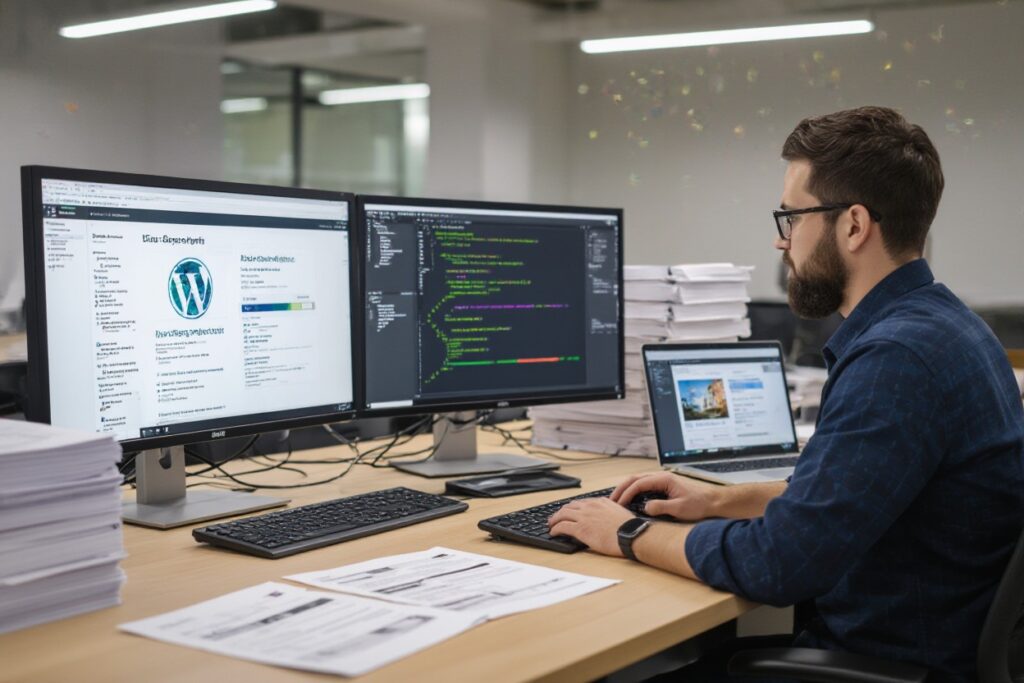You may feel overwhelmed after discovering that your Elementor site has suffered a malware attack, but it’s crucial to act swiftly to minimize damage. In this guide, you will learn the important steps to restore your site to its former glory, protecting your valuable content and user data. By following these expert recommendations, you can successfully remove the malware and secure your WordPress site against future threats, ensuring a safe online experience for both you and your visitors.
Assessing the Damage: Evaluating Your Site’s State
Examining the extent of the damage inflicted by a malware attack is vital for recovering your Elementor site. Start by accessing your site to identify any visible irregularities, such as unexpected pop-ups, altered content, or changes in layout. Disabling plugins temporarily can help isolate the issue while preventing further spread of malware. Additionally, if your site is blocked or displays warnings from security tools, take note of these indicators as they may point to the specific type of infection affecting your site.
You should also perform a scan using security plugins like Wordfence or Sucuri SiteCheck. These tools will help identify infected files and vulnerable areas on your site. Keep an eye out for any unfamiliar files, especially those in the wp-content folder, as these can often be indicators of malicious activity. Document the findings to understand the severity of the situation and inform your recovery strategy.
Detecting Signs of Infection: What to Look For
Signs of infection often manifest in various ways, each hinting at potential vulnerabilities or negative changes within your site. A sudden drop in traffic may suggest that your site has been blacklisted or penalized by search engines due to malware activities. Unwanted redirects to unfamiliar URLs should also raise a red flag. Check for any unauthorized changes in user permissions or the addition of unknown users, which can signify compromised admin access.
Additionally, monitor the performance of your site closely. Unexplained slow loading times, frequent crashes, or a spike in error messages indicate deeper underlying issues that may stem from malware interference. Pay attention to your website’s analytics, as unusual spikes in traffic to specific pages, especially those that should be inactive, can point to malicious scripts at work.
Gathering Evidence: Logs and Reports for Analysis
Compiling logs and reports is vital in evaluating the impact of the malware attack. Focus on server logs, which can provide insights into suspicious activities, such as increased failed login attempts or access from unusual IP addresses. Reviewing your web host’s error logs will also help trace the origins of the infection and determine whether it originated within your site or as a result of vulnerabilities in your server configuration.
Taking screenshot evidence of unexpected site behavior can also be useful, both for your records and potentially for reporting the incident. Engage with your hosting provider to obtain comprehensive analysis reports regarding any recent changes to your account. By amassing this evidence, you can better pinpoint areas for immediate remediation and reinforce your site against future threats.
In addition to your server logs, consider utilizing malware-specific logs if available. These tools often track file modifications and alert you to any unauthorized changes, which can help you create a clear timeline of the attack and its progression. Compiling this information not only aids in diagnosing the infection but also supports your efforts in developing a robust recovery plan.
Cleaning Up: Eradicating Malware from Your Elementor Site
After identifying the presence of malware in your Elementor site, the next step is to thoroughly clean your files and database. Implementing effective malware removal techniques is paramount; incomplete removal can lead to ongoing issues or future reinfections. In this phase, you will have the option to use security plugins engineered for this purpose or conduct a manual cleanup that entails examining your files for suspicious activity.
Utilizing Security Plugins for Malware Removal
Security plugins can significantly simplify the malware removal process with their intuitive interfaces and automated scanning features. Tools such as Wordfence or Sucuri provide real-time malware detection, allowing you to quickly scan your Elementor installation for known vulnerabilities. Once identified, these plugins often offer one-click options to remove the infected files, helping you restore the integrity of your site efficiently.
Some security plugins also include firewall protection, which can block malicious traffic and prevent future attacks. Integrating these tools into your website not only aids in the cleaning process but also enhances overall security, creating an additional layer of defense against future threats. These solutions can keep your site secure and monitored, ensuring peace of mind as you navigate the recovery process.
Manual Cleanup: Identifying and Removing Malicious Code
Manual cleanup requires a meticulous approach to inspect your site’s files and database for hidden malware. Start by accessing your WordPress file structure via FTP or your hosting control panel. Look for unfamiliar PHP files, files modified recently, or files in unusual directories. Pay special attention to directories such as /wp-content/uploads, where attackers often place backdoors, and /wp-includes, where core files might be compromised.
A comprehensive review of your theme and plugin files is also vital. If a theme or plugin seems suspicious, consider replacing it with a fresh copy from the official repository. Don’t forget to check your database for unauthorized user accounts or unexpected changes, as these can be signs of successful intrusions that were not detected by automated tools. The impact of a manual cleanup can be extensive and can help you rebuild your site on a clean slate.
Restoring Functionality: Recovering Your Site After Infection
Your first priority after a malware attack is to restore your site’s functionality. The process typically begins with restoring from backup. If you’ve been diligent in maintaining regular backups, you have a reliable method for returning your site to a pre-infection state. Access your backup solution—whether it’s a plugin like UpdraftPlus or your web host’s built-in tools. Be sure to double-check that the backup you choose predates the malware intrusion. If you previously encountered functionality issues or had outdated components, updating your site to avoid these pitfalls upon restoration is vital.
Restoring from Backup: Best Practices to Follow
After selecting the right backup, you’ll want to execute a clean restoration procedure. Initiate the restoration by clearing unwanted files and malware remnants. This includes deactivating plugins or themes that you suspect were compromised, as well as scanning your site thoroughly with security tools like Wordfence or Sucuri to ensure no traces of malware will return. Following the restoration, be proactive by verifying that everything operates smoothly—this means checking that all pages load correctly and that no new vulnerabilities remain.
Rebuilding Your Site: Strategies for a Resilient Recovery
In some cases, restoration may not be sufficient, and you might consider a full rebuild of your site. Start by curating a list of necessary plugins, themes, and content you want to retain. It’s wise to adopt a more robust security framework during this reconstruction process. For instance, implement software that monitors file integrity and can alert you to any changes in your codebase, allowing you to catch potential intrusions early. Educate yourself and your team on best practices for security, as human error often plays a role in these attacks.
Focusing on resilience means also considering your hosting environment. If your current host has a history of poor security practices, migrating to a secure server could prevent future issues. Implementing automated backups, especially those that store data off-site, will ensure you have quick recovery options available. Be mindful of regular updates to plugins and themes, as well as using strong passwords and two-factor authentication, which are all methods that can help you reduce the risk of future malware attacks.
Fortifying Your Defenses: Preventing Future Attacks
Implementing Security Measures: Essential Plugins and Settings
Utilizing security plugins can make a significant difference in protecting your Elementor site. Consider integrating options like Wordfence or Sucuri, both of which provide robust firewall protection, malware scanning, and login attempt monitoring. These plugins also allow you to set up two-factor authentication, which adds an extra layer of security by requiring a secondary verification method, such as a text message or authentication app. Additionally, ensure that you regularly update your plugins and themes to patch any vulnerabilities that attackers might exploit.
Settings also play a pivotal role in your site’s security. Disabling XML-RPC, limiting login attempts, and enforcing strong passwords can drastically reduce the risk of unauthorized access. You might want to configure your firewall and define specific rules based on your site’s behavior patterns. It’s advisable to configure alerts that notify you of any suspicious activity, giving you the opportunity to react promptly before an issue escalates.
Regular Maintenance: Creating a Sustainable Security Routine
Establishing a regular maintenance routine is key to sustaining your site’s security. Schedule comprehensive backups at least once a week, ensuring that you have reliable versions of your data saved in multiple locations. Pair your backup routine with frequent updates to your core WordPress installation, themes, and plugins. Each update often comes with security enhancements that mitigate newly discovered vulnerabilities, further safeguarding your site against potential threats.
Security audits should also be incorporated into your maintenance schedule. Regularly check your user accounts for unauthorized users, review active plugins for any security reports, and assess your website’s performance to identify any unusual activity. This ongoing vigilance serves not only to protect the integrity of your site but also helps you to develop a proactive mindset towards mitigating security risks.
Incorporating a sustainable security routine into your overall site management not only enhances your site’s resiliency but also gives you peace of mind, knowing you are taking actionable steps to protect your digital presence. Embrace automation wherever possible—many plugins offer options to automate updates and backups, allowing you to focus on your content and growth while your security measures run in the background.
Understanding the Cyber Threat Landscape: What You Need to Know
The cyber threat landscape is constantly shifting, particularly for websites powered by WordPress. With over 40% of all websites running on this platform, it has become a prime target for cybercriminals. They exploit vulnerabilities in outdated plugins, themes, and even the core WordPress software to gain unauthorized access. Attackers deploy various tactics, from SQL injections to cross-site scripting (XSS), to compromise your site’s integrity and security. Being aware of these threats allows you to implement preventive measures and fortify your site’s defenses.
Keeping up with the latest trends in cyber threats can offer you invaluable insights into protecting your site. The rise of sophisticated malware strains that can silently read user data or modify your content without detection highlights the need for vigilance. For instance, ransomware attacks, where your files are encrypted and held hostage, continue to surge. Understanding these malicious methods enables you to better prepare for and respond to potential attacks, ensuring your WordPress site remains a secure environment for your visitors.
The Evolving Nature of Malware Targeting WordPress Sites
As malware tactics evolve, the necessity for you to stay informed has never been more pressing. Recent studies indicate that over 90% of successful cyber-attacks exploit known vulnerabilities, often due to poor patch management. New variants of malware, such as banking trojans and malvertising, are emerging, specifically geared towards infiltrating WordPress sites. Understanding how these malware varieties operate can help you implement more effective security measures. Regularly updating your themes and plugins, as well as using strong passwords, are necessary practices to defend your site from these evolving threats.
Moreover, the proliferation of automation tools designed for hacking has made it easier than ever for attackers to target multiple WordPress sites simultaneously. These tools can conduct brute-force attacks to gain access to user accounts or automate the injection of malicious code. Being proactive in monitoring and securing your website is vital, as attackers are continually looking for new vulnerabilities to exploit. Consistent updates and employing security plugins tailored for WordPress can offer you a greater layer of protection against these malevolent forces.
Staying Informed: Resources and Communities for Ongoing Support
You can combat the rising tide of cyber threats effectively by leveraging the resources available to you. Numerous online communities and forums, such as the WordPress Support Forum and WPBeginner, serve as valuable platforms for sharing knowledge, strategies, and real-world experiences in dealing with malware. These communities not only provide support but also keep you updated on the latest security trends and best practices. Engaging with fellow site owners and experts can significantly enhance your ability to maneuver through challenges posed by cyber attacks.
Resources such as blogs, security newsletters, and podcasts dedicated to WordPress security are also integral to your ongoing education. Platforms like WPScan, which tracks vulnerabilities, offer a wealth of information to help you understand emerging threats. Similarly, subscribing to industry-specific channels, such as the Sucuri Blog, will keep you updated on the latest security news and remedies. Joining these communities not only enhances your knowledge base but also creates a support network that you can turn to in times of need.
Conclusion
Presently, recovering your Elementor site after a malware attack can seem daunting, but with the right approach, you can bring your site back to life. By following the outlined steps, you can effectively identify the infection, clean your website, and bolster its security to prevent future attacks. Ensure that you maintain regular backups and invest in reliable security plugins to safeguard your digital assets. These proactive measures will give you peace of mind, knowing that you are prepared to handle potential threats in the future.
In the long run, your website is a reflection of your brand and an crucial tool for engagement with your audience. Taking swift action against a malware attack not only minimizes downtime but also helps in restoring your reputation. Equip yourself with the knowledge and tools necessary to counter such incidents, so you can focus on what truly matters—growing your online presence and connecting with your users effectively.
FAQ
Q: How do I know if my Elementor site has been affected by a malware attack?
A: There are several signs that can indicate your Elementor site may have been compromised by malware. Common signs include unexpected redirects to unknown websites, unfamiliar scripts or files appearing in your WordPress dashboard, a decrease in website performance, or unusual activity in your security logs. Additionally, if your host or security plugin provides alerts about malware or malicious activity, it’s crucial to take those seriously and investigate further.
Q: What are the first steps I should take to recover my Elementor site after a malware attack?
A: The first step is to immediately take your site offline to prevent further damage and protect your visitors from potential harm. Then, create a backup of your current site to preserve any remaining unaffected files. Next, scan your website with a reliable security plugin or external malware scanner to identify and locate infected files. You should also change all passwords associated with the site, including the WordPress admin, database, and FTP passwords, to prevent unauthorized access.
Q: How can I clean my Elementor site and ensure it is secure after a malware attack?
A: To clean your site, you’ll generally need to remove any malware or malicious files identified during your scan. This may include deleting unknown plugins or themes, restoring core WordPress files, and updating everything to ensure you have the latest security patches. After cleaning, it’s crucial to implement security measures, such as installing a reputable security plugin, enabling two-factor authentication for users, and regularly backing up your site. Additionally, monitoring your site for unusual activity going forward will help maintain its security.
Need expert help managing your WordPress site?
If "How To Recover Your Elementor Site After a Malware Attack (Critical WP)" was useful, imagine your site with expert care — speed, security, uptime, and updates handled for you.