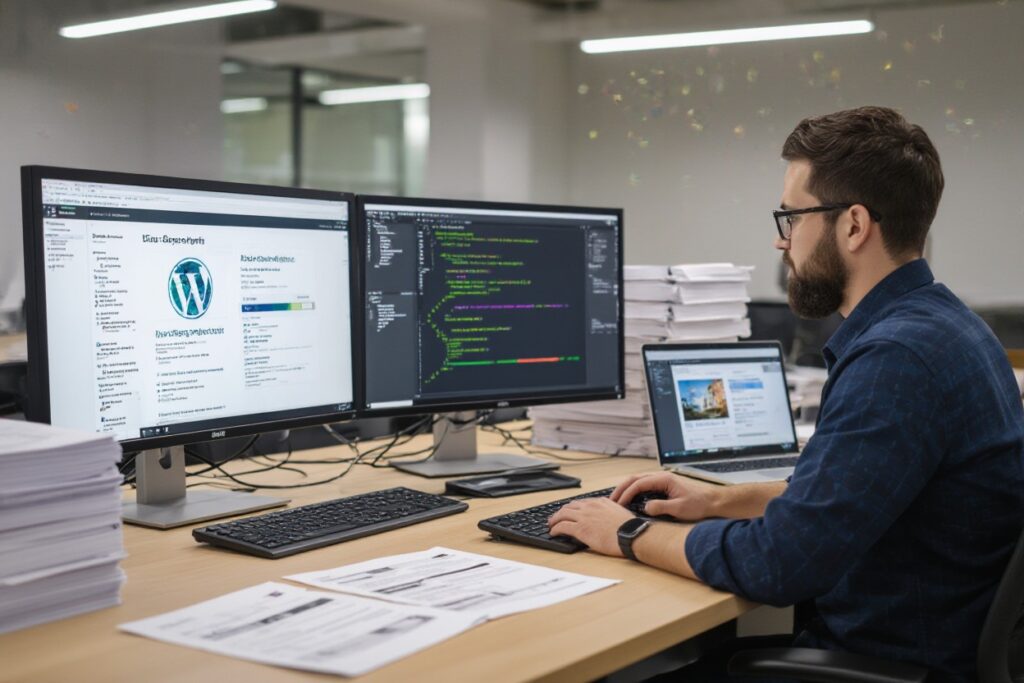Over the past few years, the demand for unique eCommerce experiences has skyrocketed, and with tools like Elementor and WooCommerce, you can easily stand out in the crowded online marketplace. In this guide, you’ll discover how to leverage the power of Elementor’s drag-and-drop interface alongside WooCommerce’s robust functionality to create tailored shopping experiences that cater to your customers’ needs. Whether you’re a beginner or an experienced web builder, you will learn actionable techniques to enhance your store’s aesthetics and functionality, ultimately driving sales and boosting customer satisfaction.
Designing a Unique Storefront Experience
Creating a standout storefront involves much more than just aesthetic choices; it’s about crafting an experience that speaks to your brand and your customers. With Elementor and WooCommerce, you have the power to design every aspect of your online shop, ensuring it reflects your unique style and meets your customers’ expectations. Start by considering the layout that best showcases your products, whether it’s a grid, list, or masonry format. Each option has its advantages: a grid can present multiple items at once, while a list format may allow for more detailed descriptions. Utilizing Elementor’s drag-and-drop interface, you can easily rearrange sections to highlight special promotions or seasonal items, creating a visually appealing and strategically curated shopping experience.
Using custom fonts, colors, and images can help your store forge a strong identity. Don’t shy away from employing high-quality visuals and engaging call-to-action buttons. Elements like these not only capture attention but can also drive conversions. Additionally, incorporating your brand’s story or mission into the storefront helps build a connection with customers. Share your narrative through well-placed text blocks or custom sections that strengthen the emotional appeal of purchasing from your store.
Crafting Custom Page Templates with Elementor
The flexibility offered by Elementor allows you to create custom page templates specifically tailored to your eCommerce needs. By developing templates for product pages, category pages, and even the checkout process, you can ensure consistency while still allowing for unique personalization across different sections of your store. This means you can design product pages featuring large images, detailed descriptions, and customer reviews prominently displayed, creating a seamless visual flow that encourages purchases. Incorporating your specific styling preferences can help products stand out in a crowded marketplace.
Beyond just design, custom templates facilitate user navigation and experience. You have the ability to integrate widgets like upselling and cross-selling suggestions right into your product pages, maximizing opportunities to showcase related items. This tailored approach not only elevates aesthetics but also fosters a shopping journey that feels intuitive and tailored for each visitor, ultimately enhancing satisfaction and encouraging repeat business.
Utilizing Dynamic Content for Personalization
Dynamic content plays a pivotal role in personalizing your store experience. Elementor provides functionality that allows you to display content based on user interactions and preferences. For instance, utilizing dynamic tags, you can create tailored product recommendations based on what a customer has previously viewed or purchased, enhancing their shopping experience and driving conversions. This level of personalization fosters a sense of being catered to and valued as a unique customer.
Integrating dynamic content can go beyond product suggestions as well. Consider implementing customer-specific messages or greetings based on their purchase history or viewing patterns. For instance, if a returning customer visits your site, you can greet them with a personalized banner showcasing new arrivals in categories they have shown interest in. This not only encourages them to browse but reinforces their connection to your brand. Furthermore, studies show that personalized user experiences can increase engagement rates by up to 80%, demonstrating the significant impact dynamic content can have on eCommerce success.
Enhancing User Engagement Through Customized Product Displays
Effective product displays go beyond aesthetics, creating an immersive user experience that captivates your audience. Utilizing Elementor and WooCommerce, you can design interactive elements tailored to your brand’s unique offering. These personalized elements can significantly boost engagement, leading to increased conversion rates and customer satisfaction. For instance, consider implementing dynamic product sliders that allow customers to browse through items with ease, or adding customizable filters that help users narrow down choices based on their preferences, such as size, color, or type. Such features not only elevate the shopping experience but also guide potential buyers towards making informed decisions.
Implementing Interactive Product Elements
Interactive product elements, such as hover effects or clickable 3D views, are imperative for enhancing user engagement. By providing customers with a tactile sense of the products, you can simulate the in-store experience within your online store. For example, incorporating 360-degree product rotation allows customers to see every angle of an item, which can dramatically increase their likelihood of purchase. Tailored pop-ups that inform shoppers of specific product features or highlight any ongoing promotions can serve as thoughtful nudges, drawing users deeper into your product catalog.
Strategically Using Product Galleries and Videos
Product galleries and videos play a vital role in showcasing items effectively, turning passive browsers into active buyers. High-quality images that depict your products in various scenarios can resonate with users and help them envision how these items fit into their lives. For instance, using lifestyle images as part of your galleries can increase relatability and desirability. Videos, on the other hand, can illustrate product functionality and demonstrate quality in ways that static images cannot. Featuring videos that show your products in action or customer testimonials can solidify trust, further enhancing the likelihood of conversion.
Utilizing both product galleries and videos strategically can create a thorough storytelling experience that engages users at multiple touchpoints. Statistically, 79% of consumers prefer watching a video to reading about a product, indicating that incorporating engaging videos can significantly increase time spent on your site. Add short, informative clips that showcase unique product features or customer experiences, and enhance your galleries with zoom-in capabilities that highlight intricate details. This multi-faceted approach solidifies the value proposition of your products, enriching the overall shopping experience.
Integrating Advanced Functionality for User Convenience
Making online shopping easy and enjoyable for your customers requires incorporating some advanced functionalities. These additional features not only enhance user experience but also contribute to improved sales. The right tools can help streamline processes, making it easier for shoppers to find and purchase products they love.
- Customizable fields in checkout process
- Dynamic pricing based on quantity
- Live chat support integration
- Location-based shipping options
- User-friendly return processes
| Feature | Description |
| Personalized recommendations | Tailor product suggestions based on user browsing history. |
| Quick reorder options | Enable returning customers to quickly purchase previous orders. |
Setting Up Personalized Checkout Processes
Your checkout process can be a determining factor in whether a customer completes their purchase or abandons the cart. Integrating personalized checkout features allows you to collect important information without overwhelming the shopper. For instance, allowing customers to save their payment and shipping details can simplify future purchases, encouraging repeat business. Dotting the checkout with progress bars or visual indicators also reassures users as they navigate through the process, minimizing any anxiety associated with online transactions.
Another effective strategy is to offer customized fields in checkout forms. You might include options such as gift messages or special instructions that allow customers to personalize their orders. This adds a touch of sentiment that can improve customer satisfaction significantly. Implementing these elements creates a seamless and tailored experience that aligns with individual customer preferences.
Implementing Wishlist and Compare Features
Integrating wishlist and compare features into your ecommerce store significantly enhances user convenience. By allowing customers to save their favorite items for later, you cater to shoppers who may not be ready to purchase immediately but intend to return later. This feature not only helps in driving repeat visits but also provides valuable data on user preferences that can guide your marketing efforts.
Similarly, enabling a product comparison feature enhances the decision-making process for customers. When users can evaluate multiple products side by side, they’re more likely to feel confident in their choices. A well-designed comparison tool should highlight all relevant features, prices, and specs, allowing your customers to make informed buying decisions. Tailoring these functionalities to your users’ needs can increase conversion rates and reduce returns.
| Wishlist Features | Benefits |
| Save favorite products | Encourages future visits and purchases. |
| Shareable lists | Helps users share their preferences with friends and family, enhancing social engagement. |
| Comparison Features | Benefits |
| Side-by-side product attributes | Enhances decision-making and builds customer confidence. |
| Highlight best deals | Guide users to the best value, boosting sales of featured products. |
By thoughtfully integrating wishlist and comparison features, you not only enrich the user experience but also strategically position your store for higher engagement and sales.
Leveraging WooCommerce Extensions for Tailored Solutions
Selecting the Right Plugins to Enhance User Experience
Choosing the right plugins can transform the way users interact with your store. The vast array of WooCommerce extensions allows you to add functionalities that cater specifically to your audience. For instance, integrating a plugin like WooCommerce Product Reviews Pro enhances customer feedback, allowing for rich reviews with attachments, which can significantly influence purchasing decisions. Similarly, tools like YITH WooCommerce Wishlist can foster user loyalty by enabling customers to create wish lists, facilitating easier shopping experiences during peak holiday seasons.
Utilizing high-quality, specialized plugins can also streamline your operations and reduce friction during the shopping process. For example, a multi-currency plugin lets international customers view prices in their local currency, thereby boosting conversion rates. When evaluating potential extensions, consider your core business objectives and the specific needs of your customers. Analyzing user behavior analytics together with customer feedback can guide you in selecting the most impactful tools to elevate their overall shopping journey.
Adapting Shipping and Payment Options for Flexibility
Your customers expect flexibility when it comes to shipping and payment methods, so offering multiple, convenient options can significantly enhance their shopping experience. Implementing extensions like WooCommerce Table Rate Shipping allows you to set advanced shipping rules based on factors like weight, destination, or price range, catering to varying customer demographics. Additionally, providing payment gateways such as PayPal, Stripe, or Apple Pay gives your customers the freedom to choose how they wish to pay, which builds trust and can reduce cart abandonment rates.
Flexibility in shipping and payment not only makes your store more inviting but helps in capturing sales from diverse customer segments. For example, offering express shipping might attract customers who need items quickly, while featuring local pickup options can appeal to those in your city. It’s vital to remain adaptable, so constantly assess which shipping options resonate most with your audience and adjust your strategy as needed.
By regularly reviewing the performance of your shipping and payment options, you not only maintain a competitive edge but also demonstrate to your customers that their preferences and needs are valued. This proactive approach helps cultivate loyalty and encourages repeat purchases, necessary elements for long-term business success in the eCommerce landscape.
Optimizing Performance and SEO for Custom eCommerce Sites
Best Practices for Speed and Efficiency
Achieving optimal performance in your custom eCommerce site is necessary for both user satisfaction and conversion rates. To enhance speed, focus on image optimization by using formats like WebP and tools like Smush to compress sizes without sacrificing quality. Implementing lazy loading for images and videos further ensures that your site loads only what’s necessary at any given time, which can significantly reduce load times. Caching solutions such as WP Rocket or W3 Total Cache are also indispensable for delivering a faster browsing experience by storing static versions of your site and serving them to visitors on repeat visits.
Another critical aspect of performance is minimizing the use of heavy scripts and excessive tracking codes. Each additional request to your server can slow down page loads, so only use necessary scripts. You should also consider content delivery networks (CDNs) like Cloudflare or MaxCDN to distribute your assets globally, ensuring that users access data from the closest server. Regularly checking site performance using tools like Google PageSpeed Insights can help identify bottlenecks and areas for improvement, allowing you to maintain an efficient online presence.
SEO Techniques to Boost Visibility and Traffic
Enhancing your site’s visibility and driving traffic requires implementing effective SEO techniques tailored to eCommerce. Start with thorough keyword research to identify terms your target customers are searching for. Optimize product titles, descriptions, and meta tags to include these keywords naturally, ensuring your content remains relevant and engaging. Schema markup provides added advantages by giving search engines specific details about your products, like prices and reviews, which can enhance your search result listings. For instance, integrating JSON-LD for structured data can improve your visibility in rich snippets.
While content optimization should remain a focus, you cannot overlook the significance of backlinks to improve domain authority. Building relationships with relevant blogs and industry influencers can facilitate guest posts or product reviews, leading to valuable links back to your site. Engaging with customers on social media and encouraging them to share their experiences can generate organic traffic and new back-links as well. Consistently producing high-quality blog content that addresses customer pain points and incorporates SEO best practices will not only attract visitors but also establish your site as a credible source of information in your niche.
Utilizing local SEO strategies can further enhance your reach if you operate a physical store alongside your online presence. Ensuring your business is accurately listed in Google My Business, gathering positive customer reviews, and using local keywords will ensure that your brand shows up in local searches, making you more discoverable to potential customers in your area.
To wrap up
Hence, by utilizing Elementor and WooCommerce, you can craft bespoke eCommerce experiences that resonate with your unique brand identity and engage your audience effectively. With its user-friendly interface and powerful customization capabilities, Elementor empowers you to tailor your online store to meet the specific needs of your customers. You have the tools at your disposal to create eye-catching product pages, efficient checkout processes, and engaging content layouts that not only elevate user experience but also drive conversions.
As you explore the integrations and features available, consider how each element aligns with your overall business strategy. You can leverage various widgets and design elements to streamline your customer journey and enhance the aesthetic appeal of your website. In doing so, you aren’t just building an eCommerce site; you’re creating a virtual experience that visitors will remember and return to, increasing the likelihood of repeat business and customer loyalty in the long run. Take advantage of these powerful tools to ensure your online store stands out in today’s competitive landscape.
FAQ
Q: What are the key features of Elementor that can enhance my WooCommerce store?
A: Elementor offers a variety of features that can significantly improve your WooCommerce store. Firstly, the drag-and-drop interface allows for easy customization of product pages and layouts without needing any coding knowledge. You can create custom headers and footers and utilize dynamic content to display product information, such as prices, reviews, and images seamlessly. Additionally, with Elementor’s various widgets, you can incorporate features like product carousels, filters, and add-to-cart buttons efficiently. The design capabilities of Elementor enable you to build visually appealing and user-friendly eCommerce experiences that can lead to higher conversion rates.
Q: How can I integrate payment gateways into my WooCommerce site using Elementor?
A: Integrating payment gateways into your WooCommerce site is largely managed through WooCommerce settings rather than Elementor itself. However, you can design and customize the payment pages using Elementor’s various widgets. To set up payment gateways, navigate to WooCommerce Settings, then select the “Payments” tab. You can enable and configure the available payment methods, such as PayPal, Stripe, or direct bank transfer. After configuring, use Elementor to ensure the checkout pages align with your brand’s style, making the transaction process seamless for customers.
Q: Can I create custom product pages using Elementor? If so, how?
A: Yes, you can create custom product pages with Elementor by using the Elementor Pro version, which supports WooCommerce integration fully. Start by creating a new single product template in Elementor. Here, you can drag in various WooCommerce widgets, including product titles, prices, descriptions, and add-to-cart buttons. You can further enhance your product pages by adding dynamic content such as image galleries, related products, and customer reviews. Once your template is designed to your satisfaction, publish it, and it will automatically apply to all your products or you can set conditions for specific categories or products.
Need expert help managing your WordPress site?
If "How To Create Custom eCommerce Experiences with Elementor & WooCommerce (Critical WP)" was useful, imagine your site with expert care — speed, security, uptime, and updates handled for you.