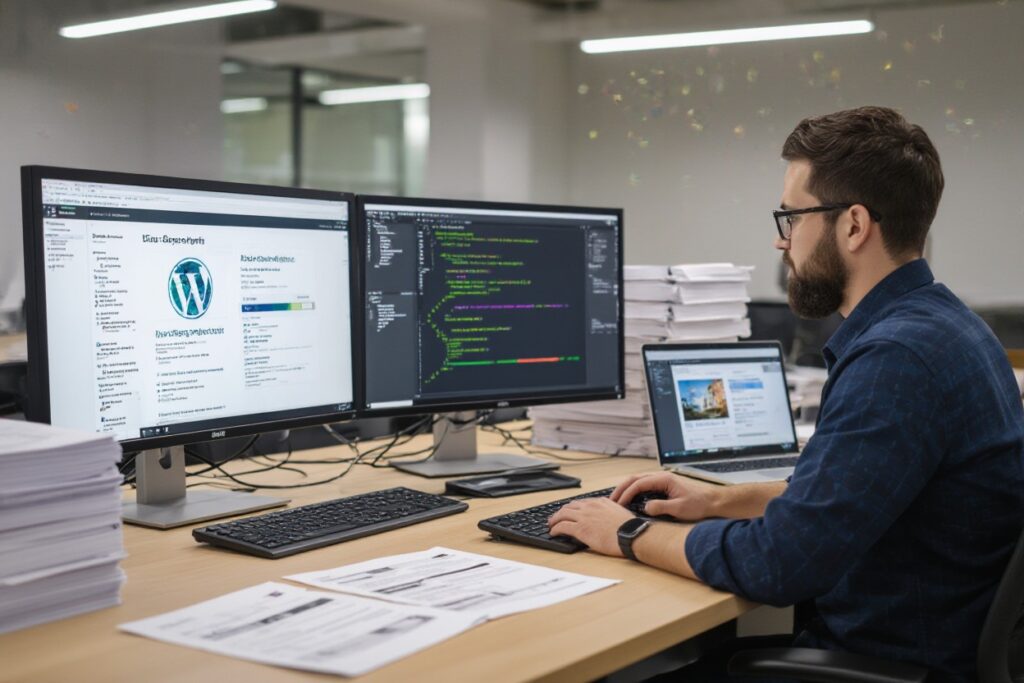Many website owners overlook the importance of a thorough security audit for their Elementor sites, putting their data and users at risk. By following this critical checklist, you can effectively identify vulnerabilities and enhance the safety of your WordPress installation. In this guide, you will gain the knowledge needed to protect your site from potential threats and ensure that your online presence remains secure. Let’s probe the important steps to safeguard your Elementor site today!
Pinpointing Vulnerabilities: Analyzing Your Current Setup
Assessing your current setup involves more than just performing routine checks; it requires a thorough examination of all elements of your site to identify possible weaknesses. Begin with a detailed inventory of the plugins you have installed. Outdated or poorly coded plugins are among the most common entry points for attackers. Audit each plugin by checking its update history, user reviews, and any reported vulnerabilities. You want to prioritize keeping only those that are actively maintained and widely regarded as safe. For instance, plugins that haven’t been updated in over six months could pose a potential risk to your site’s integrity.
Conducting a Comprehensive Plugin Assessment
Start by highlighting all active plugins and conduct a finite analysis of their performance and necessity. If a plugin has not received updates from its developer for an extended period or has numerous documented security issues, you should begin weighing alternatives. Look to replace them with more secure options. Tools like the WPScan Vulnerability Database can be incredibly useful for uncovering security flaws that may not be immediately apparent. Additionally, it’s important to purge any plugins that you no longer use or need. Your goal should be to minimize your attack surface as much as possible while ensuring your site retains its full functionality.
Evaluating Theme Security and Update Status
After assessing your plugins, shift your focus to your theme. Themes can often carry their own set of vulnerabilities, especially if they have not been updated recently. Check both the theme’s update history and the support resources provided by the developer. An actively maintained theme is important as newer versions often contain not only new features but also vital security patches that can protect against known vulnerabilities. If you find your theme has been abandoned and lacks ongoing support, it might be beneficial to look for a more robust alternative.
Additionally, ensure that your theme is compatible with the latest version of WordPress, as this can further enhance your site’s security. Assess the coding quality of the theme as well; poorly coded themes can leave vulnerabilities that hackers can exploit. A detailed review of online forums and user experiences can offer insights into potential security concerns you might encounter with your chosen theme.
Strengthening Your Digital Perimeter: Key Measures to Implement
Establishing Robust User Access Controls
To safeguard your Elementor site, you need to implement stringent user access controls. Start by defining user roles clearly, ensuring that each individual only has access to the features relevant to their responsibilities. For instance, an editor should not have the same permission level as an administrator. This limits potential damage from compromised accounts. Utilize plugins designed for managing user roles effectively and consider setting up two-factor authentication (2FA) for an extra layer of security. Tools like Google Authenticator provide a second verification step that significantly enhances your site’s defenses.
Even with strong passwords, user accounts present a substantial vulnerability if not monitored. Regularly audit user accounts to remove access for former employees or inactive users. This practice not only tightens security but also reduces the potential for unauthorized access. Combining regular audits, 2FA, and minimal access permissions will create a formidable barrier against threats targeting your site.
Implementing SSL and Secure Server Configurations
Shifting your site to an SSL (Secure Socket Layer) protocol is fundamental. An SSL certificate encrypts data transmitted between your users and your website, ensuring sensitive information, like login credentials and payment details, is protected. Browsers like Chrome now flag sites without SSL as insecure, which can severely damage your credibility and user trust. Obtaining an SSL certificate is straightforward and can often be done through your web hosting provider, sometimes free of charge, like with Let’s Encrypt offerings.
Moreover, configuring your server securely is just as vital. Default settings often neglect security best practices, leaving vulnerabilities open for exploitation. Adjust configurations, disable unnecessary services, and keep software updated to the latest versions. As a case in point, web servers such as Apache and Nginx have specific modules you can enable to prevent common attacks like SQL injection and cross-site scripting (XSS).
Pay close attention to your server’s SSL configuration as well; a misconfigured SSL certificate can lead to problems ranging from browser warnings to complete communication failures. Utilize SSL testing tools such as Mozilla’s SSL Configuration Generator to ensure your settings comply with the latest security guidelines. Investing time in setting up your SSL correctly not only protects your data but also enhances overall site performance.
Tactical Monitoring: Tools and Techniques for Ongoing Surveillance
Your Elementor site demands a consistent monitoring strategy to ensure its security is always up to par. Implementing a tactical approach means you stay ahead of potential threats and vulnerabilities that could compromise your site’s integrity. Continuous surveillance involves both automated tools and manual checks to catch any issues early. You can employ website monitoring services that will alert you to downtime, performance anomalies, or suspicious activities that could indicate a security breach.
Engaging in persistent monitoring also means regularly reviewing your site’s access logs and user activity. This practice can unveil unusual patterns, such as multiple failed login attempts or unauthorized access from unfamiliar IP addresses. Coupled with effective use of security plugins, you can build a robust defense mechanism that adapts to the evolving landscape of online threats.
Leveraging Security Plugins for Continuous Protection
Security plugins act as your frontline defense against cyber threats and performing a security audit is just the starting point. Regularly updating these plugins is vital so they can effectively respond to the latest vulnerabilities. Popular plugins like Wordfence Security and Sucuri Security not only provide firewall protection but also conduct frequent scans of your site for malware and other security issues. These plugins can even offer real-time traffic analysis, allowing you to pinpoint any suspicious activity as it unfolds.
Additionally, many of these security plugins come equipped with automated features such as brute force protection and login attempt limits. You can configure these settings to suit your site’s needs, significantly reducing the risk of unauthorized access. By combining robust plugins with your ongoing surveillance strategies, you’re not just reacting to threats; you’re actively fortifying your site’s defenses against them.
Setting Up Regular Backup Protocols
Developing a reliable backup protocol ensures that you can quickly restore your site in case of an attack or data loss. Establish a routine schedule to perform backups, ideally daily or weekly, depending on how frequently your site is updated. Utilize both automated backup solutions and manual backups for redundancy. Plugins like UpdraftPlus and BackupBuddy can simplify this process, making it efficient and reliable.
It’s vital not only to have backups stored on your server but also securely stored off-site, such as in cloud storage solutions, providing an additional layer of security. This way, in case of complete system failure or ransomware attacks, you’ll have access to clean copies of your site to restore from, minimizing downtime and data loss.
Documenting Findings: Creating Your Security Audit Report
Creating a comprehensive security audit report is important for understanding the strengths and weaknesses of your Elementor site. This document serves as both a record of your findings and a guide for future actions. As you compile your report, ensure that it captures all the critical elements of your audit, including vulnerabilities identified, remediation steps taken, and recommendations for ongoing security practices. Infographics and charts can help illustrate key statistics, like the number of vulnerabilities mitigated or the success rate of your security measures, offering a visual representation that enhances the impact of your report.
Structuring Your Report for Clarity and Actionability
Organizing your security audit report in a clear and logical manner makes it easier for stakeholders, whether technical or non-technical, to digest the information. Start with an executive summary that outlines the main findings and recommendations in straightforward language. Following this, structure the report into sections that address each area of security inspected, such as user access controls, plugin vulnerabilities, and website configurations. Use bullet points, headings, and tables to break down complex information, allowing readers to swiftly locate specific details. Incorporating action items at the end of each section will enhance the report’s usability, guiding you toward actionable steps based on what you’ve uncovered.
Prioritizing Remediation Steps Based on Severity
Not all vulnerabilities carry the same weight, and thus, prioritizing your remediation efforts based on their severity is vital. Classify your findings into categories such as critical, high, medium, and low risk, which will help you allocate resources effectively toward the most pressing issues first. For example, if you discover a critical vulnerability in a popular plugin that could lead to a potential site takeover, addressing it should be your immediate focus. Conversely, minor issues, like outdated documentation, may be fixed later on. This structured approach ensures that important vulnerabilities are resolved promptly, reducing the likelihood of exploitation.
Efficiently prioritizing steps will often involve using a risk assessment matrix that weighs the potential impact against the likelihood of exploitation. Implementing a scoring system, where critical vulnerabilities receive a higher score, can guide your decision-making process. As you remediate, you’ll be able to track progress, confirming that the most dangerous threats are dealt with, while still keeping the site’s overall security posture in mind. Regularly reviewing and updating this prioritization as your website evolves will help maintain a robust defense.
Engaging the Community: Staying Updated on Security Best Practices
Engaging with the community can offer invaluable insights into the evolving landscape of website security practices specific to Elementor. Websites are often targeted for vulnerabilities, and sharing experiences within the community not only helps you stay informed but also encourages collaborative problem-solving. Engaging with your peers can enhance the collective knowledge pool and keep you abreast of the latest threats and security patches. As a participant, you’ll gain access to shared resources, alerts on emerging risks, and recommendations for effective security plugins and practices that other Elementor users have found beneficial.
Participating in Elementor Forums and Security Groups
Elementor forums and dedicated security groups serve as important platforms for gathering real-time information and advice. Within these spaces, you can exchange ideas about the latest security vulnerabilities discovered in Elementor and its associated plugins. You might find users sharing personal experiences where rapid responses and collaborative efforts led to the resolution of security breaches before they escalated. By being an active participant, you not only enhance your own knowledge but also contribute to the self-sustaining community that promotes higher security standards.
Many forums also feature expert contributors who frequently post about updates, security flaws, and best practices that can elevate your own security protocols. Following these threads regularly will ensure that you receive timely advice on securing your site, including plugins that are currently recommended or deprecated due to their vulnerabilities. Engaging in discussions can also reveal various techniques that others employ for monitoring their sites effectively, offering you new angles to approach your own security strategies.
Following Key Industry Thought Leaders
Keeping an eye on influential figures in the web security industry can significantly enhance your knowledge of best practices. Many thought leaders regularly share insights on their blogs and social media channels that cover the latest trends, tools, and strategies for securing websites. For Elementor users, this means following those who specifically discuss themes related to WordPress security, plugin updates, and vulnerability management. Subscribing to newsletters or YouTube channels of these experts will keep you informed about issues that might not yet be on your radar but can impact your site’s security.
By prioritizing content from reputable sources, you will gain access to actionable guidelines and in-depth analyses that can influence how you secure your site. Whether it’s a new plugin release noted by a respected developer or a warning regarding a previously unknown exploit, timely awareness allows you to act swiftly. To maximize security for your Elementor site, you should curate a network of reliable sources that you can turn to, ensuring you never miss significant updates within the rapidly changing digital landscape.
Conclusion
Hence, performing a security audit on your Elementor site is an imperative step in safeguarding your online presence. By following the checklist provided, you can identify potential vulnerabilities and strengthen your website’s defenses against cyber threats. Make it a regular practice to review your security measures, update your plugins, and optimize user permissions. This proactive approach not only protects your site but also enhances the overall experience for your visitors, reinforcing trust and credibility.
Additionally, staying informed about the latest security updates and best practices is vital in the fast-evolving world of web development. Engaging with the community and taking advantage of available resources can further bolster your knowledge and effectiveness in maintaining a secure site. Ultimately, ensuring the safety of your Elementor website is a continuous journey, and your commitment to vigilance will pay off in the long run, yielding a secure and efficient online platform for you and your audience.
Q: What is a security audit and why is it important for my Elementor site?
A: A security audit is a systematic evaluation of your website’s security posture. For your Elementor site, it helps identify vulnerabilities, misconfigurations, and potential security risks. By regularly conducting a security audit, you can protect sensitive data, maintain user trust, and ensure compliance with data protection regulations. It significantly reduces the likelihood of hacking attempts and data breaches, giving you peace of mind about the integrity of your website.
Q: What are the steps involved in performing a security audit on my Elementor site?
A: The security audit process typically includes several key steps:
1. Backup Your Site: Always create a full backup of your website before making any changes or assessments.
2. Update Everything: Ensure that WordPress, your themes, and plugins (including Elementor) are up-to-date to avoid known vulnerabilities.
3. Review User Access: Check user permissions and remove any unnecessary access rights that could compromise security.
4. Scan for Malware: Use a reliable security plugin to scan your site for malware and malicious code.
5. Check SSL Certificate: Ensure your site’s SSL certificate is active to secure data transmission.
6. Review Security Plugins: Evaluate the effectiveness of security plugins you have installed and consider implementing additional ones for enhanced protection.
7. Implement Strong Password Policies: Enforce the use of strong passwords for all user accounts.
8. Analyze Site Speed and Performance: Sometimes, performance issues can reveal security concerns. Use benchmarking tools to assess your site’s efficiency.
9. Regular Monitoring: Set up alerts for suspicious activities, login attempts, or unexpected changes.
Following these steps helps maintain the security integrity of your Elementor site.
Q: What tools can I use to conduct a security audit on my Elementor site?
A: There are various tools available to assist you in conducting a security audit:
– Wordfence Security: A popular security plugin that offers firewall protection and malware scanning tailored for WordPress sites.
– Sucuri SiteCheck: A free online tool that scans for malware, known security issues, and blacklisting status.
– iThemes Security: A plugin that provides multiple features including user logging, file change detection, and two-factor authentication.
– Ahrefs or SEMrush: While primarily SEO tools, they can help identify broken links and performance issues, hinting at underlying vulnerabilities.
– Google Safe Browsing: A service that checks URLs against Google’s list of unsafe web resources, providing alerts on potentially harmful sites.
Utilizing a combination of these tools helps ensure a comprehensive audit, bolstering the overall security of your Elementor-based website.
Need expert help managing your WordPress site?
If "How To Perform a Security Audit on Your Elementor Site (Critical WP Checklist)" was useful, imagine your site with expert care — speed, security, uptime, and updates handled for you.