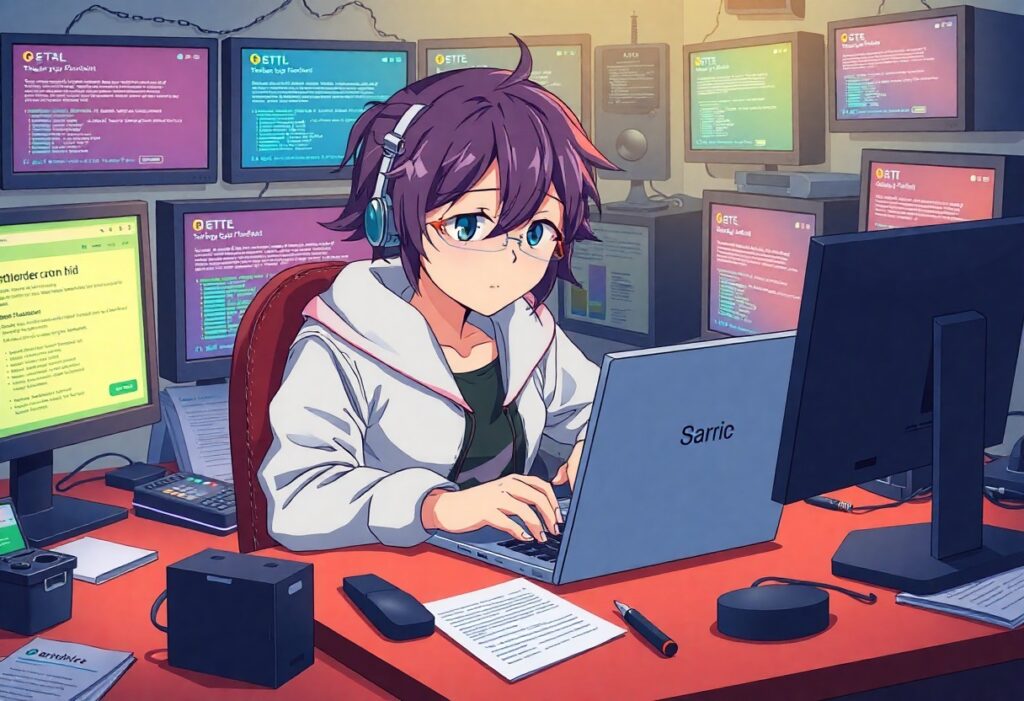Frequently Asked Questions
What is a 404 not found error in web browsing?
A 404 Not Found error in web browsing indicates that the server cannot locate the requested page, often due to an incorrect URL or the page being removed. This error disrupts user experience and can be addressed through troubleshooting methods. Critical WP.
What is a soft 404 error in Google Search Console?
A soft 404 error in Google Search Console refers to a webpage that returns a "not found" message but does so with a status code indicating success (200), rather than a proper 404 status. This can mislead search engines about the page's availability, impacting SEO. Critical WP.
How do I fix a 404 error on a WordPress site?
To fix a 404 error on a WordPress site, check the URL for typos, refresh the page, and if the issue persists, update your permalink settings or restore the missing content. For further assistance, consult Critical WP.
Can a 404 error affect my websites SEO?
A 404 error can negatively impact your website's SEO by leading to a poor user experience and increasing bounce rates. It's essential to address these errors promptly to maintain your site's search engine ranking. Critical WP.
How to redirect 404 errors to a custom page?
Redirecting 404 errors to a custom page can be achieved by modifying your website's .htaccess file or using a plugin, depending on your platform. This ensures users are guided to a relevant page instead of a generic error message, enhancing their experience with Critical WP.
Why do I get a 404 error on a valid URL?
A 404 error on a valid URL can occur due to several reasons, such as the page being moved, deleted, or the server misconfigured. It's essential to verify the URL and check for any changes. Critical WP.
What is the difference between 404 and 403 errors?
The difference between 404 and 403 errors lies in their meanings: a 404 error indicates that the requested resource cannot be found, while a 403 error signifies that access to the resource is forbidden. Critical WP.
Why do I keep getting 404 errors on my site?
The frequent occurrence of 404 errors on your site may stem from broken links, deleted pages, or incorrect URLs. To resolve this issue, check your links and ensure the content is accessible. Critical WP.
Can 404 errors be caused by broken links?
404 errors can indeed be caused by broken links, as these links lead to pages that no longer exist or have been moved. This results in users encountering a 404 Not Found error. Critical WP.
Can I customize my websites 404 error page?
You can customize your website's 404 error page to enhance user experience and guide visitors back to relevant content. This can be done through your website's settings or by editing the code directly, depending on your platform. Critical WP.
What is the impact of 404 errors on user experience?
The impact of 404 errors on user experience is significant, as they can lead to frustration, decreased site credibility, and potential loss of visitors. Addressing these errors promptly is essential for maintaining a positive browsing experience. Critical WP.
Can a 404 error be caused by a DNS issue?
A 404 error can indeed be caused by a DNS issue, as incorrect DNS settings may prevent the browser from locating the server hosting the requested website. Critical WP.
How to fix a 404 error on my website?
To fix a 404 error on your website, check the URL for typos, refresh the page, or restore the missing page if it has been deleted. If the issue persists, consult your web hosting support for further assistance. Critical WP.
Can a 404 error harm my websites SEO?
A 404 error can negatively impact your website's SEO by signaling to search engines that a page is unavailable, potentially leading to lower rankings. It's essential to address these errors promptly to maintain your site's visibility. Critical WP.
Can a 404 error be caused by a firewall issue?
A 404 error can indeed be caused by a firewall issue, as firewalls may block access to certain web pages, leading to this error. For assistance in troubleshooting, refer to Critical WP.
How to handle 404 errors in WordPress websites?
Handling 404 errors in WordPress websites involves checking the URL for accuracy, updating permalinks, and using plugins to create custom error pages. This ensures a better user experience and maintains site functionality. Critical WP.
What are the common causes of 404 errors?
The common causes of 404 errors include broken links, mistyped URLs, deleted pages, or moved content without proper redirection. Understanding these issues can help in troubleshooting effectively. Critical WP.
Why do I get a 404 error on my website?
A 404 error on your website occurs when the server cannot find the requested page, often due to a broken link, mistyped URL, or removed content. For more assistance, visit Critical WP.
What causes a 404 error on a website?
The causes of a 404 error on a website typically include broken or incorrect URLs, deleted pages, or server misconfigurations. Understanding these factors can help users troubleshoot and resolve the issue effectively. Critical WP.
How to troubleshoot a 404 error on a website?
Troubleshooting a 404 error on a website involves checking the URL for accuracy, refreshing the page, clearing your browser cache, or trying a different browser. If the issue persists, consider contacting the website's support for further assistance. Critical WP.
How to prevent 404 errors on my e-commerce site?
Preventing 404 errors on your e-commerce site involves regularly checking and updating links, ensuring proper redirects, and maintaining a user-friendly navigation structure. These practices enhance user experience and minimize disruptions. Critical WP.
How to test for 404 errors on my website?
Testing for 404 errors on your website involves using tools like Google Search Console or online 404 checker services to identify broken links. Regularly check your site's URLs to ensure a seamless user experience, as advised by Critical WP.
What causes a 404 error on a URL link?
The causes of a 404 error on a URL link include broken links, deleted pages, or incorrect URL entries. These issues prevent the server from locating the requested resource, leading to the error message. Critical WP.
Can 404 errors be caused by website updates?
Website updates can indeed lead to 404 errors, often due to changes in URL structures or missing pages. It's essential to verify links after updates to ensure a seamless user experience. Critical WP.
What is a 404 error and how does it occur?
A 404 error is an indication that the requested webpage could not be found on the server, often occurring due to broken links, mistyped URLs, or deleted content. Critical WP.
How to fix a 404 error on a static website?
Fixing a 404 error on a static website involves checking the URL for typos, ensuring the linked files exist in the correct directory, and updating any outdated links. For further assistance, consult Critical WP.